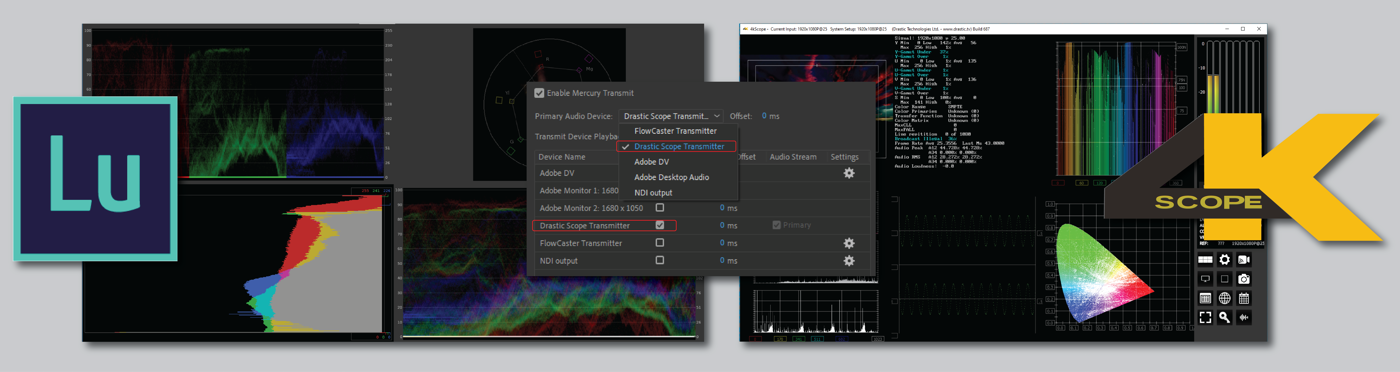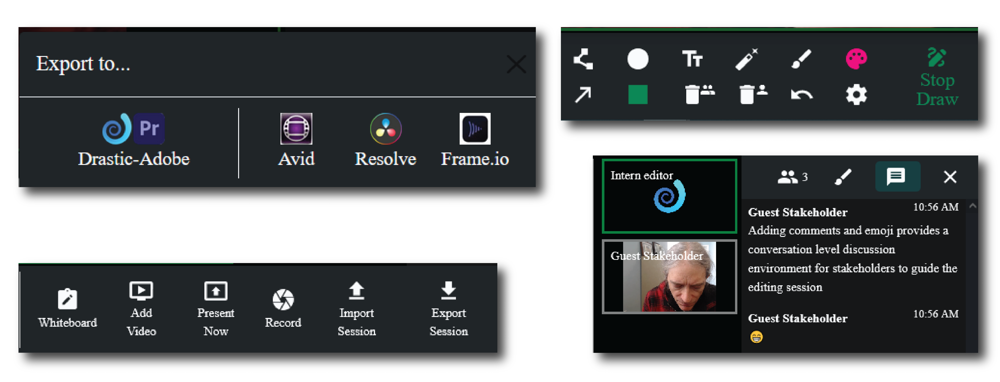Net-X-Code Server provides multichannel ingest for Adobe Premiere Pro, with direct capture to Adobe compatible formats for edit while capture, transcoding to mezzanine and proxy formats for editors, stakeholder review with FlowCaster, and Net-X-Code delivery to multiple formats. Here is a general overview of this workflow.
Net-X-Code Server provides multichannel ingest for Adobe Premiere Pro, with direct capture to Adobe compatible formats for edit while capture, transcoding to mezzanine and proxy formats for editors, stakeholder review with FlowCaster, and Net-X-Code delivery to multiple formats. Here is a general overview of this workflow.
Ingest, Transcode, Edit, Review, and Deliver
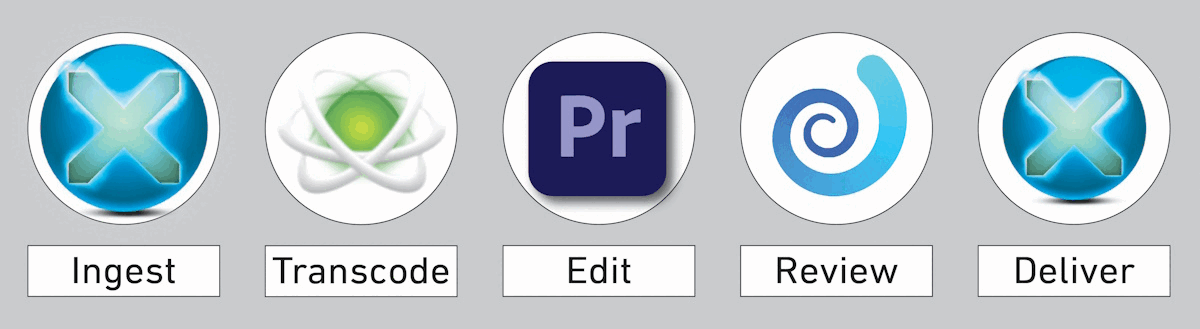
Net-X-Code Server can provide a number of time saving advantages for Adobe Premiere Pro editors. In this solution brief, we outline an Adobe centric ingest-to-delivery pipeline and describe the benefits of Drastic's wide format support, its cloud capabilities, and the flexible yet secure review and collaboration environment.
If you have a moment, you can view our Partner Portal on the Adobe website: https://www.adobevideopartner.com/partners/drastic-technologies-ltd/
 |
Ingest to Adobe compatible formatsFor Adobe editors, Net-X-Code Server captures directly to Adobe compatible formats, so that they can be available for immediate use. Net-X-Code supports both converting directly into any format Adobe supports, from any supported file format including support for Edit While Capture (EWC). Net-X-Code can work locally or in the cloud, and provide secure access to cloud or networked storage for content creation workflows. Users can ingest locally from SDI/HDMI, and remotely from IP streams such as SRT/RTP/UDP etc. This workflow involves ingesting multiple streams from cameras, and having remote editors immediately begin making clips, setting up sequences, and so on, for live broadcast. While the file is recording and still open, Premiere Pro can open and start editing the live recording file. All the material recorded up to about a second before the current time is available for editing, review and export. As the live event goes on, more material becomes available automatically with no intervention necessary by the operator. Multi-channel recordings, like the ones controlled by Net-X-Code Server, means multi-camera editing can be started during the event. Once the recorded event finishes, the last few edits can be made, and the production can be ready without unnecessary delay. |
|
 |
Transcode for Proxy EditingIncreasingly editors are able to access, and enjoy the convenience of a remote workflow, using proxy files for viewing and collaboration. Drastic provides automatable transcoding to the widest range of formats available, including lightweight proxy files for editing. Using Net-X-Code's MediaReactor components, any source file can be transcoded into Adobe compatible files. Drastic also offers standalone MediaReactor plugins, including a light version with support for common formats, and a Workstation version with all of Drastic's wide read and write capabilities, including support for OpenFX and JPEG-XS formats. There is also a standalone plugin specifically designed to read and write Dolby Vision HEVC files. |
|
 |
Edit in Adobe Premiere ProThe ingest files begin arriving in accessible storage, and now the editing stage of the production begins. And it can begin without delay, since all the files are either natively supported by Adobe, or transcoded to Adobe compatible formats, and supported by a Drastic plugin for Adobe, such as JPEG-XS and Dolby Vision HEVC files. Since the ingest files are all Adobe compatible, editors can immediately access the files, including while they are being ingested. QC with vectorscope/waveform
The Lumetri scopes included in Adobe Premiere Pro provide a great basic set of tools for QC. Drastic offers various levels of waveform/vectorscope software so you can add additional scopes and features. The software installs a DrasticScope transmitter so you can view Adobe's output with no extra cabling or hardware. 4KScope software can add Chromaticity scopes, High/Low, HSV, per pixel data, real time status, H/S Scope, and a range of audio scopes to your workflow. HDRScope adds up to 8K support, and NetXScope provides SMPTE 2110, RTP, UDP, SRT, and RIST monitoring. |
|
 |
FlowCaster for Remote CollaborationSo we've made some edits, but does the producer like the pacing? Do the product placement and continuity teams like what they are seeing? Let the team discuss. Drastic's FlowCaster elements provide numerous ways to view and collaborate on the production in progress. FlowCaster can send out IP streams to anyone in the world for review and collaboration. There are a wide range of free and retail products available for viewing FlowCaster output streams. For more info, please check out this article on Viewing FlowCaster Streams, at the following location: https://www.drastic.tv/support-59/supporttipstechnical/240-viewing-flowcaster-streams
Stakeholders can also use FlowCaster.live to discuss the work in progress, and chat, use webcam/telestration while viewing the output of the editor. With FlowCaster.live, the review and feedback, including all comments and drawings, are saved to a session file and can be imported into Adobe as markers on the timeline, matched to the time code location at which they were made. |
|
 |
Conform Edits and Deliver ContentOnce everybody is happy and all the edits are conformed using the source, high resolution media, the files can be delivered. Digital Cinema, television, webcasting and so on, require the same media to be delivered in different formats. Drastic's Net-X-Code Server provides output to all major industry standard delivery formats. |
Trademarks, Registered Trademarks, and Copyrights Adobe, Inc. - Adobe, the Adobe logo, Adobe Premiere, Adobe After Effects, Creative Cloud, Frame.io, and Iridas are either registered trademarks or trademarks of Adobe in the United States and/or other countries.Trademarks, Registered Trademarks, and Copyrights
Drastic Technologies, Ltd. – trademarks specified here.
All other trademarks are the property of their respective owners