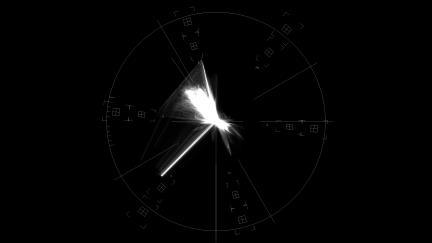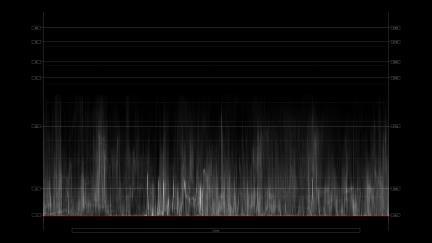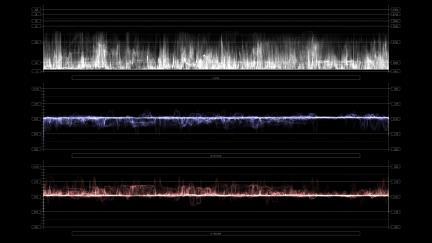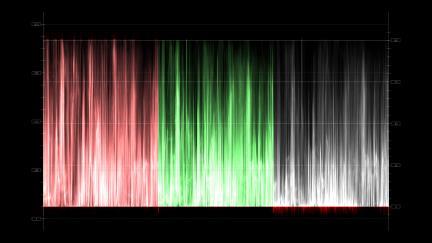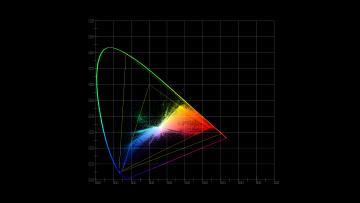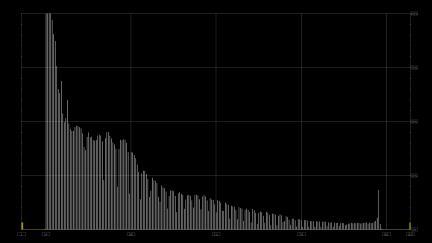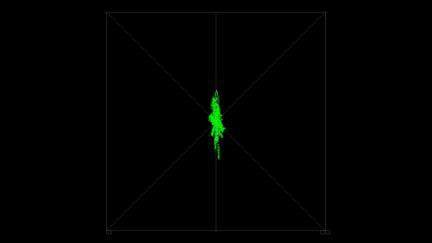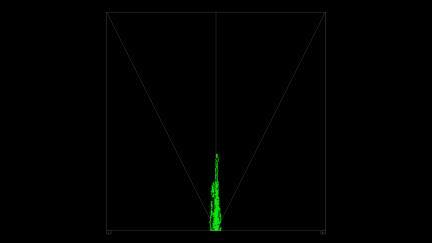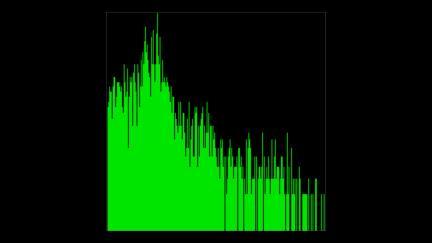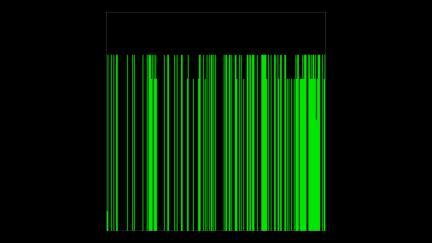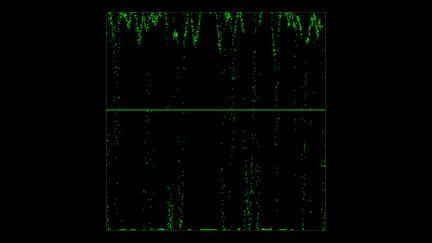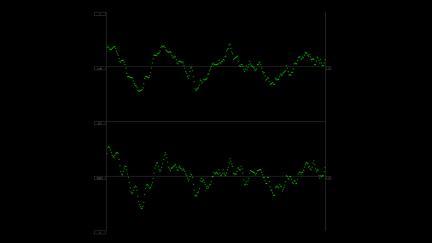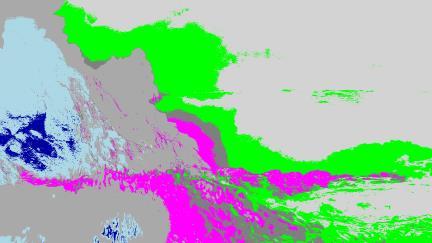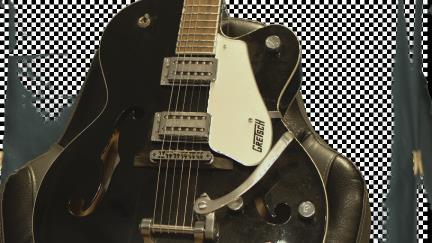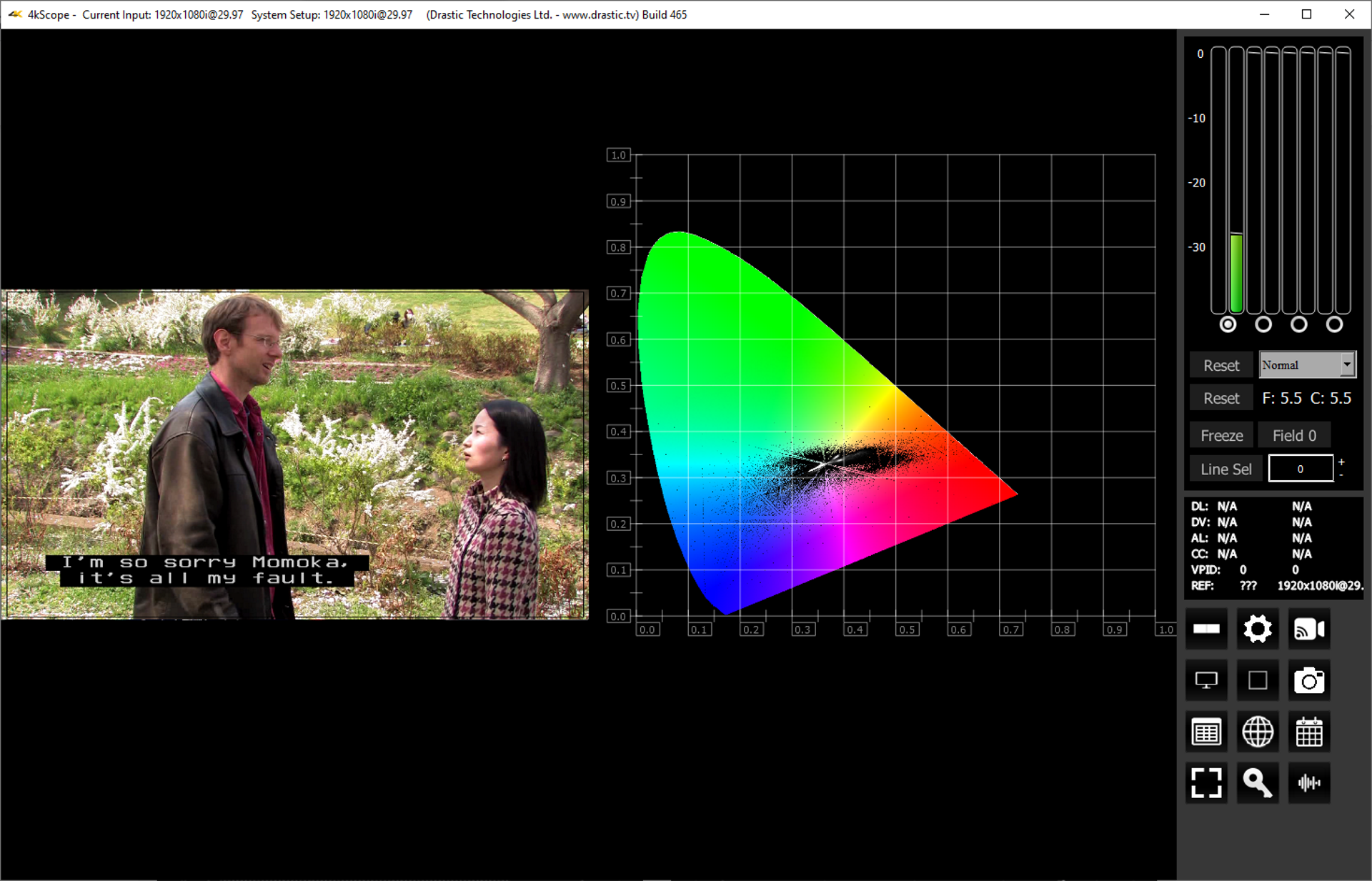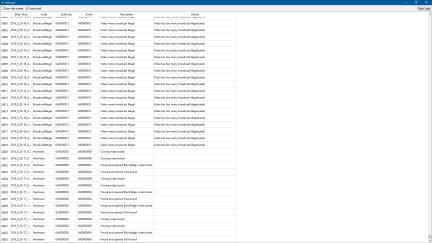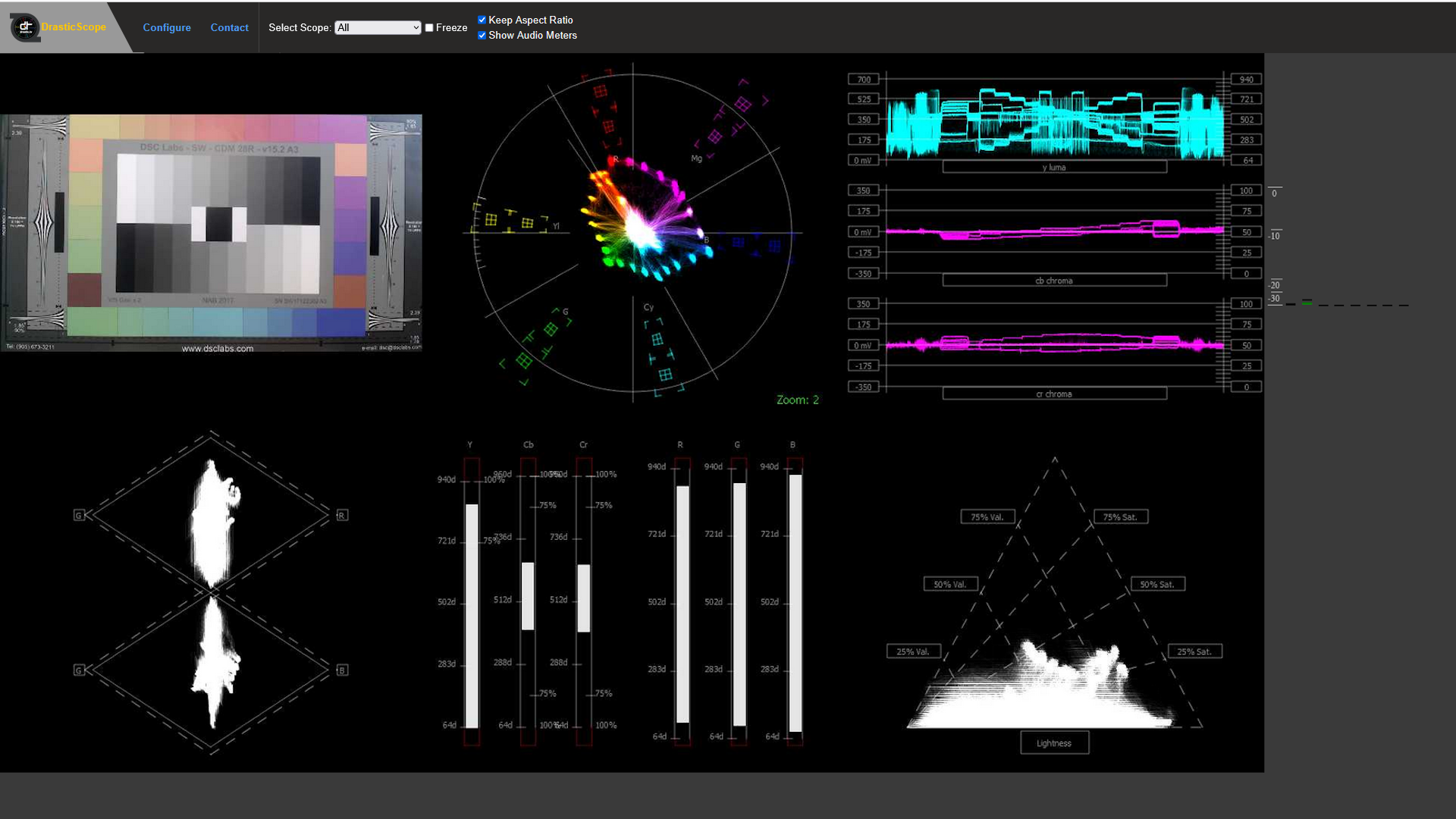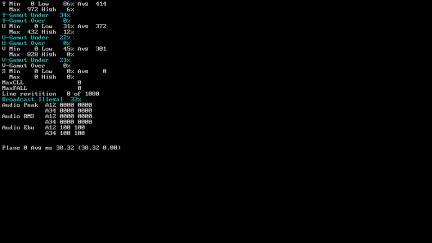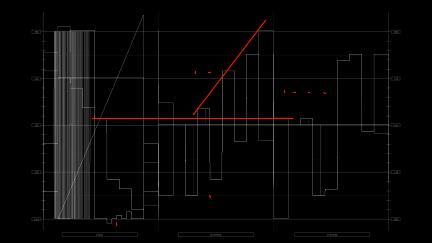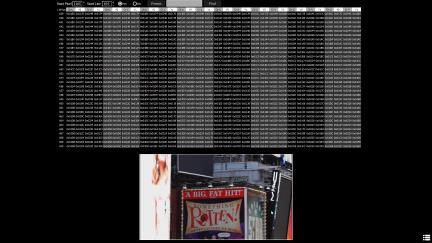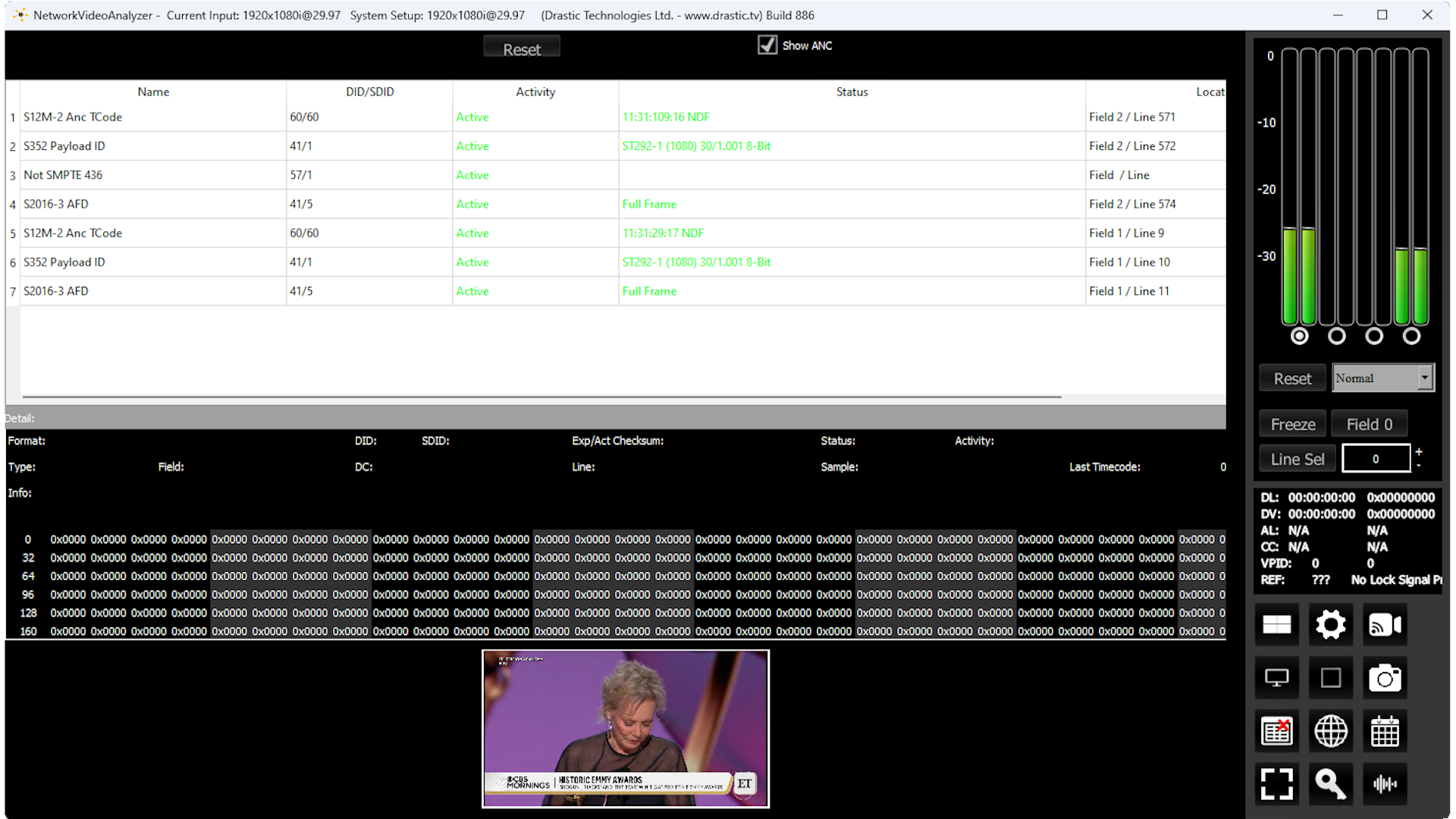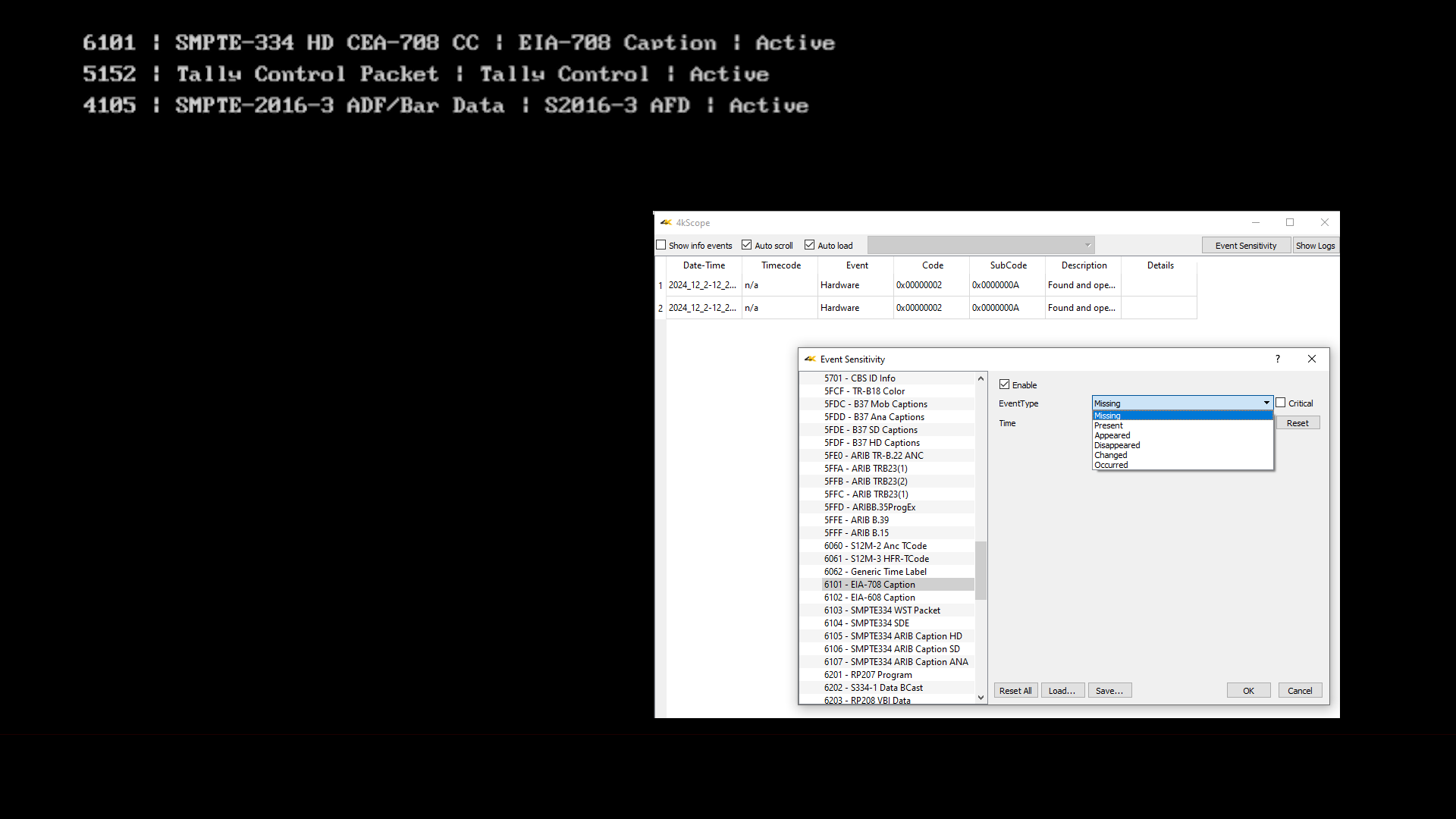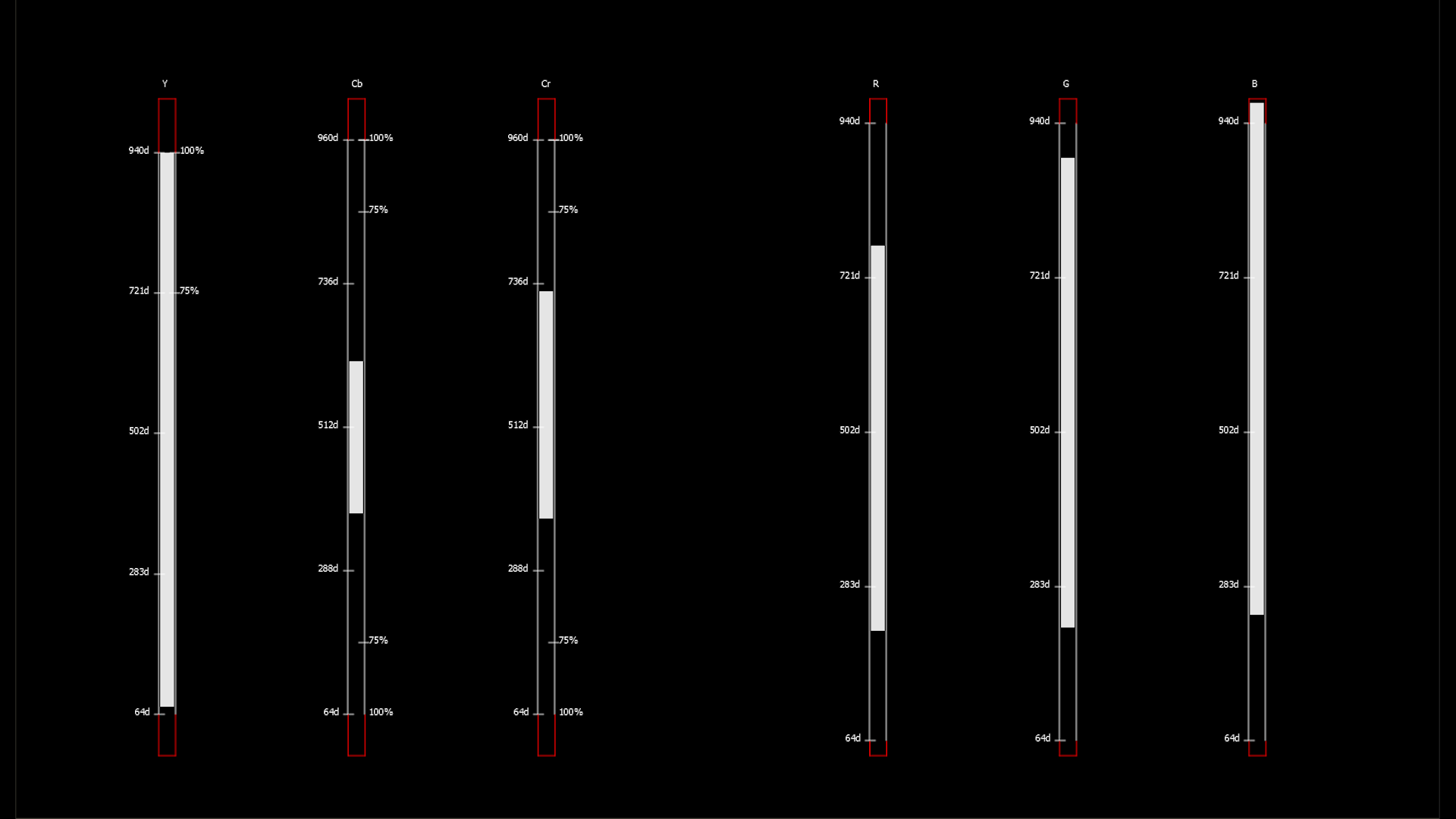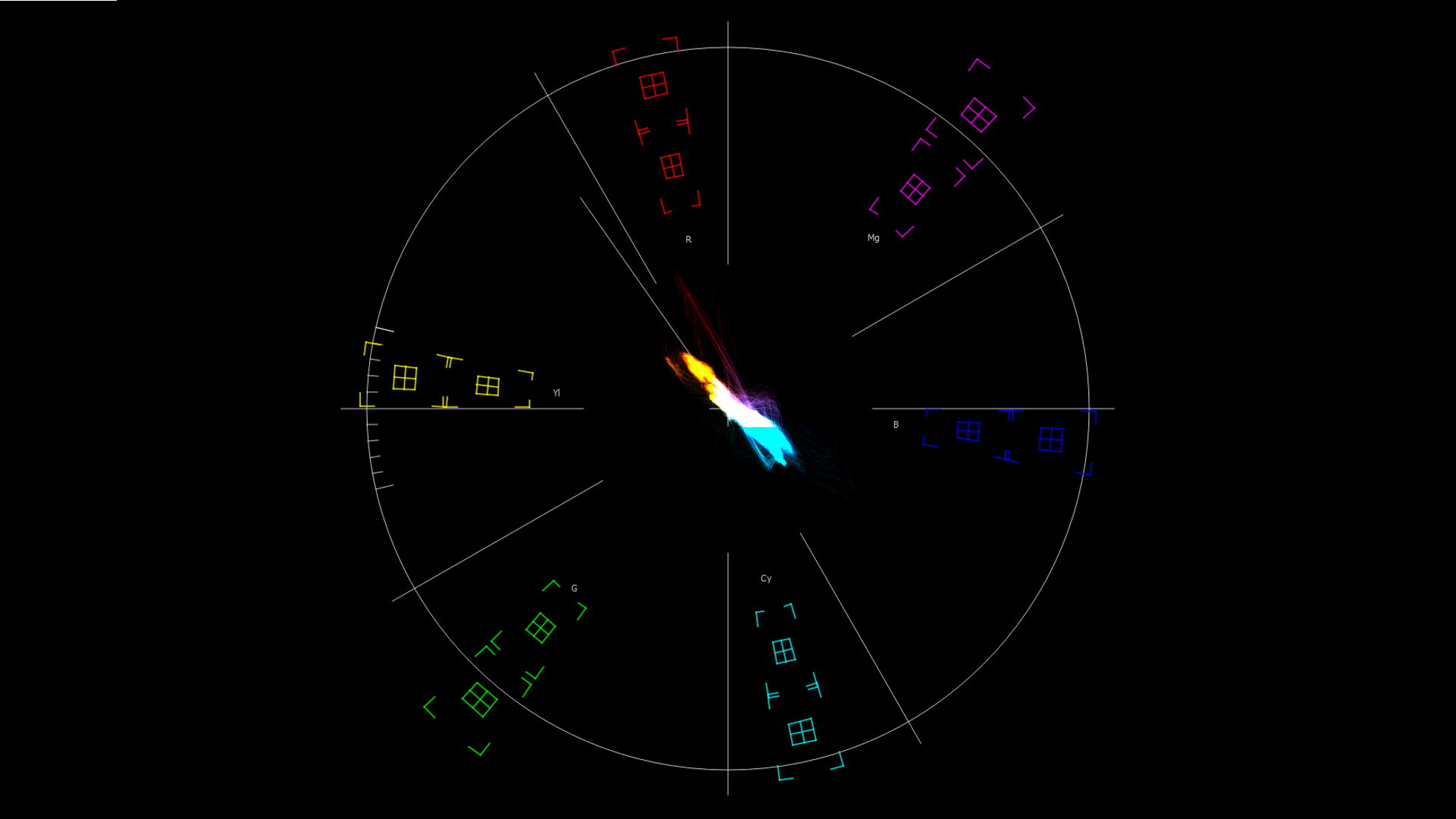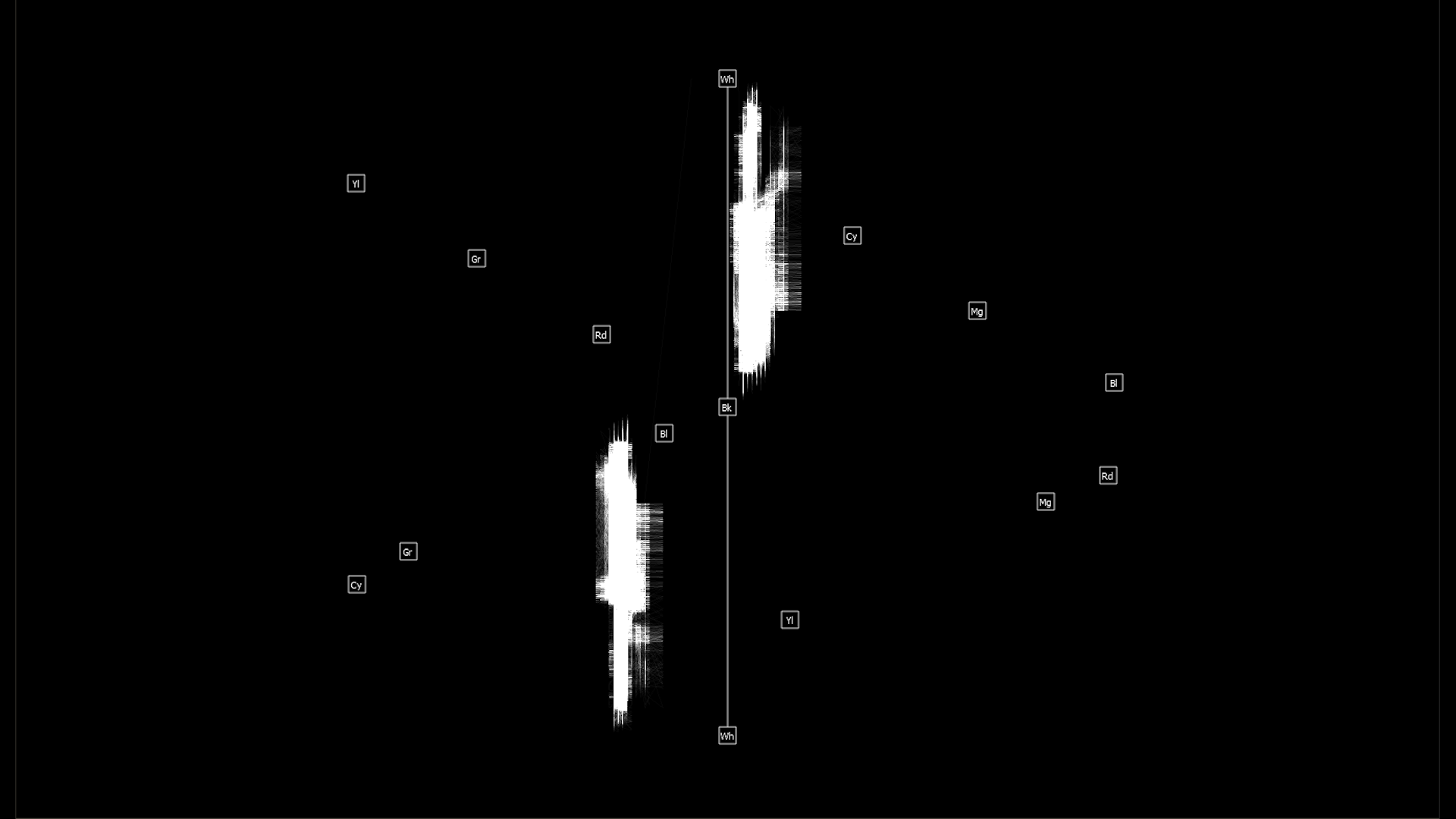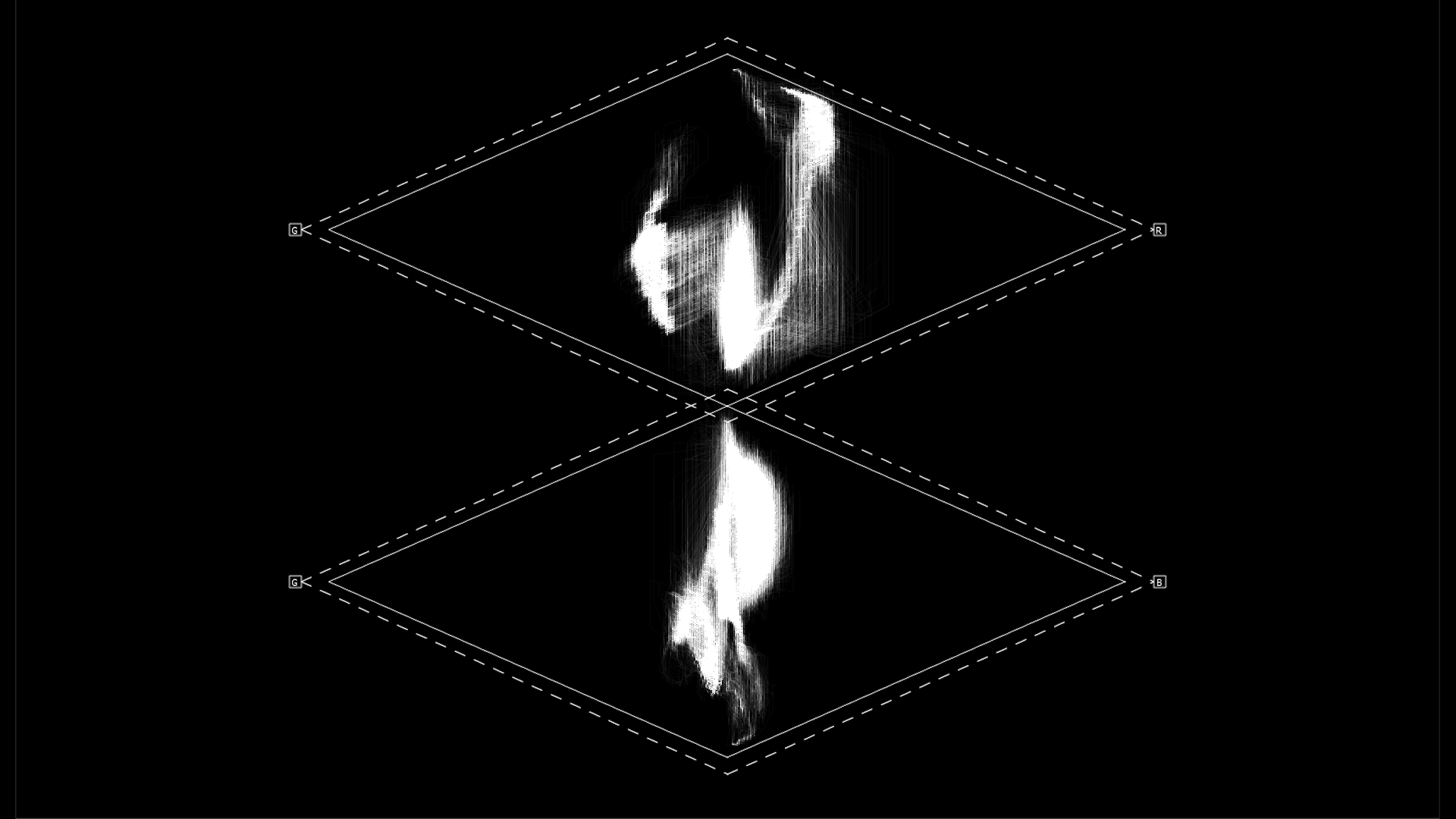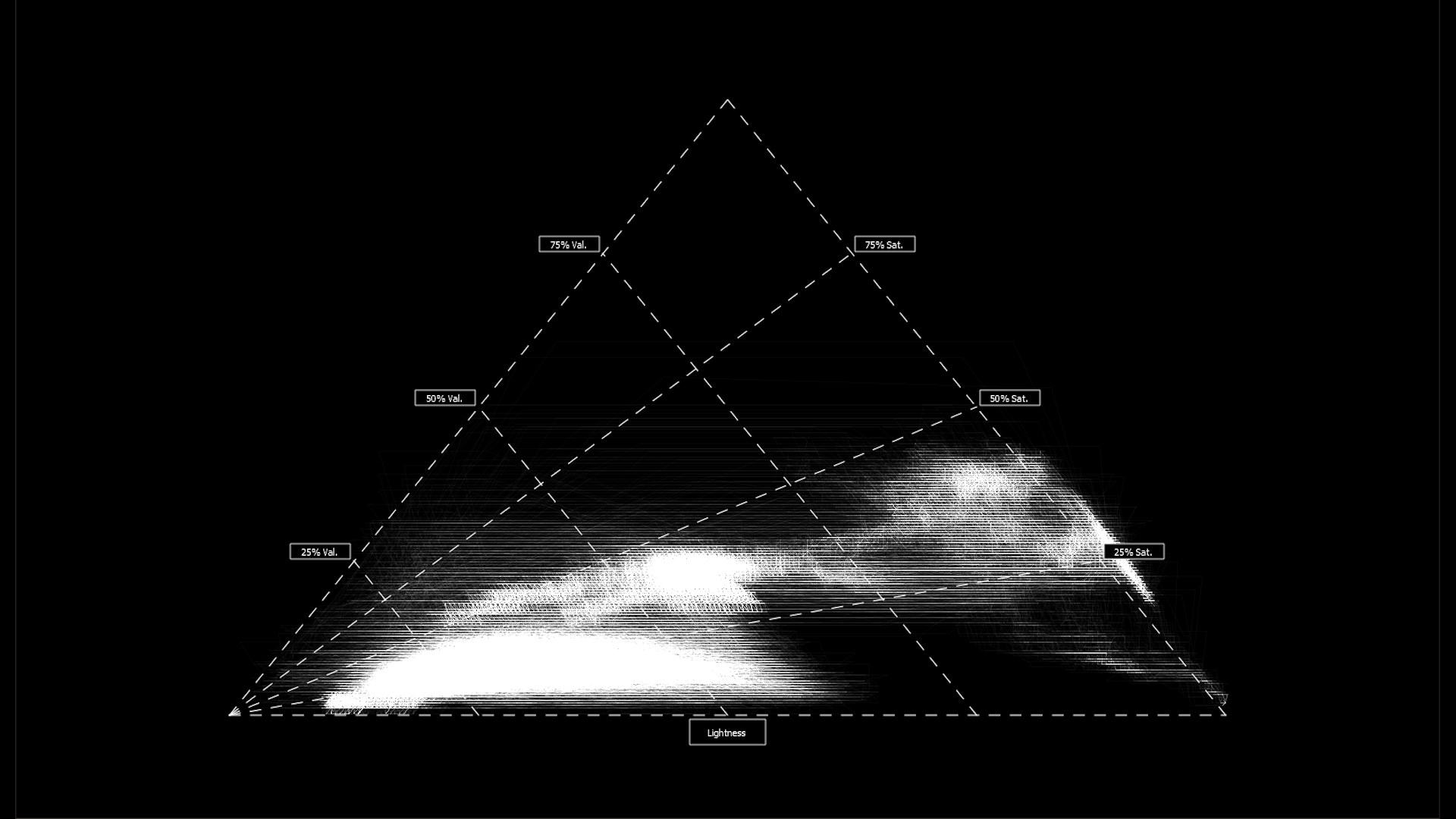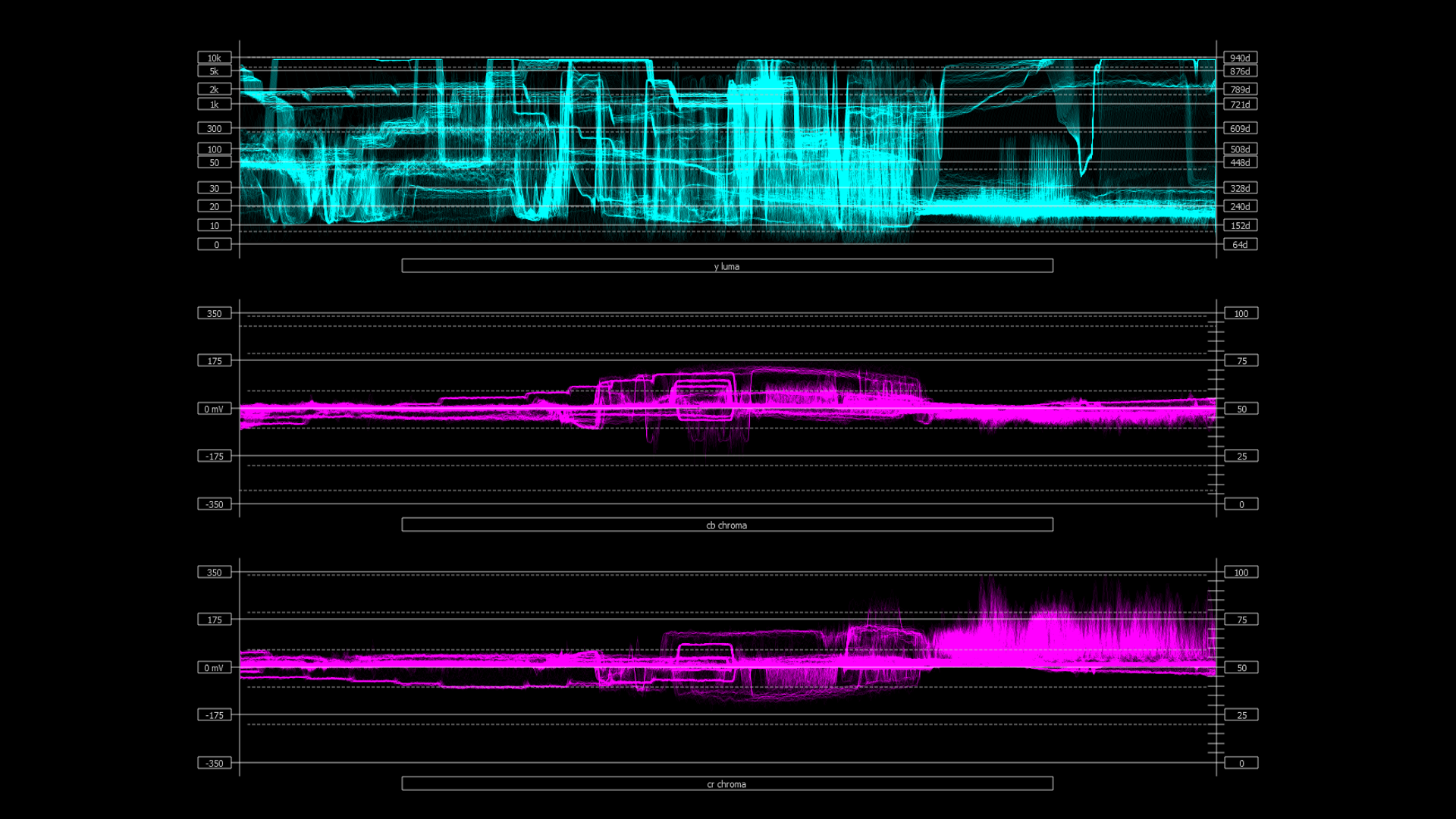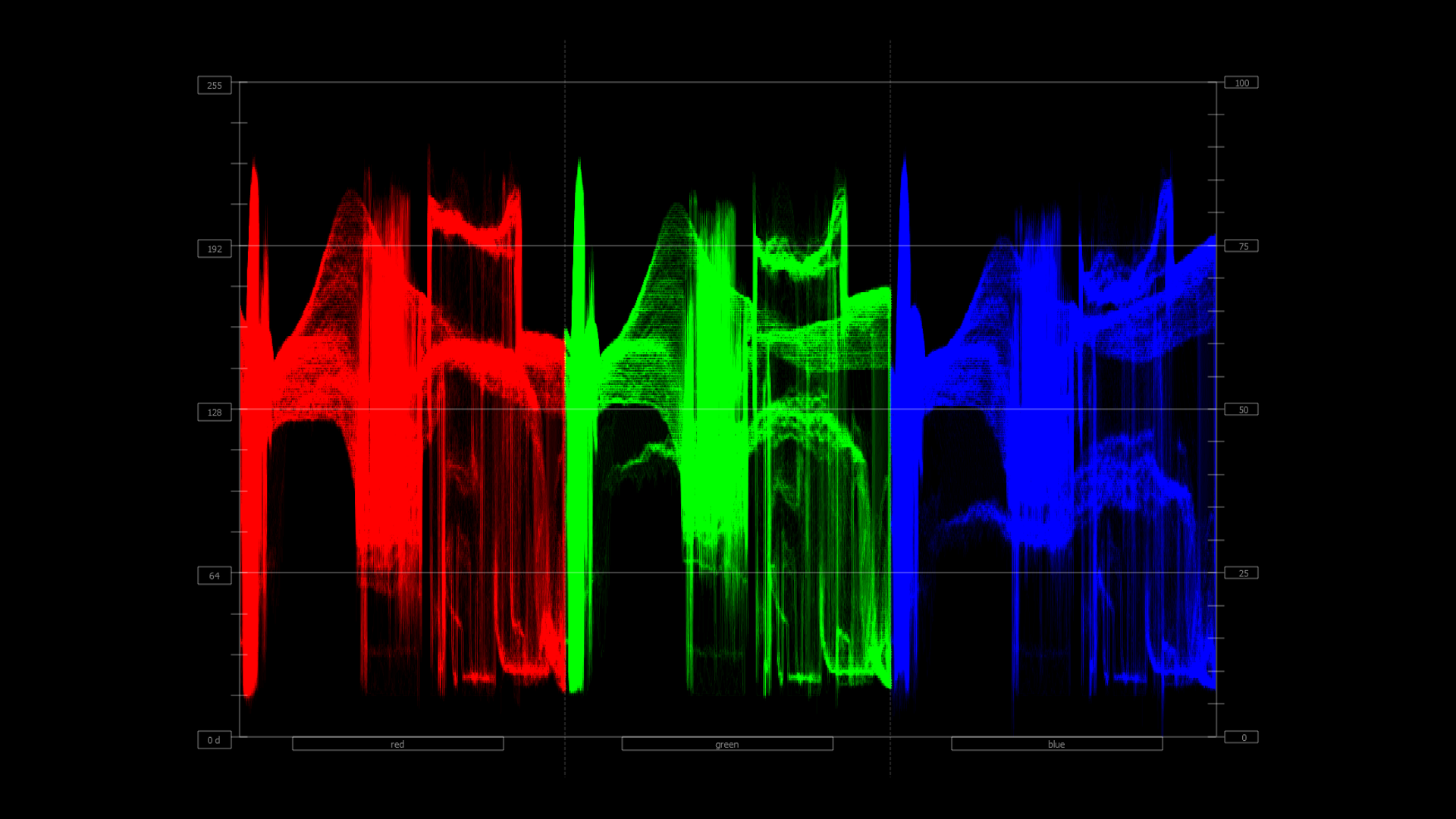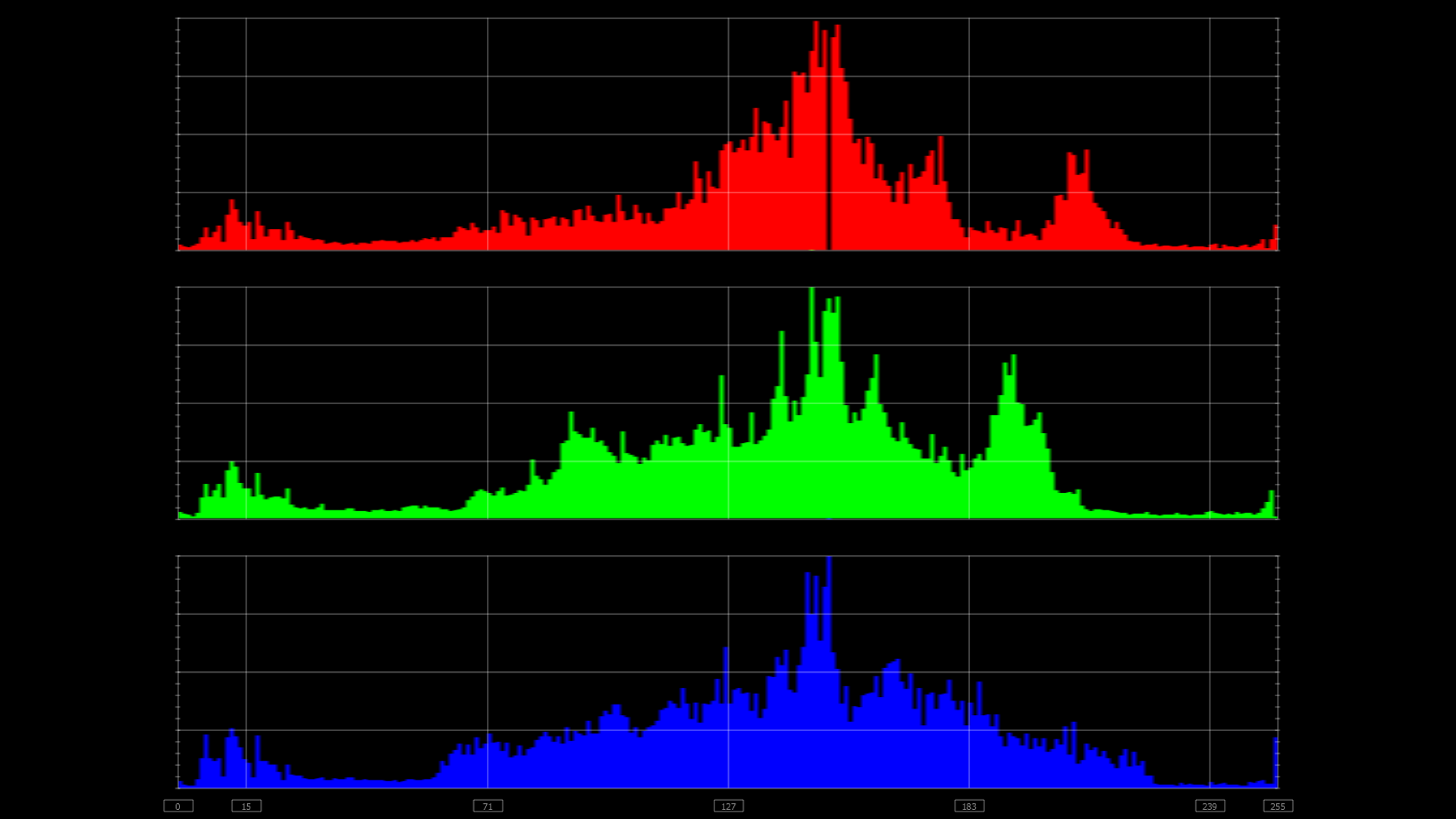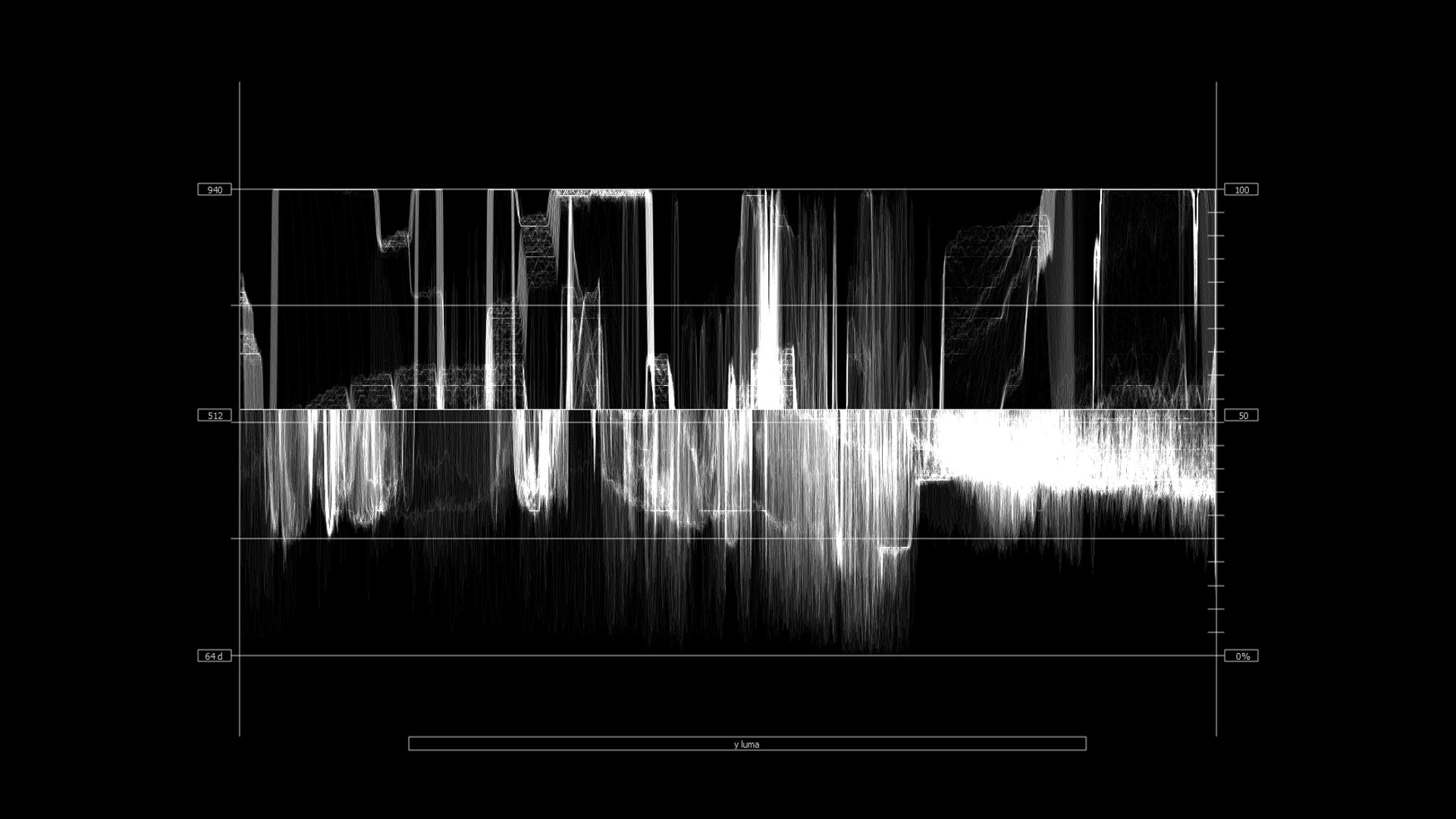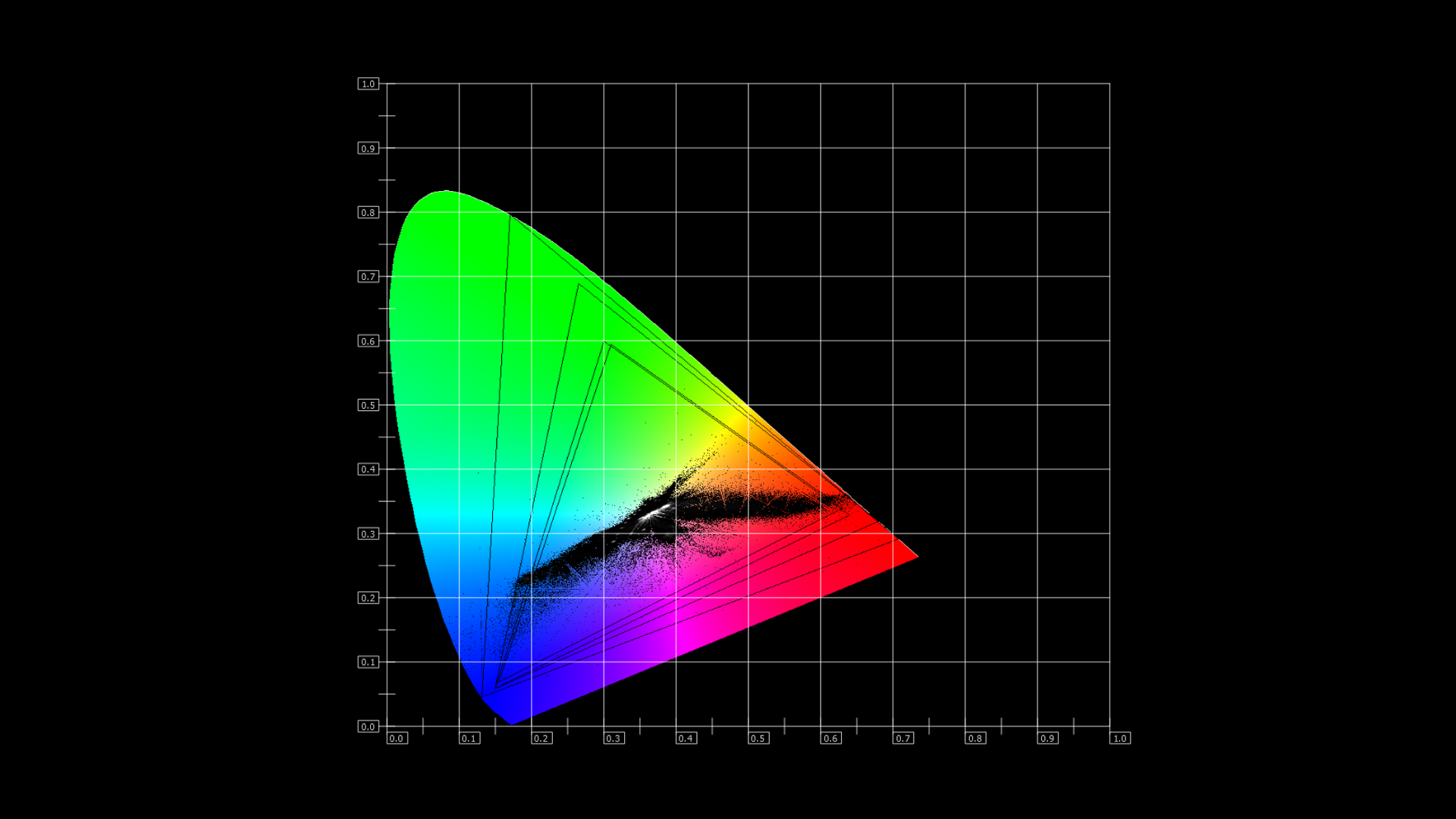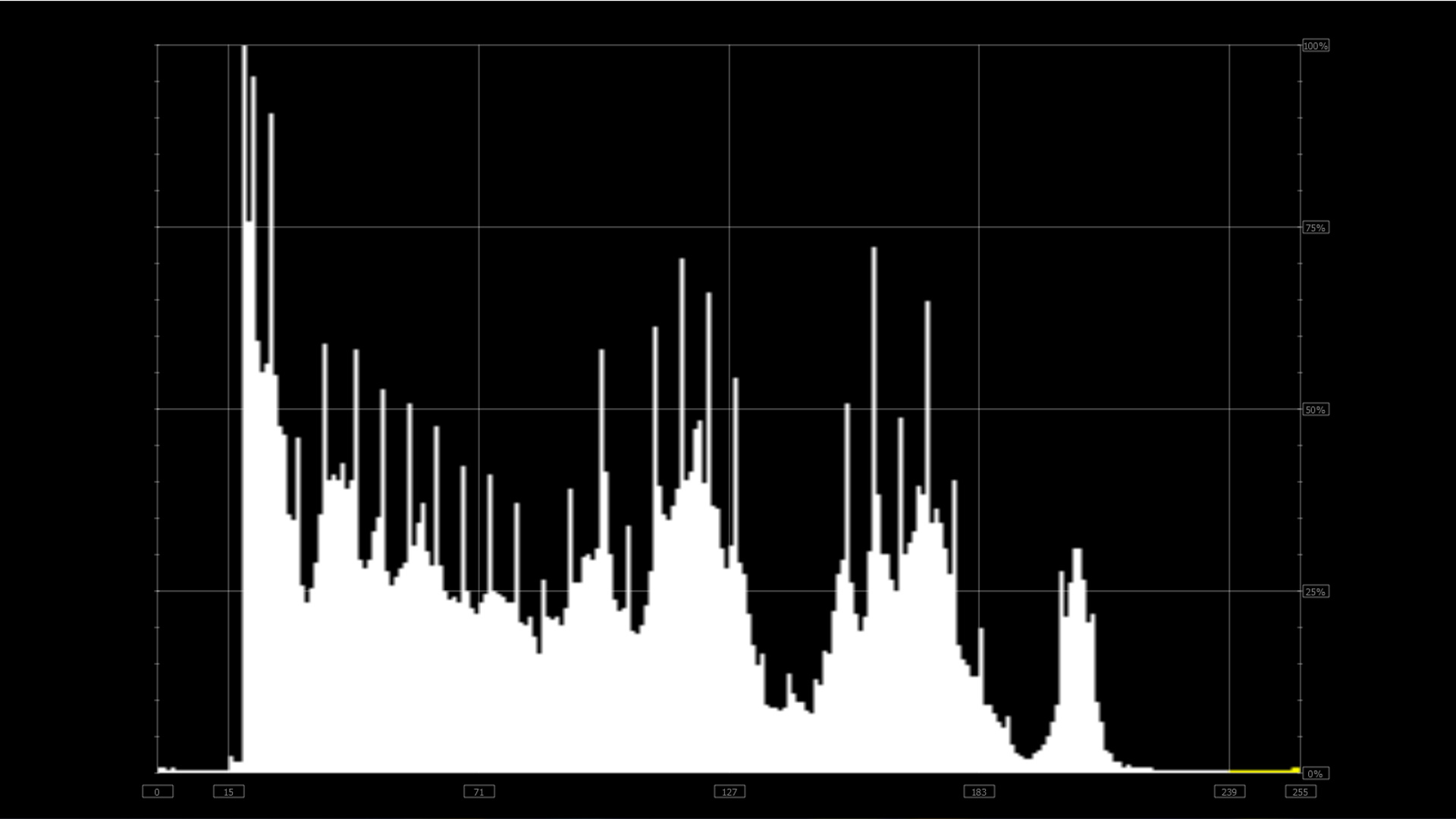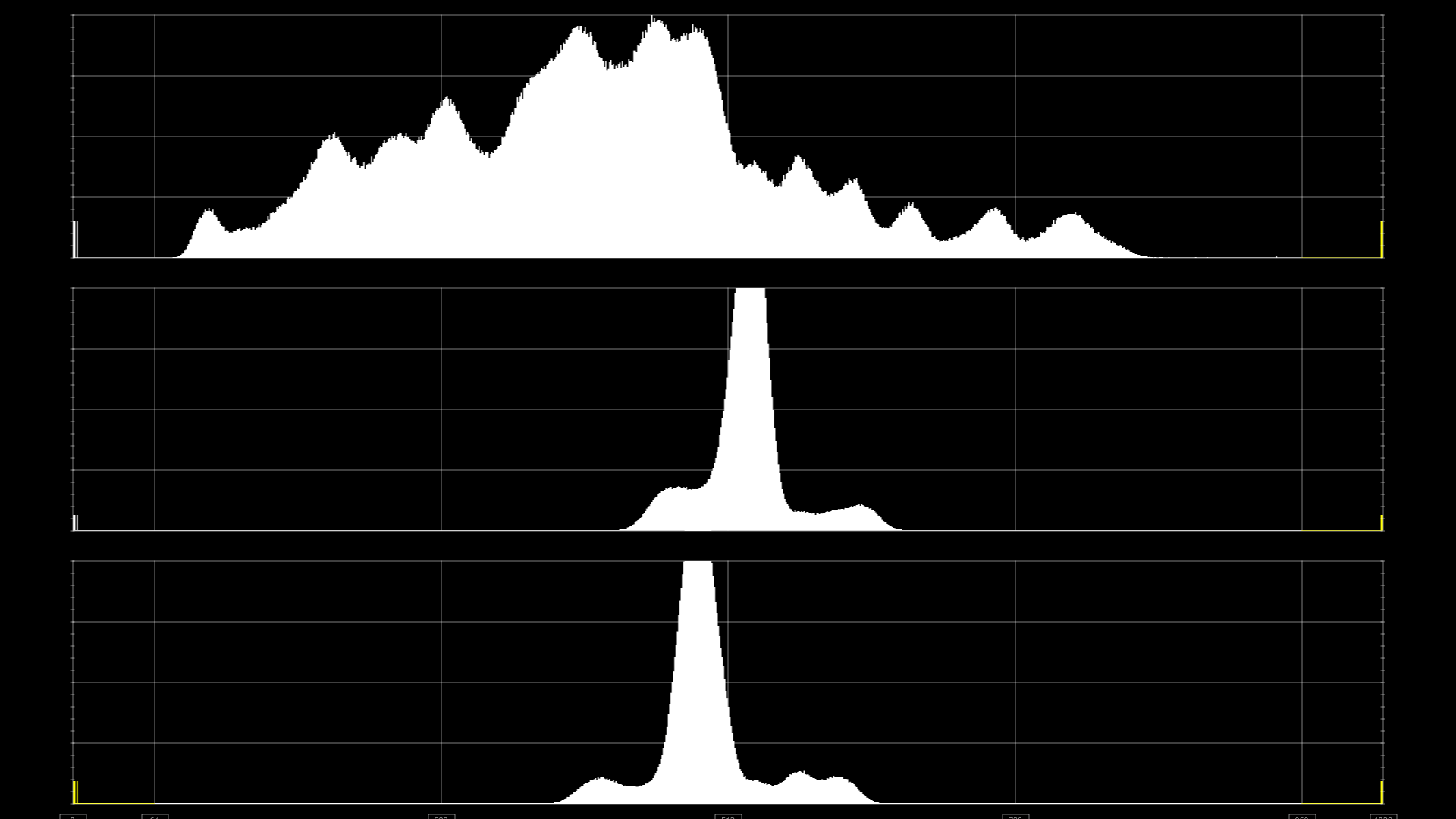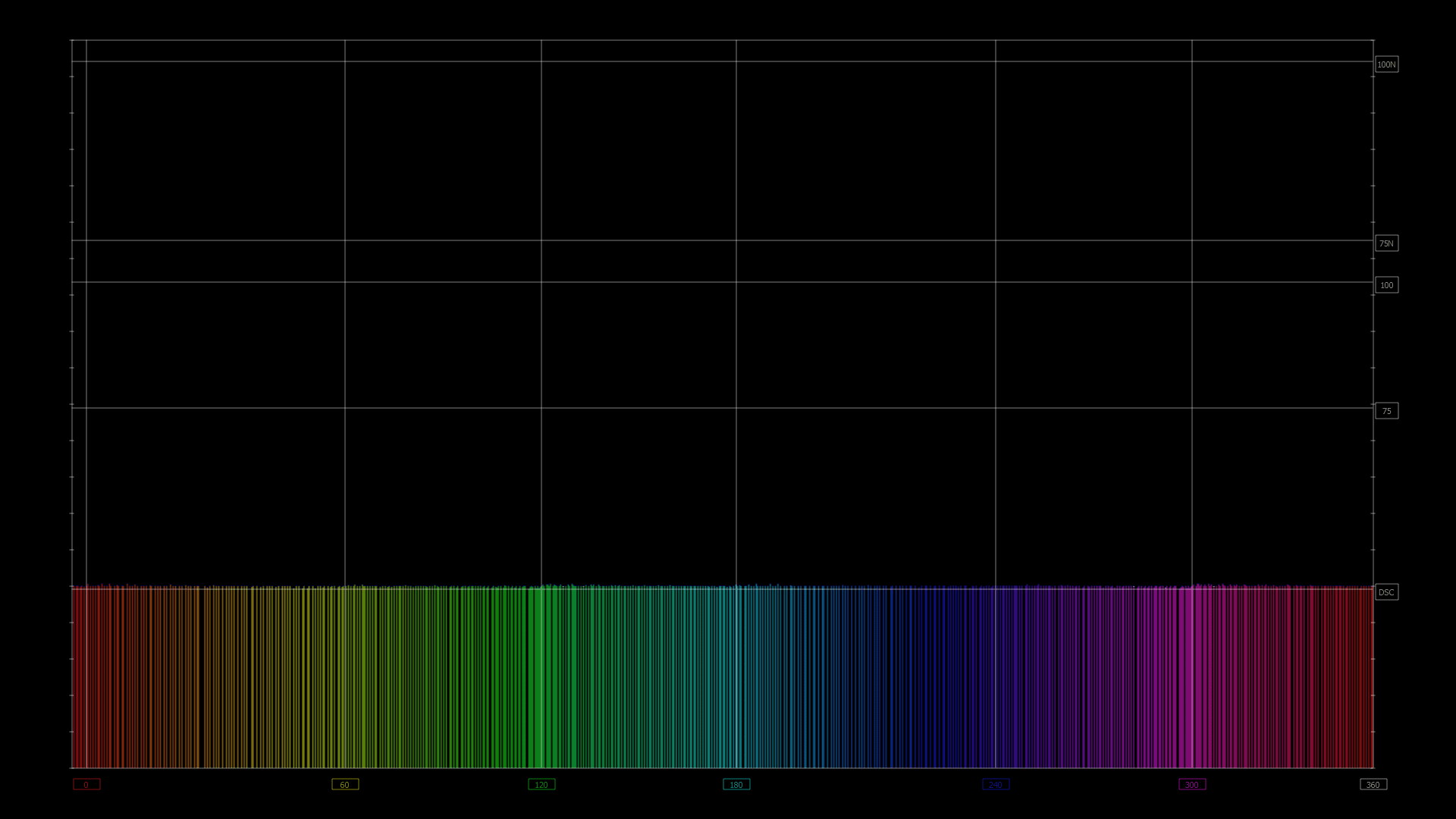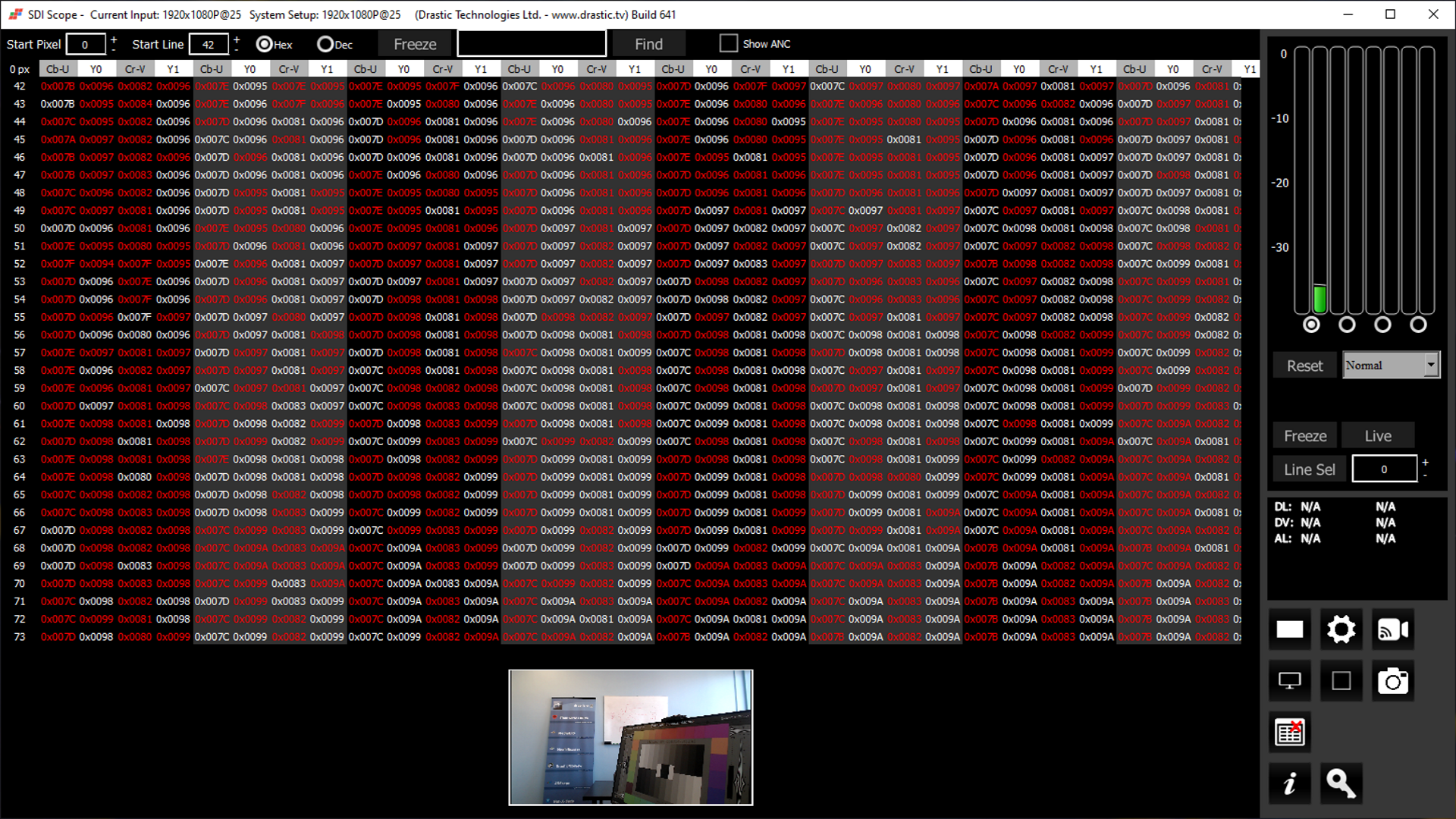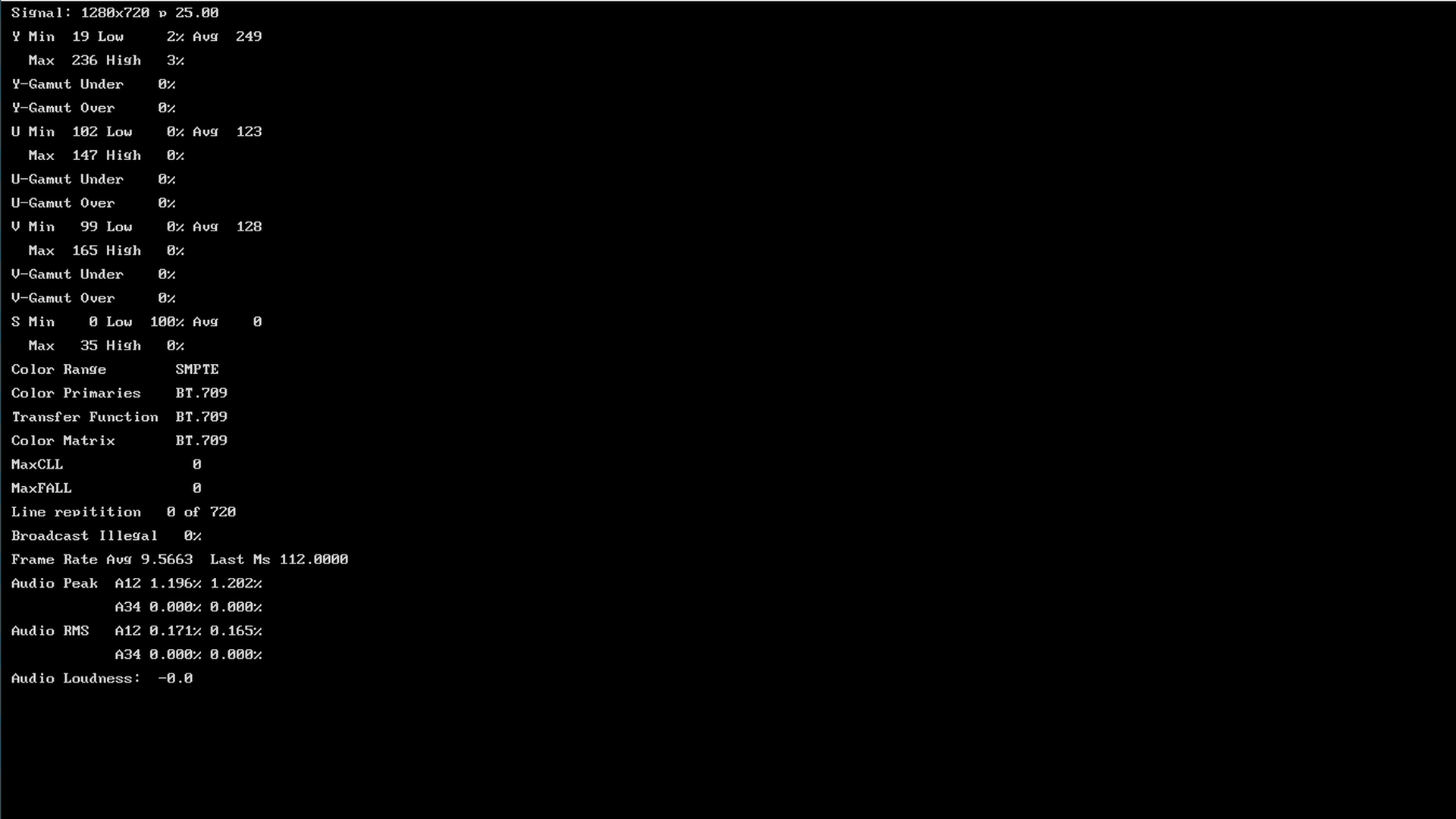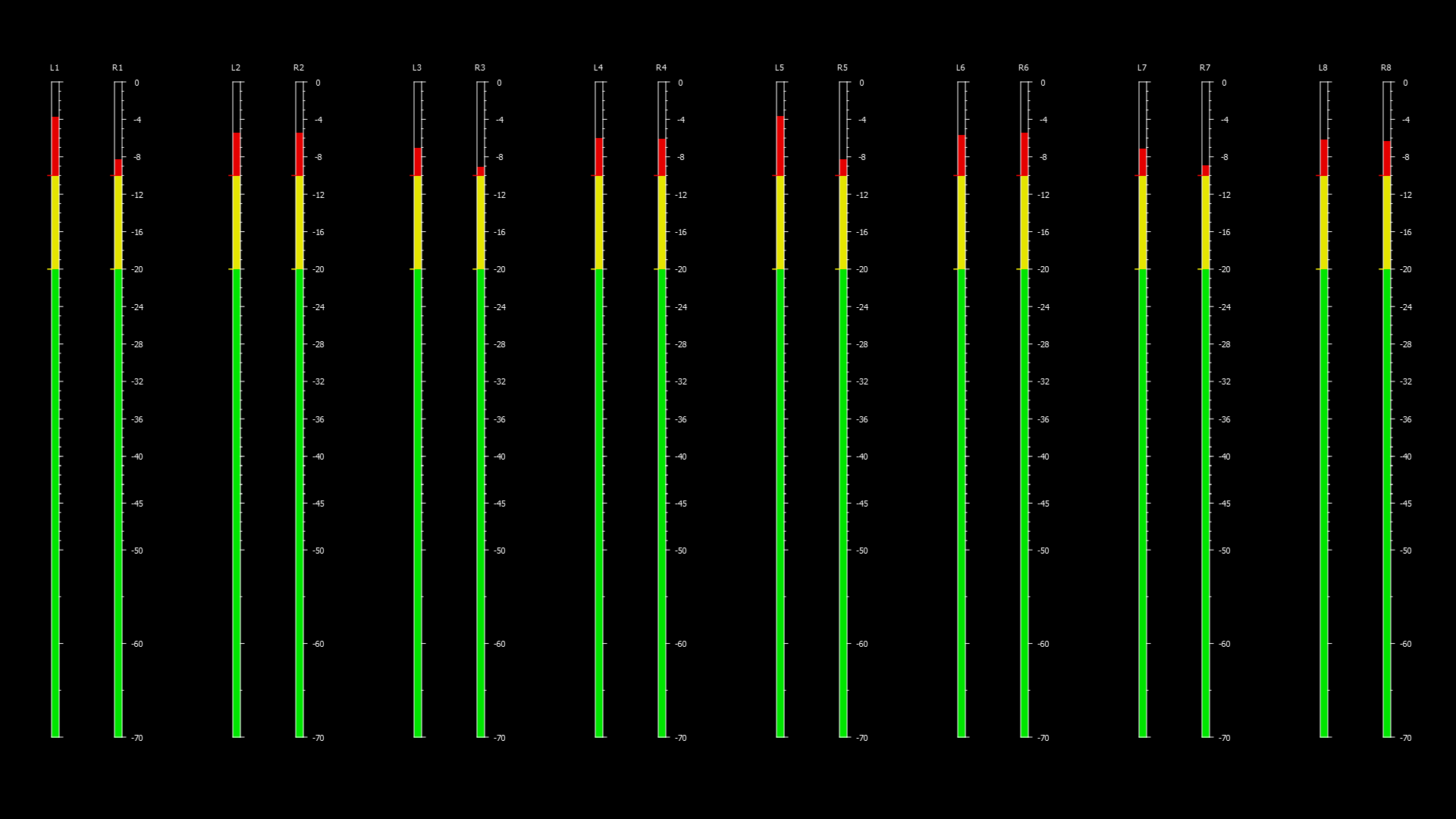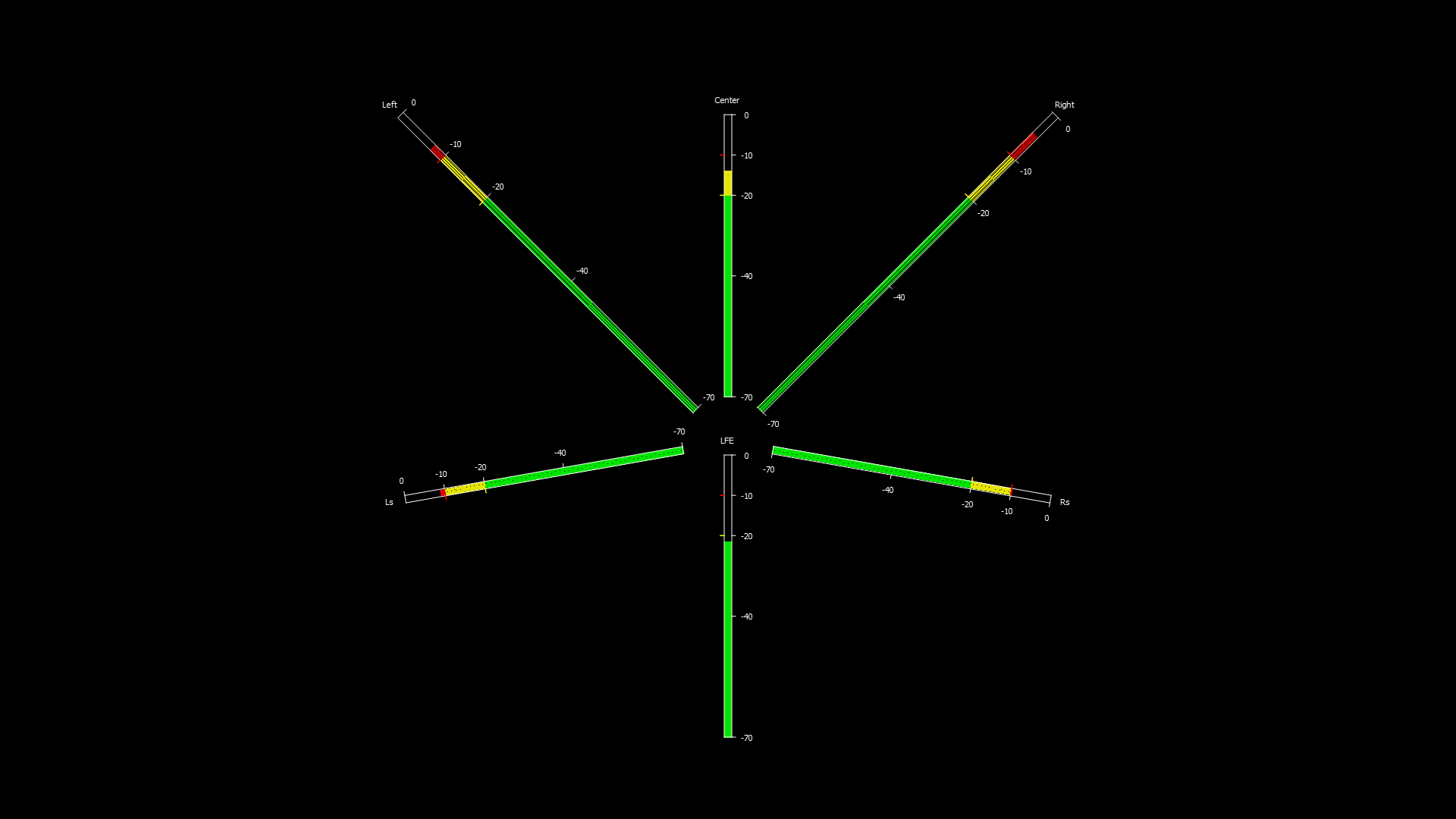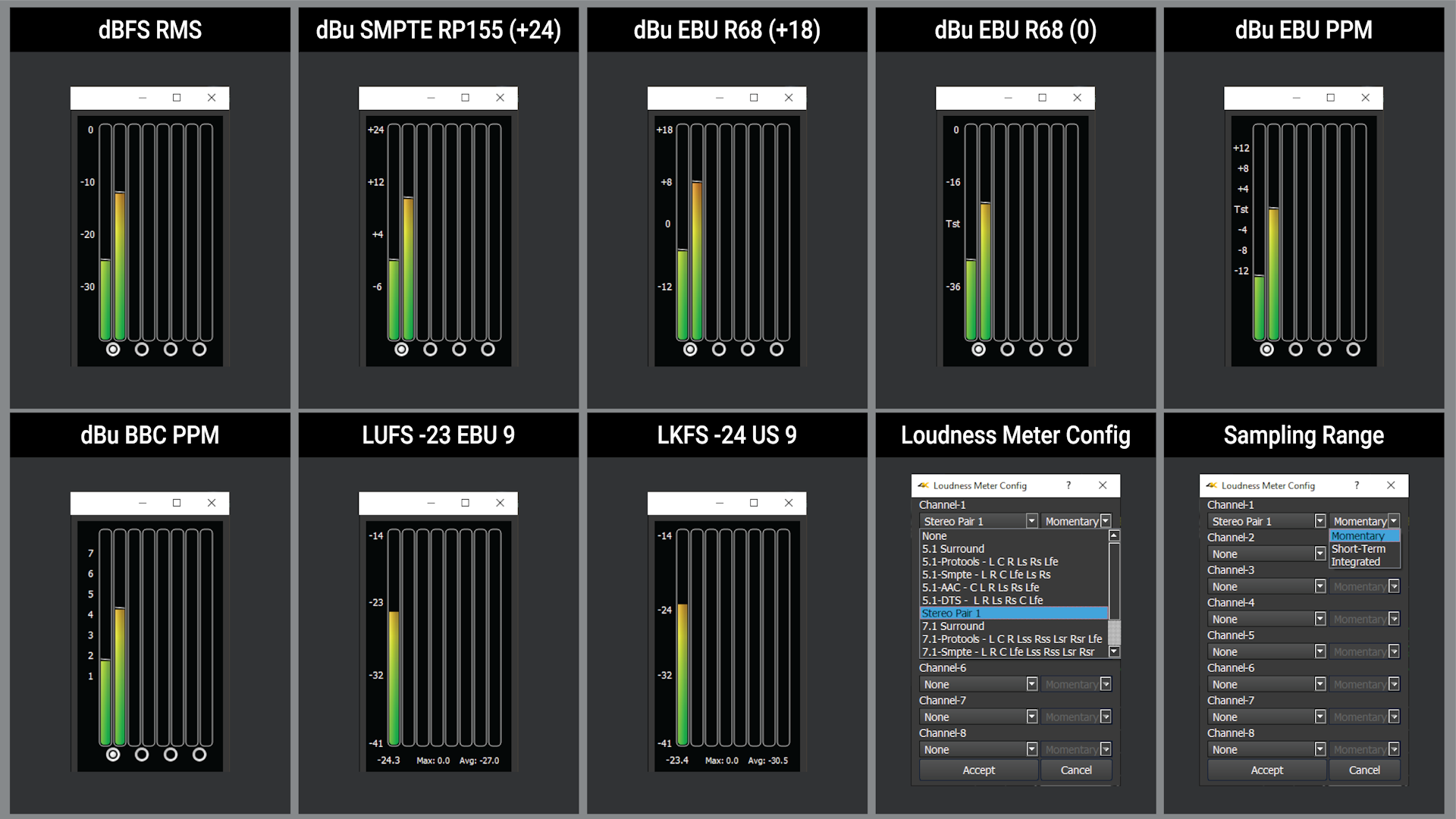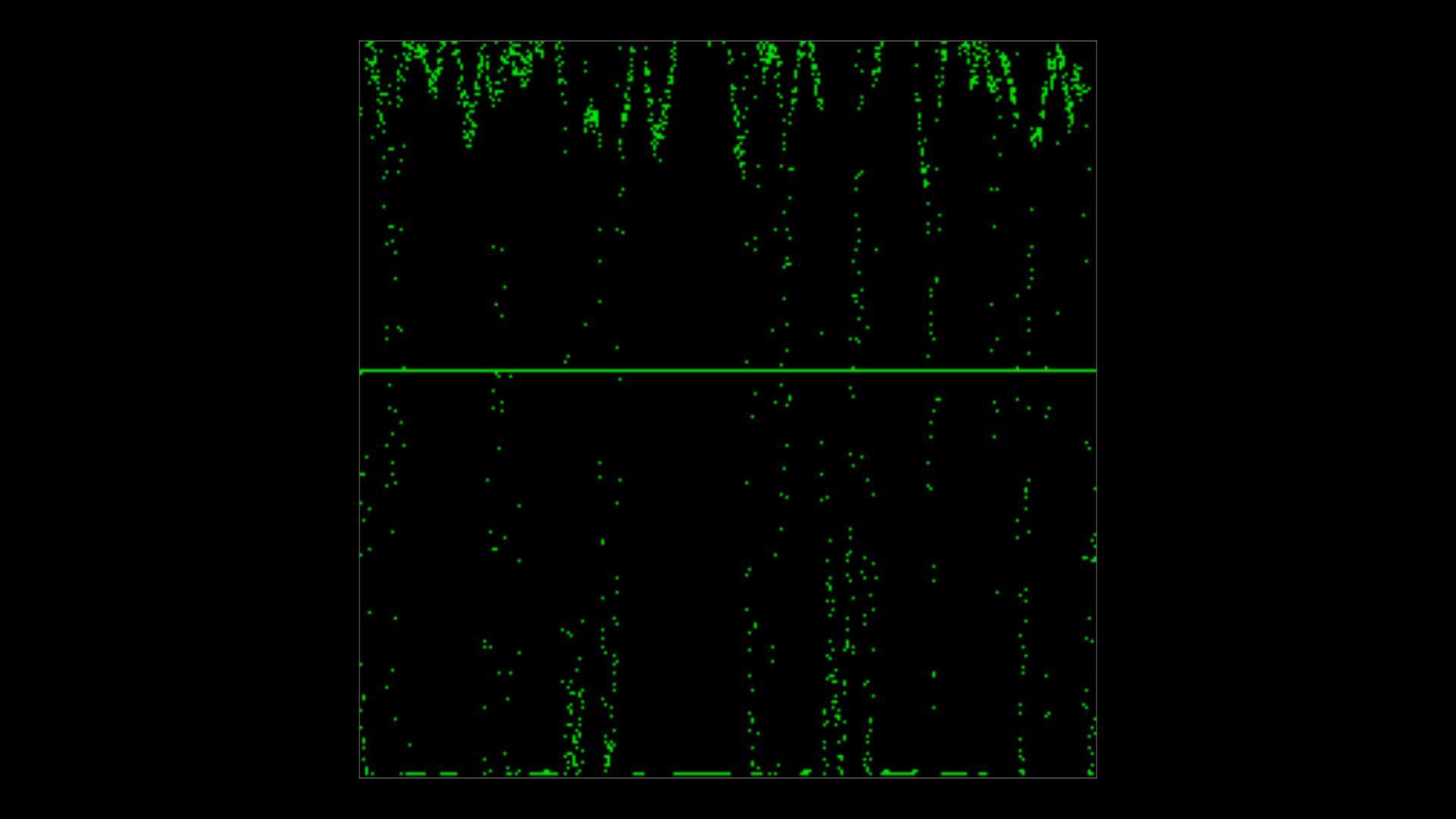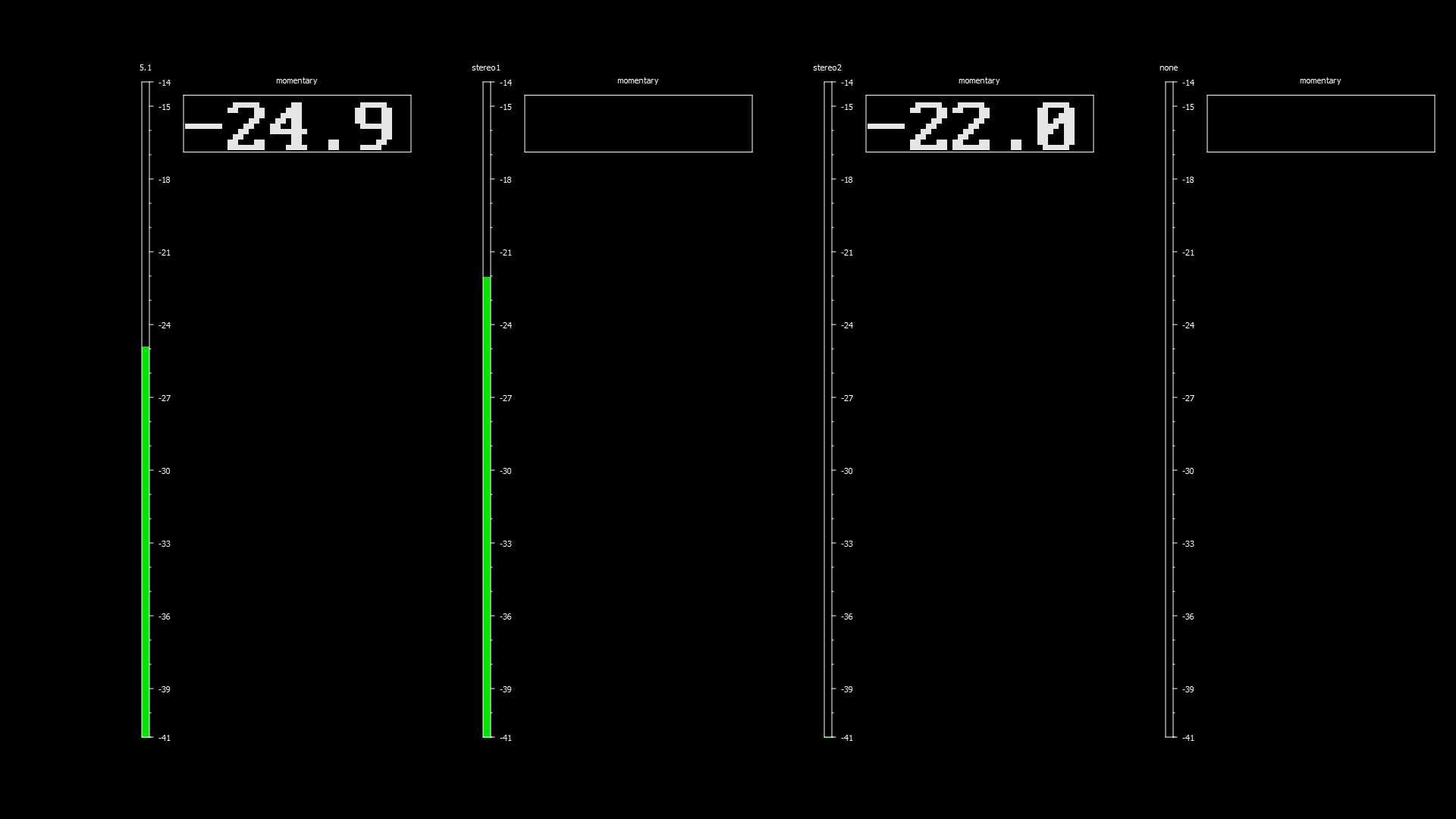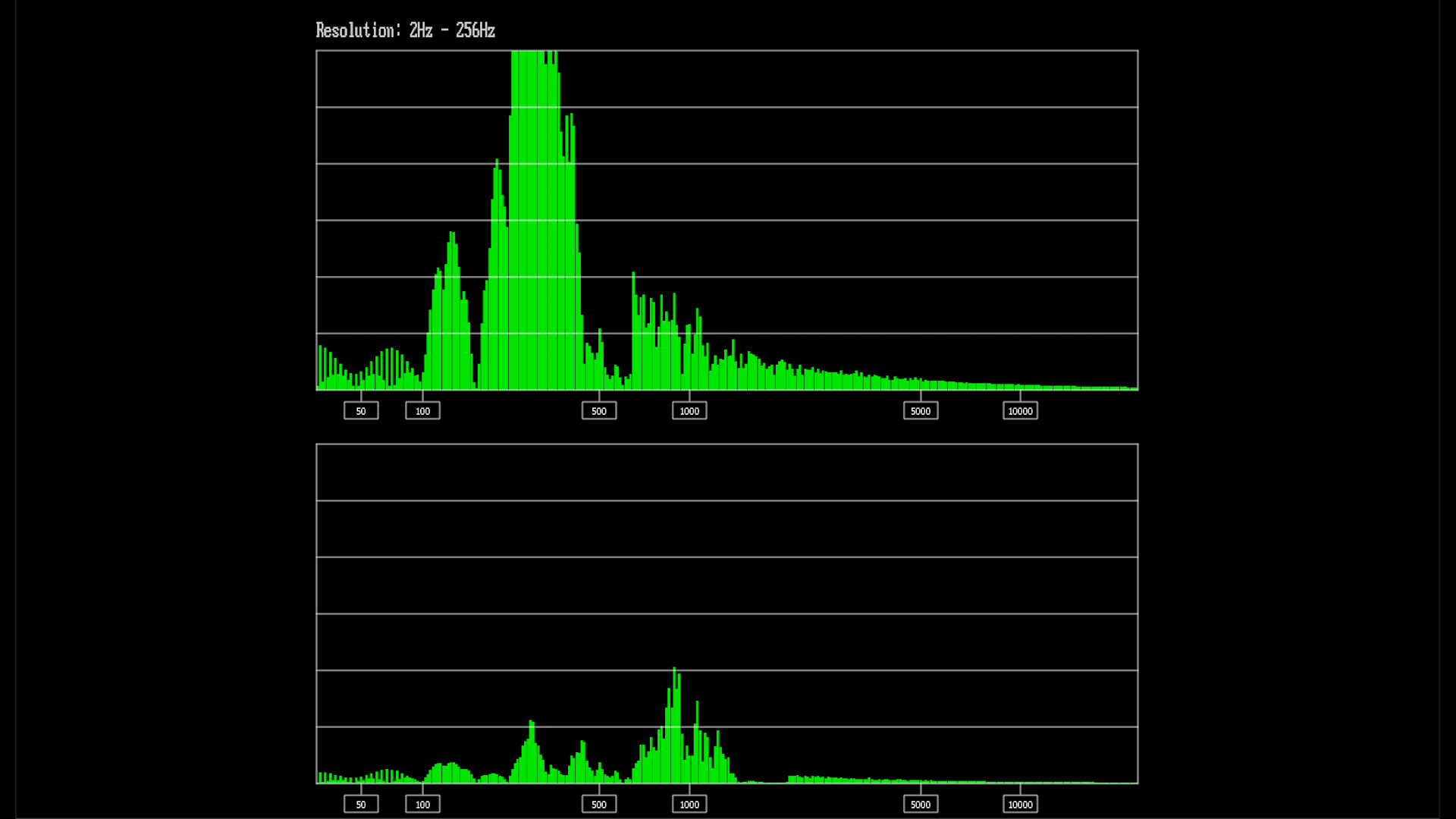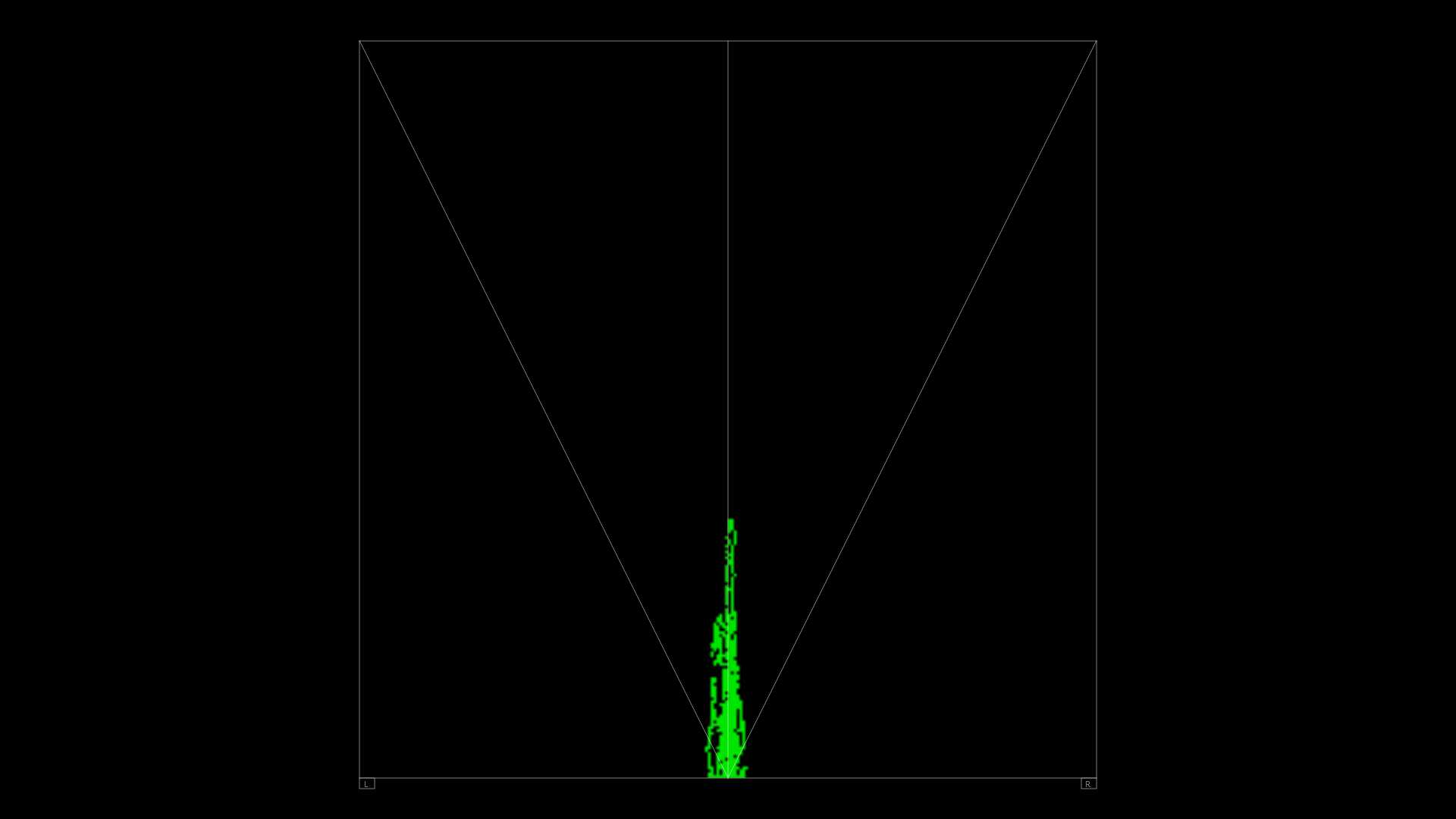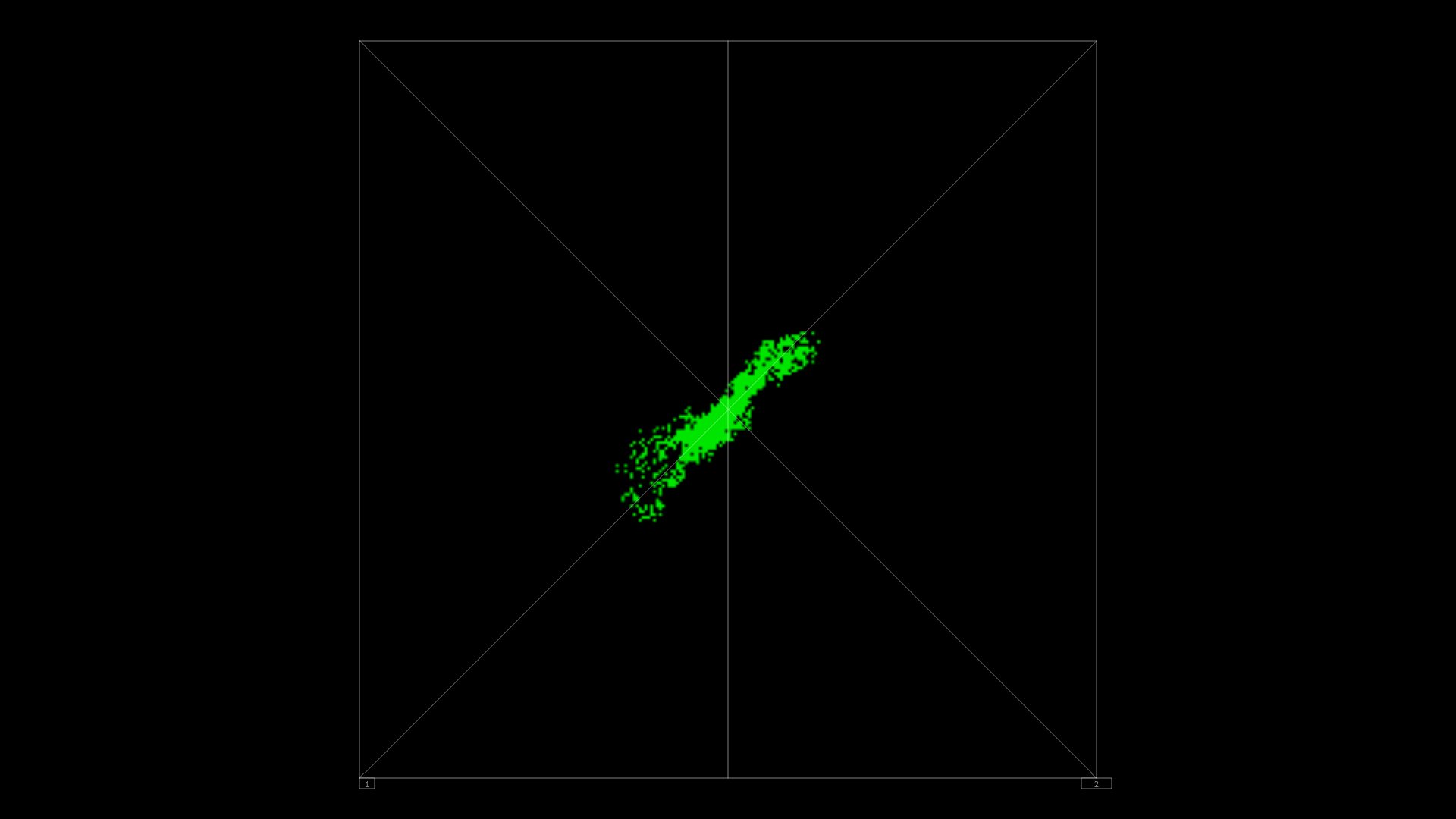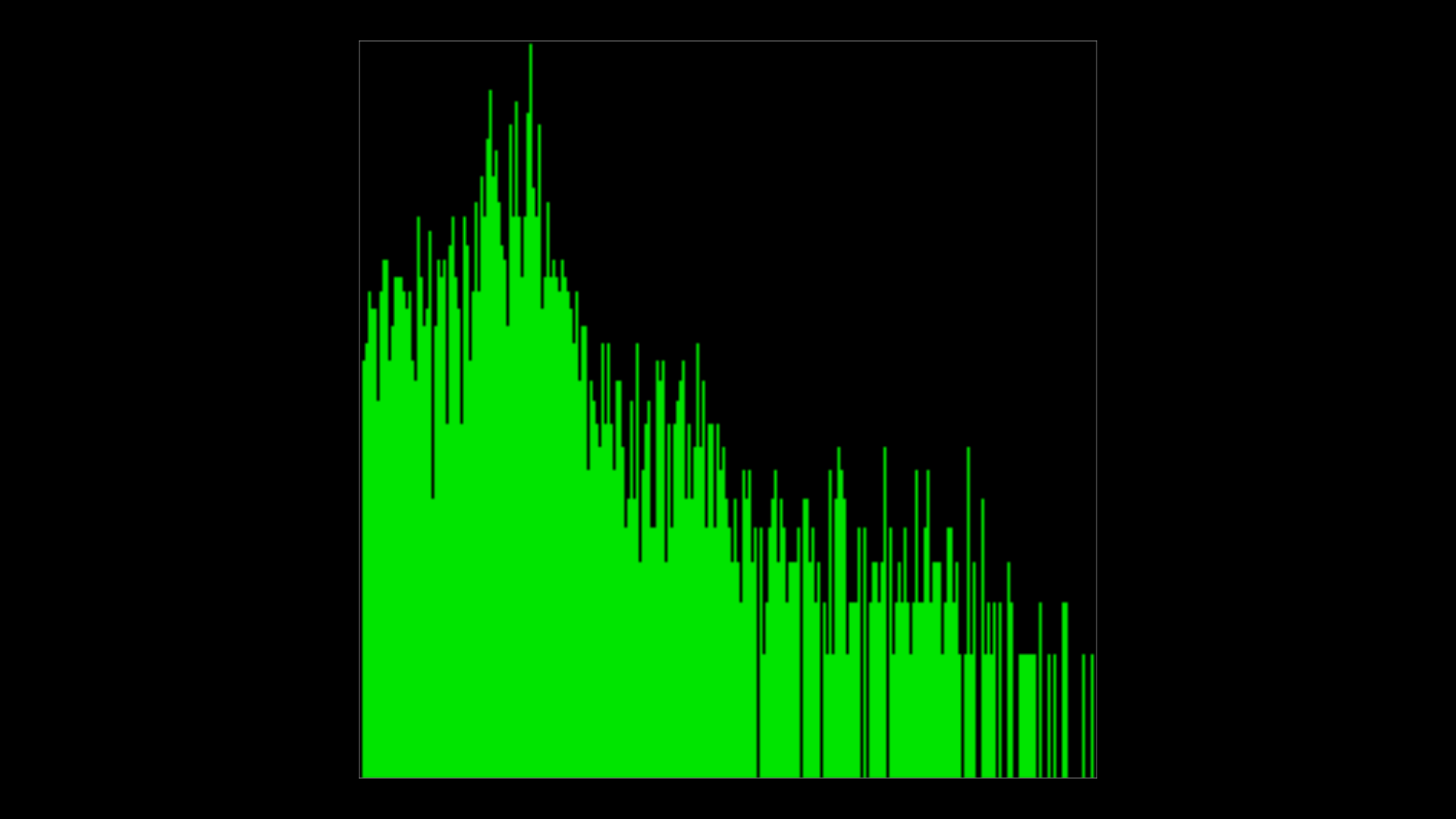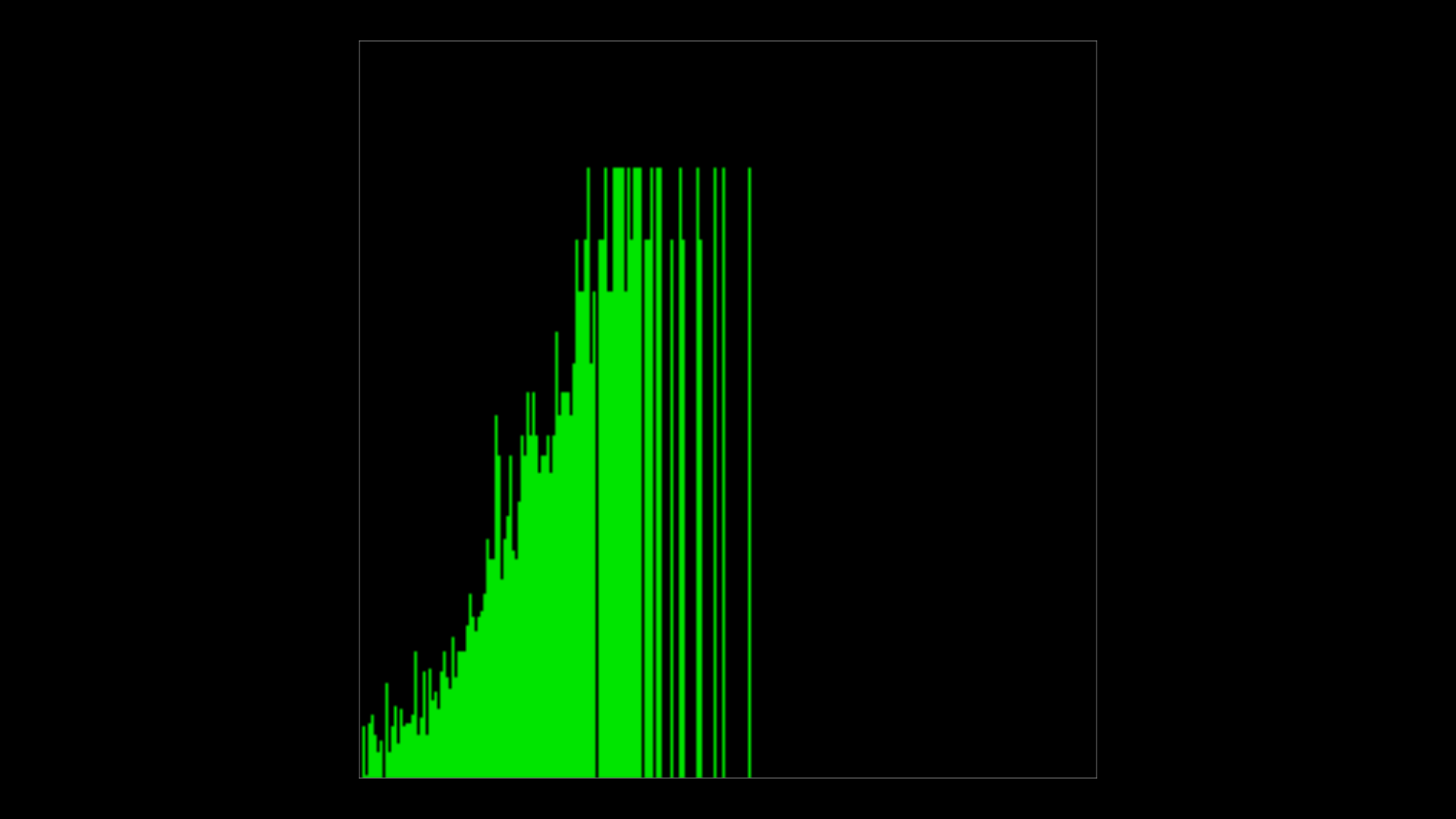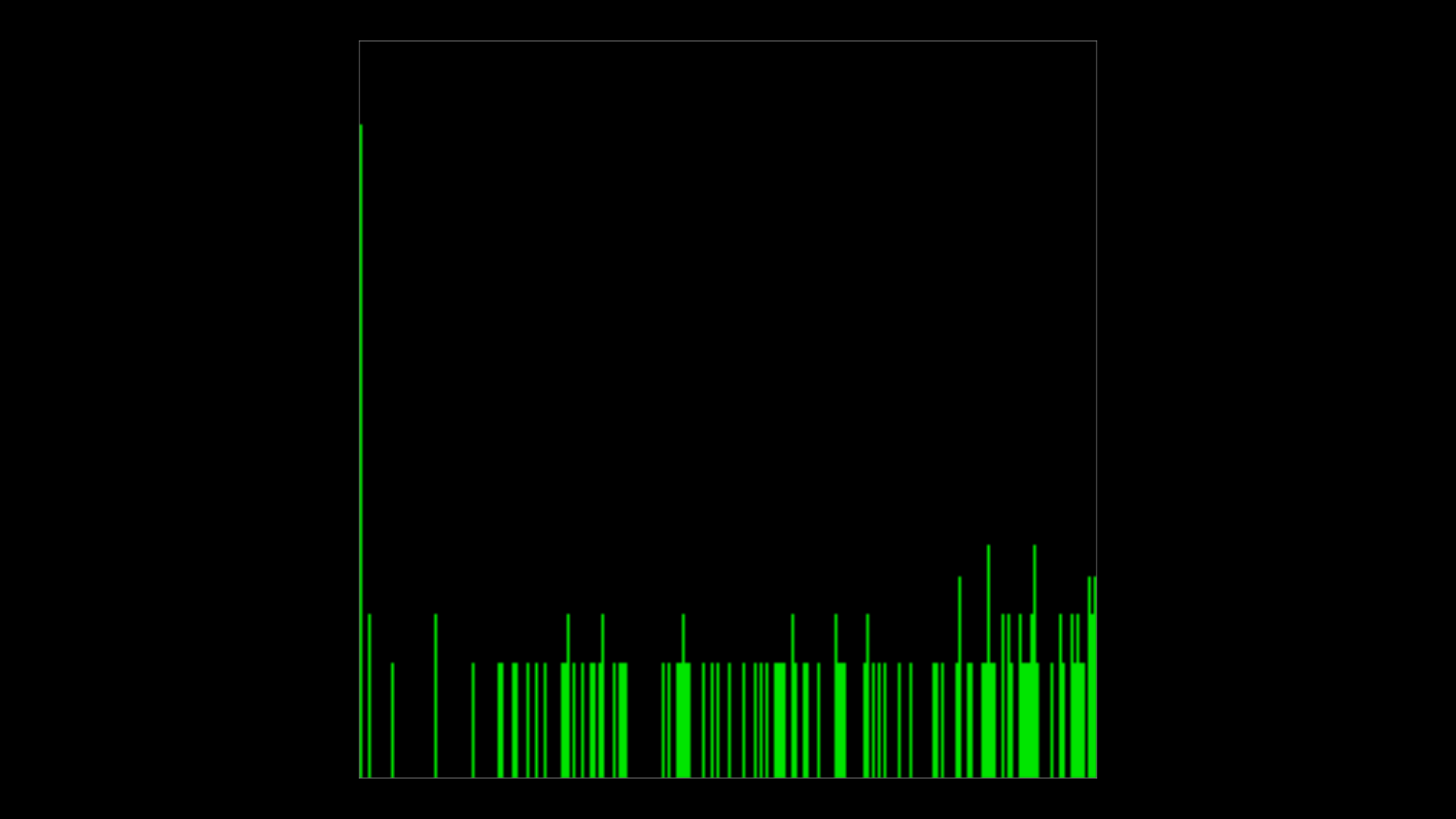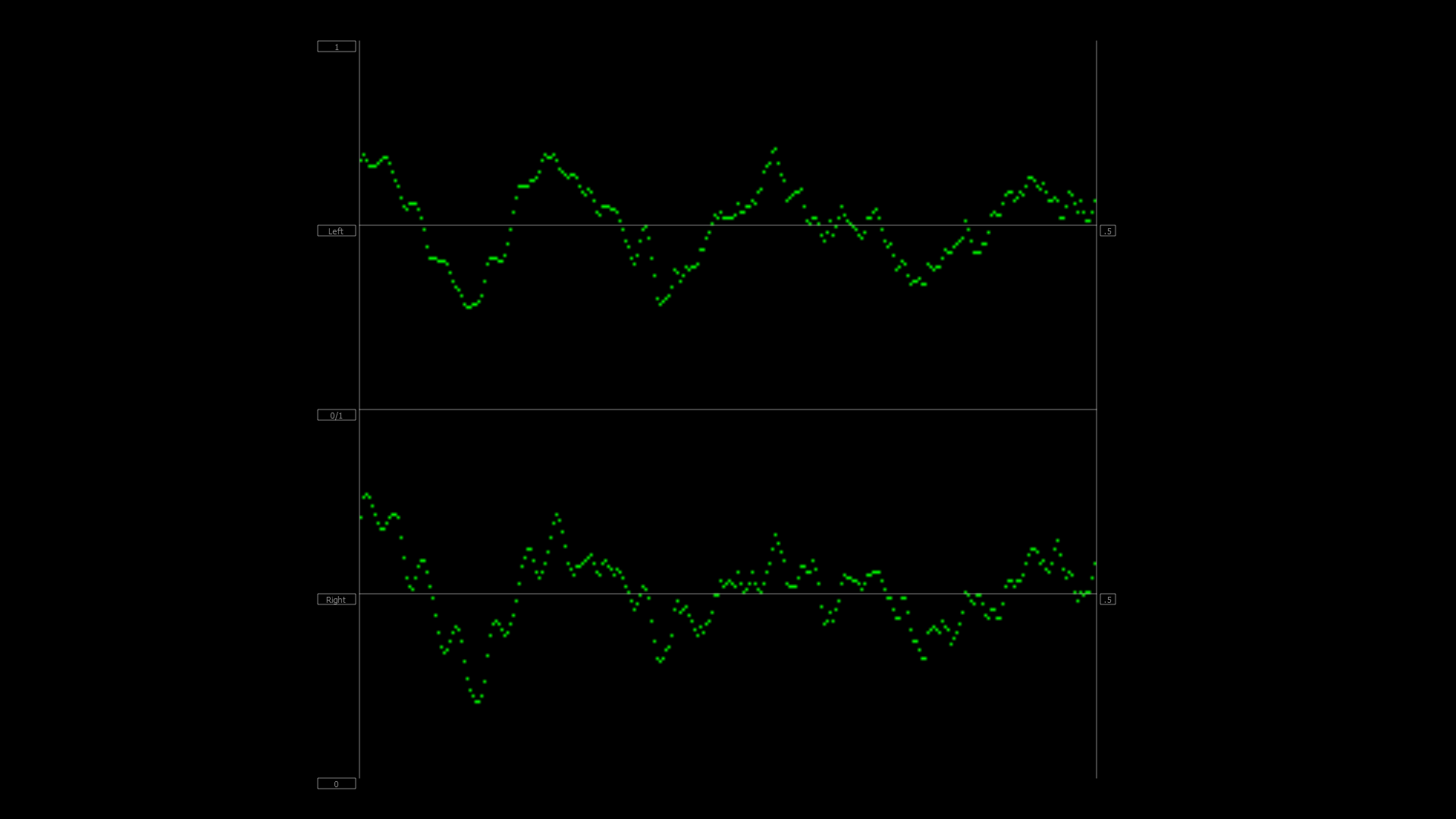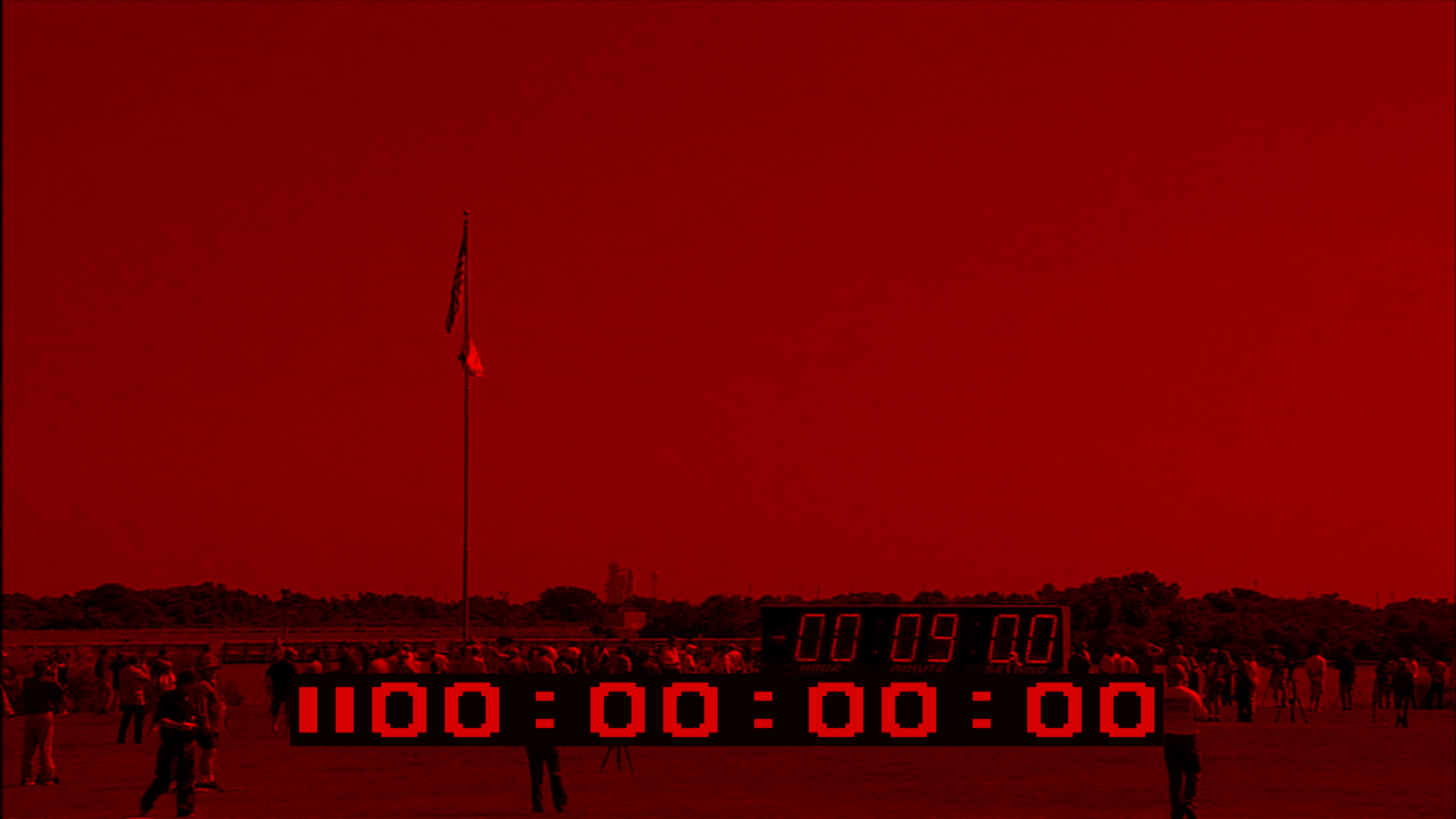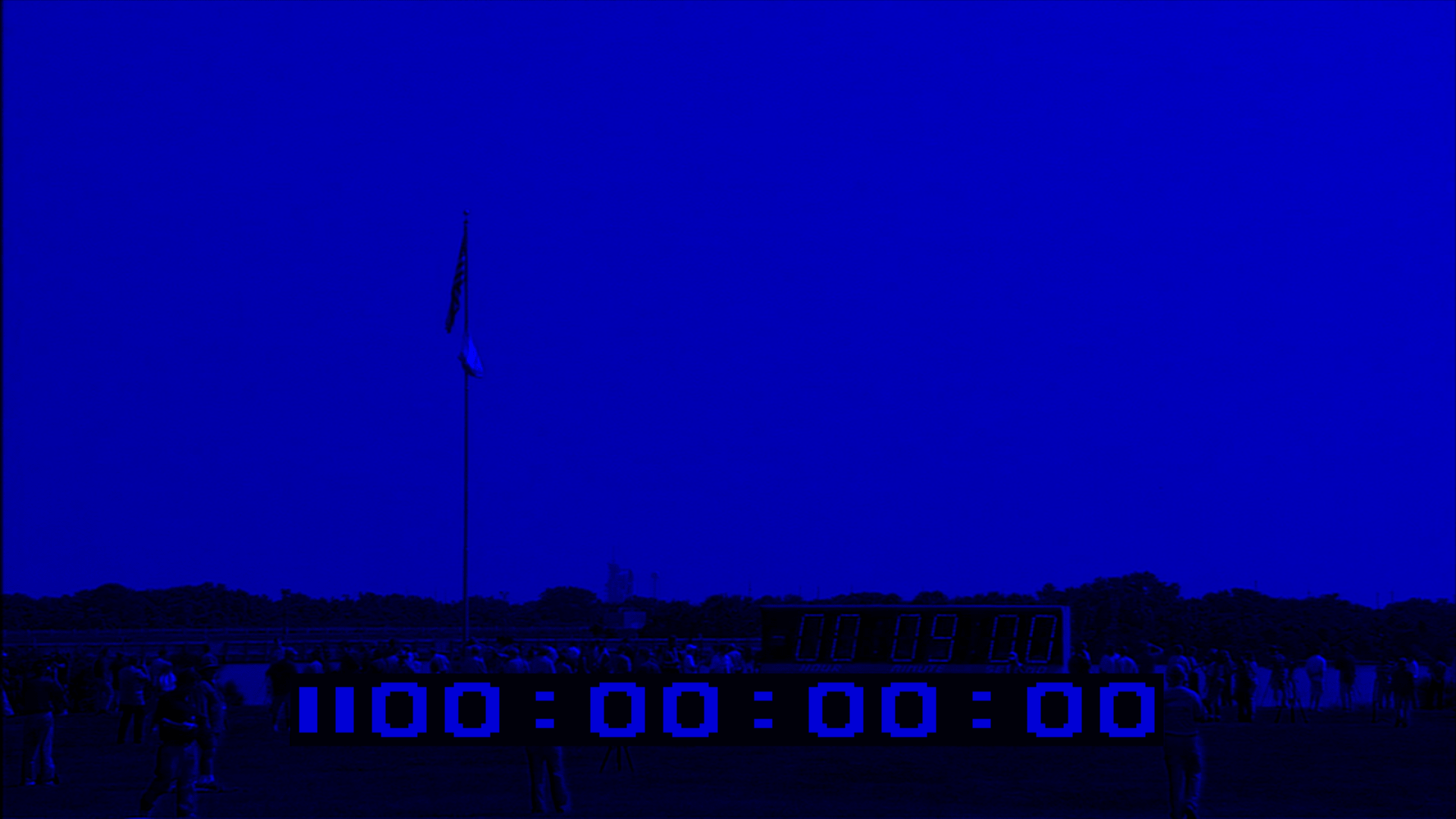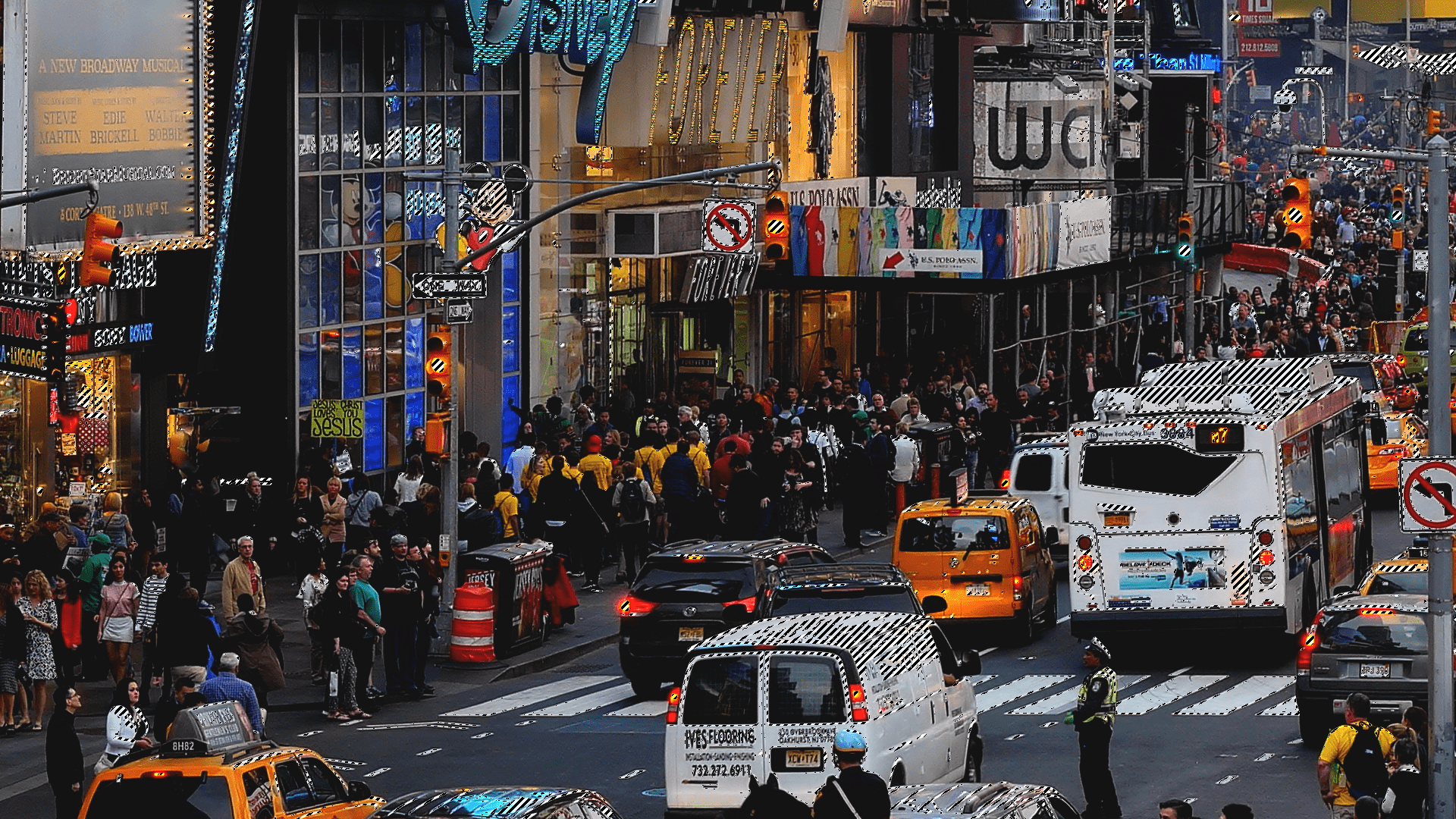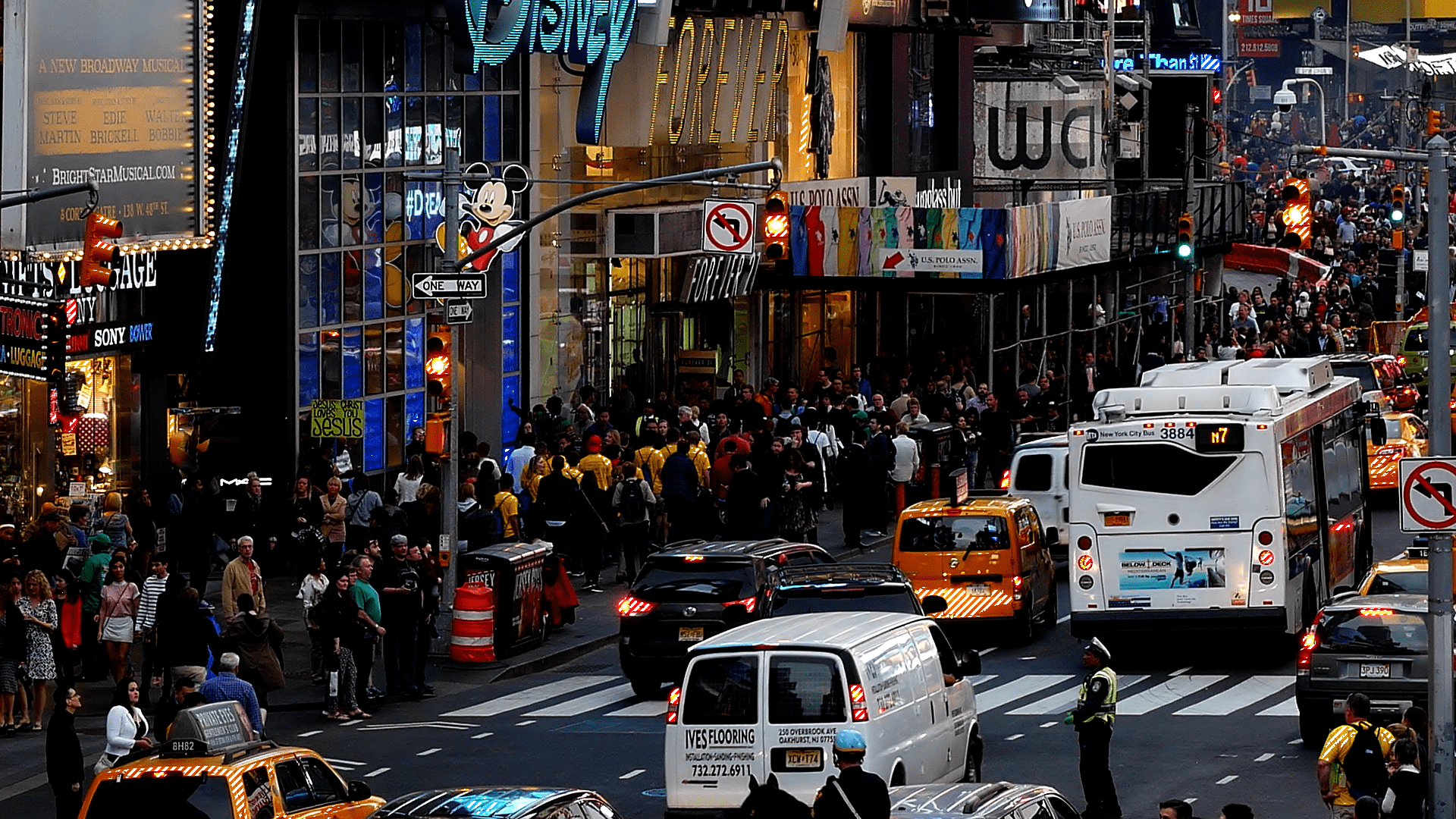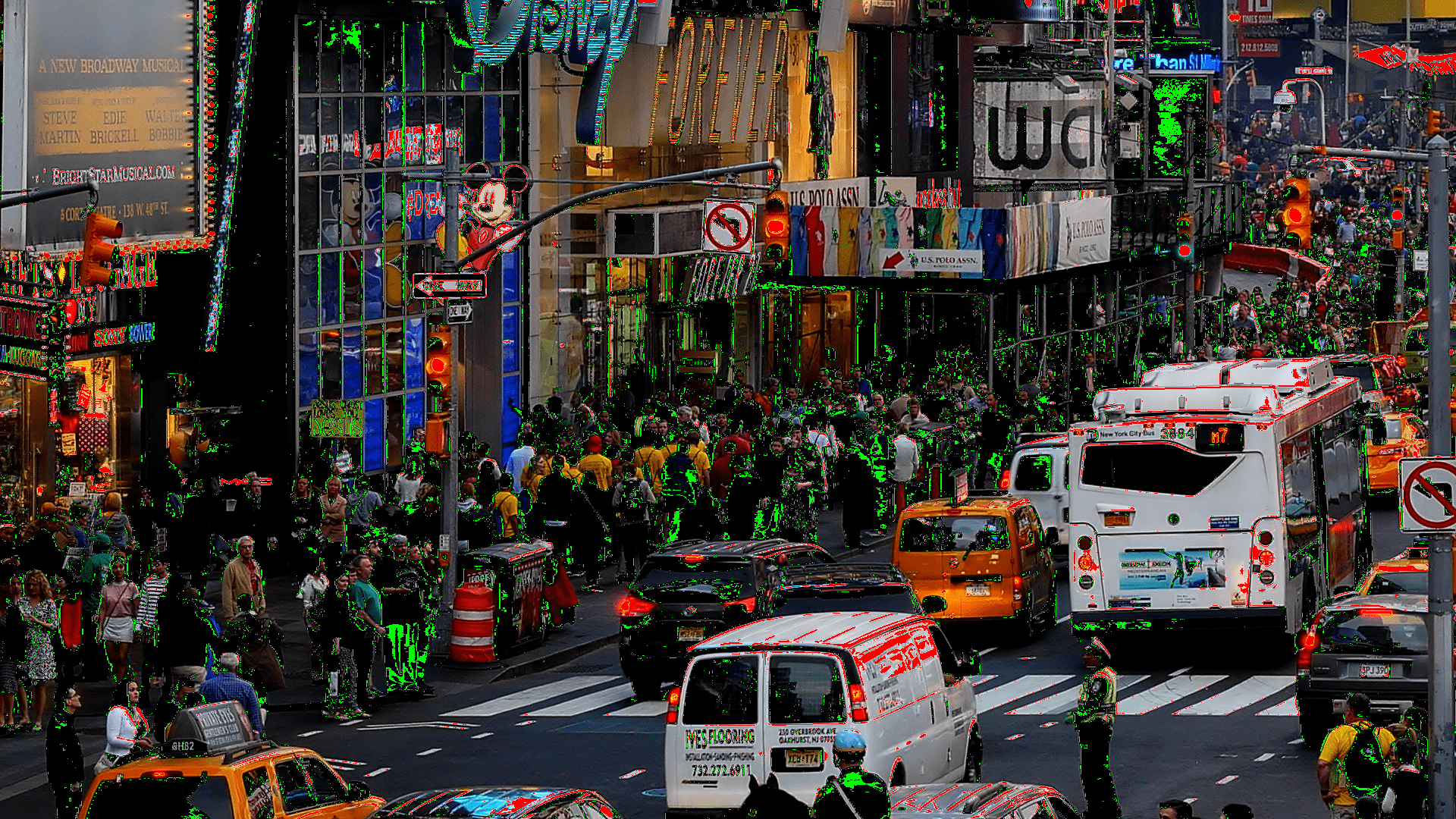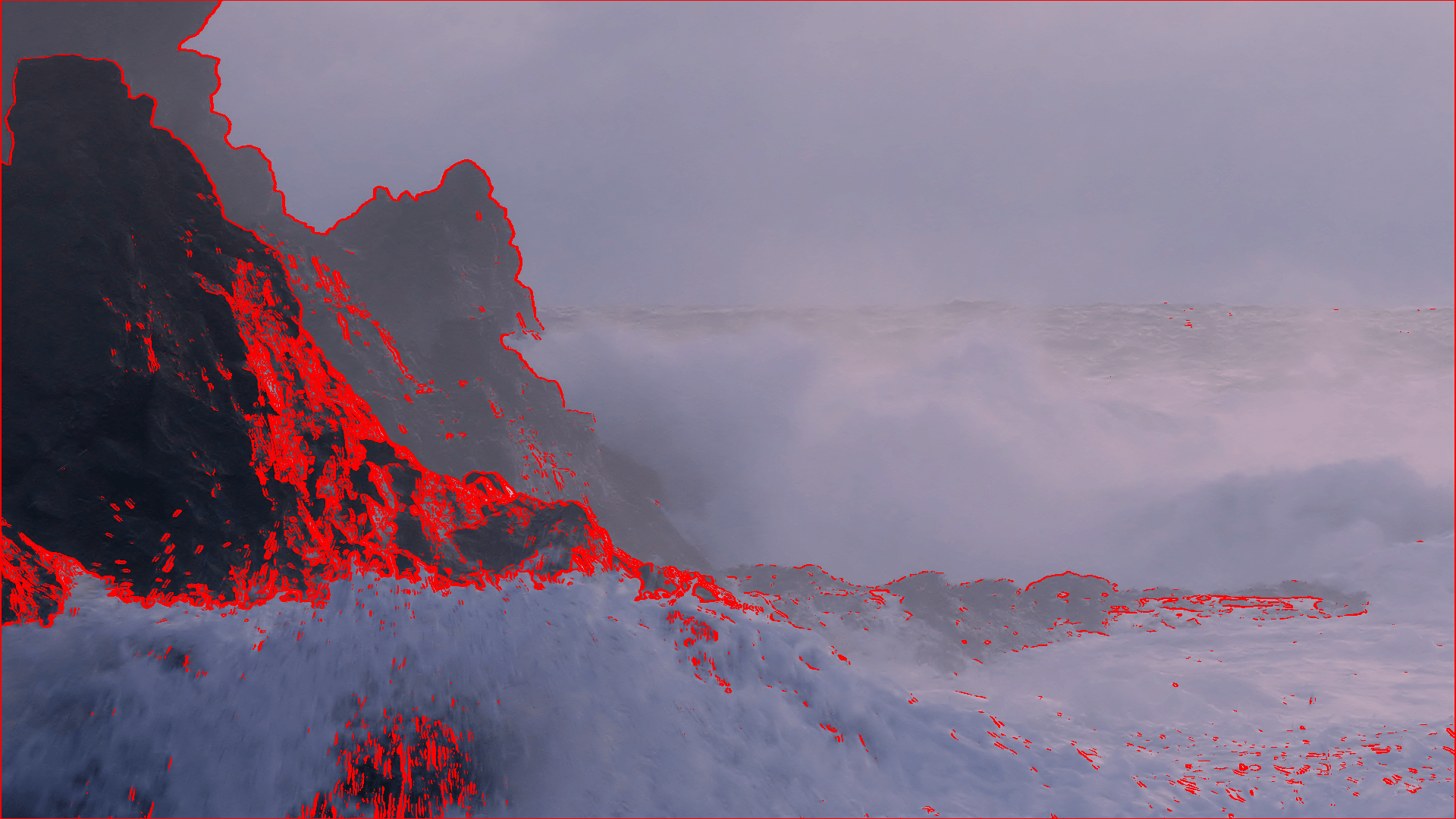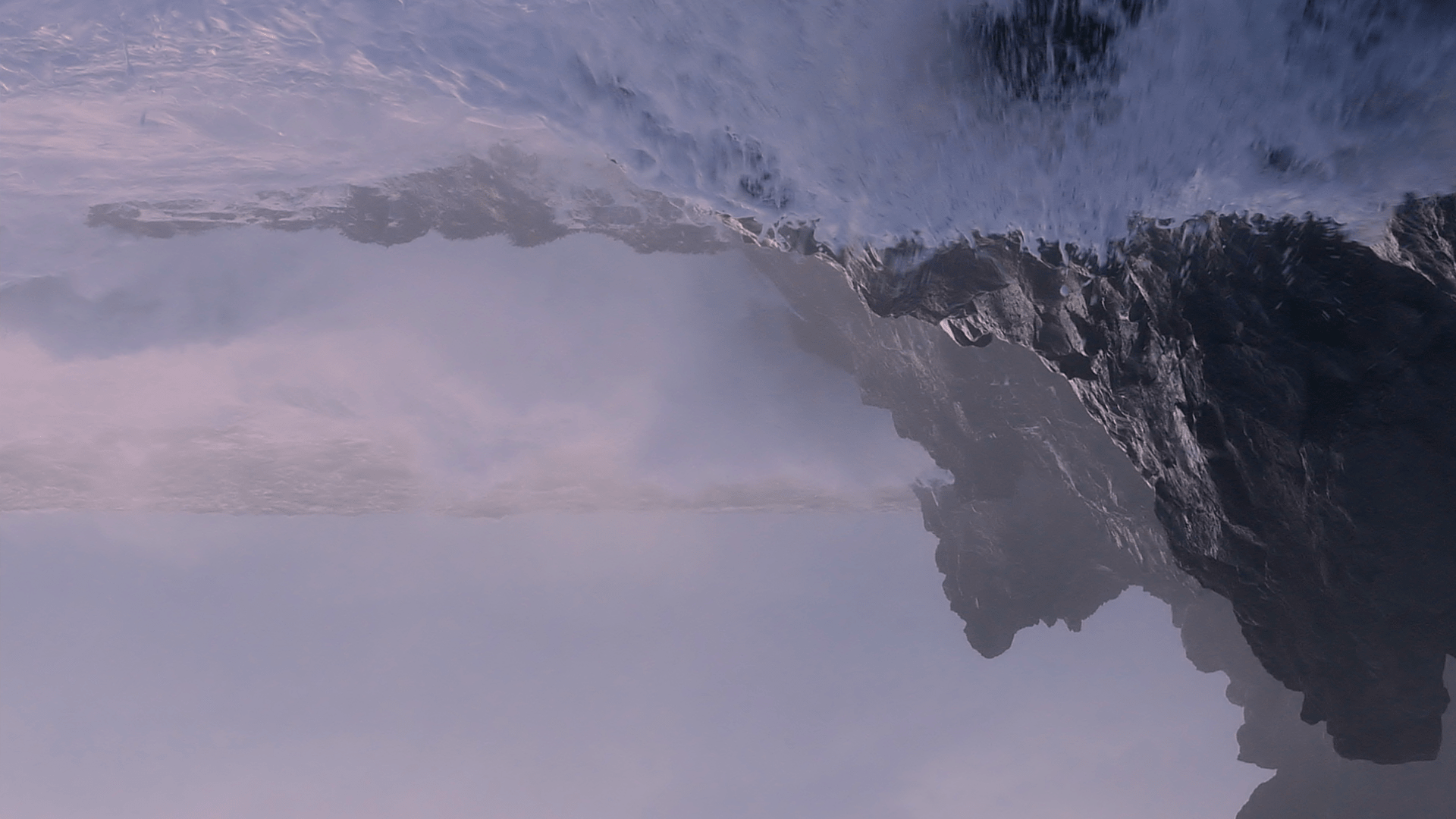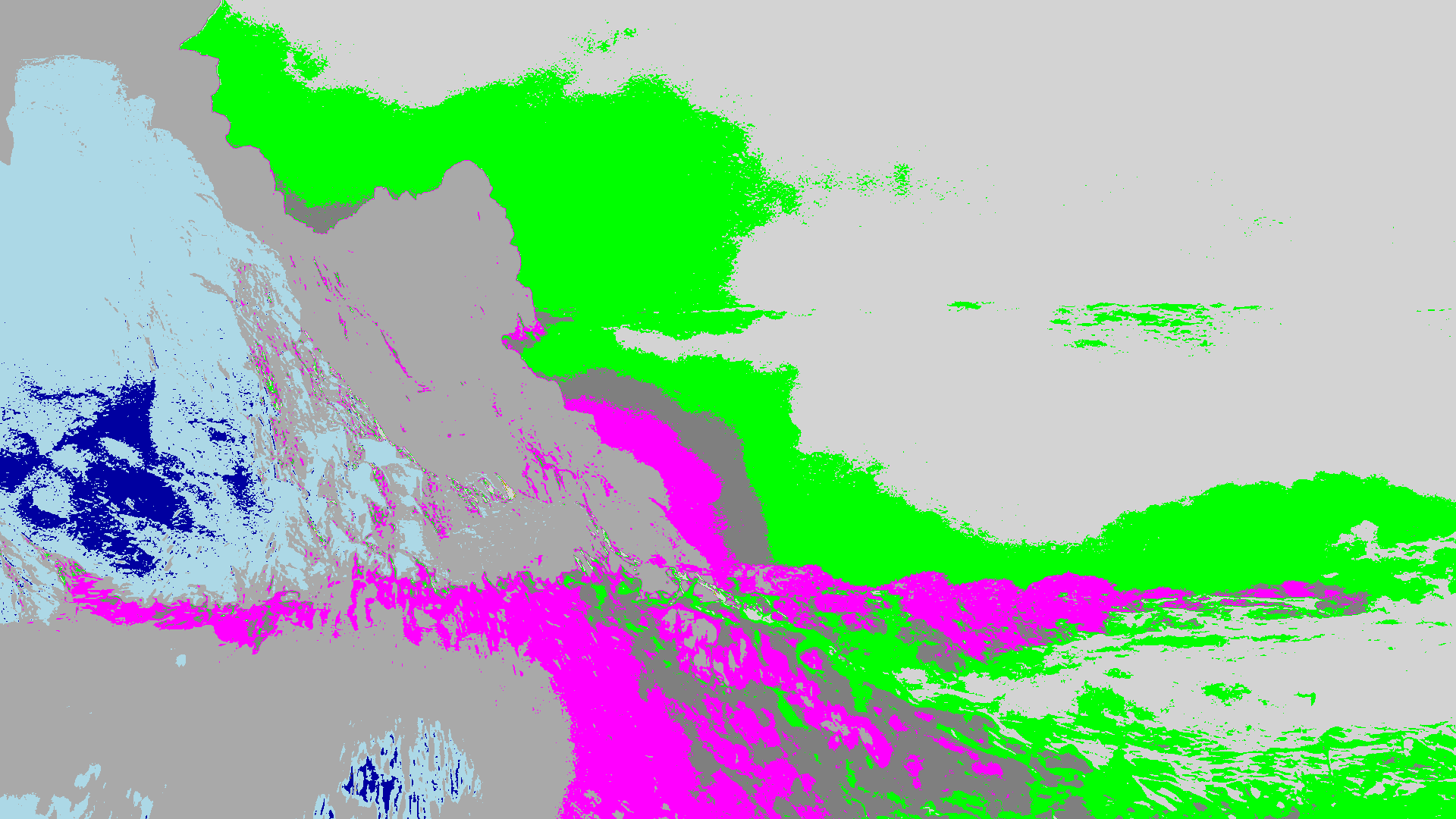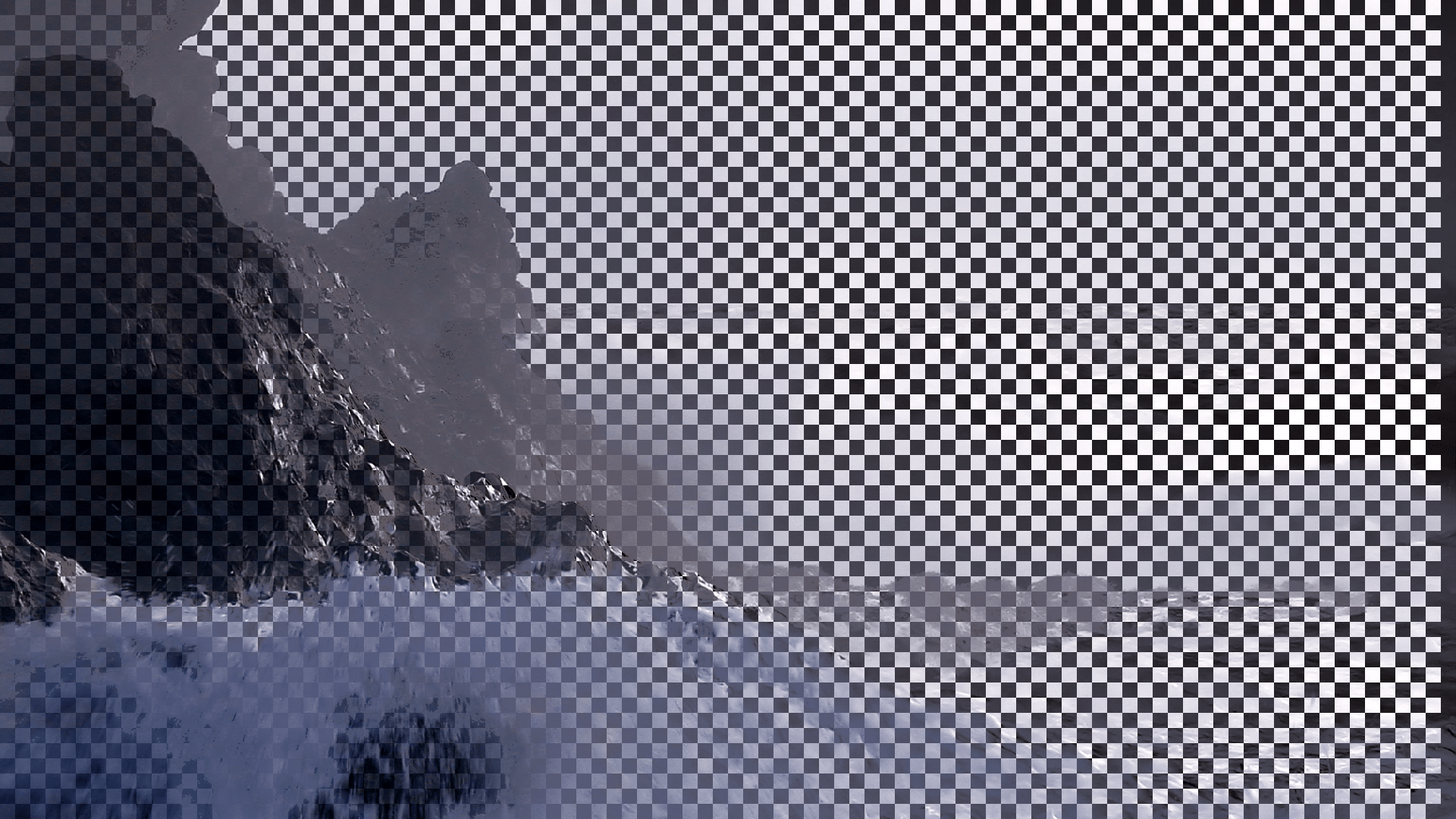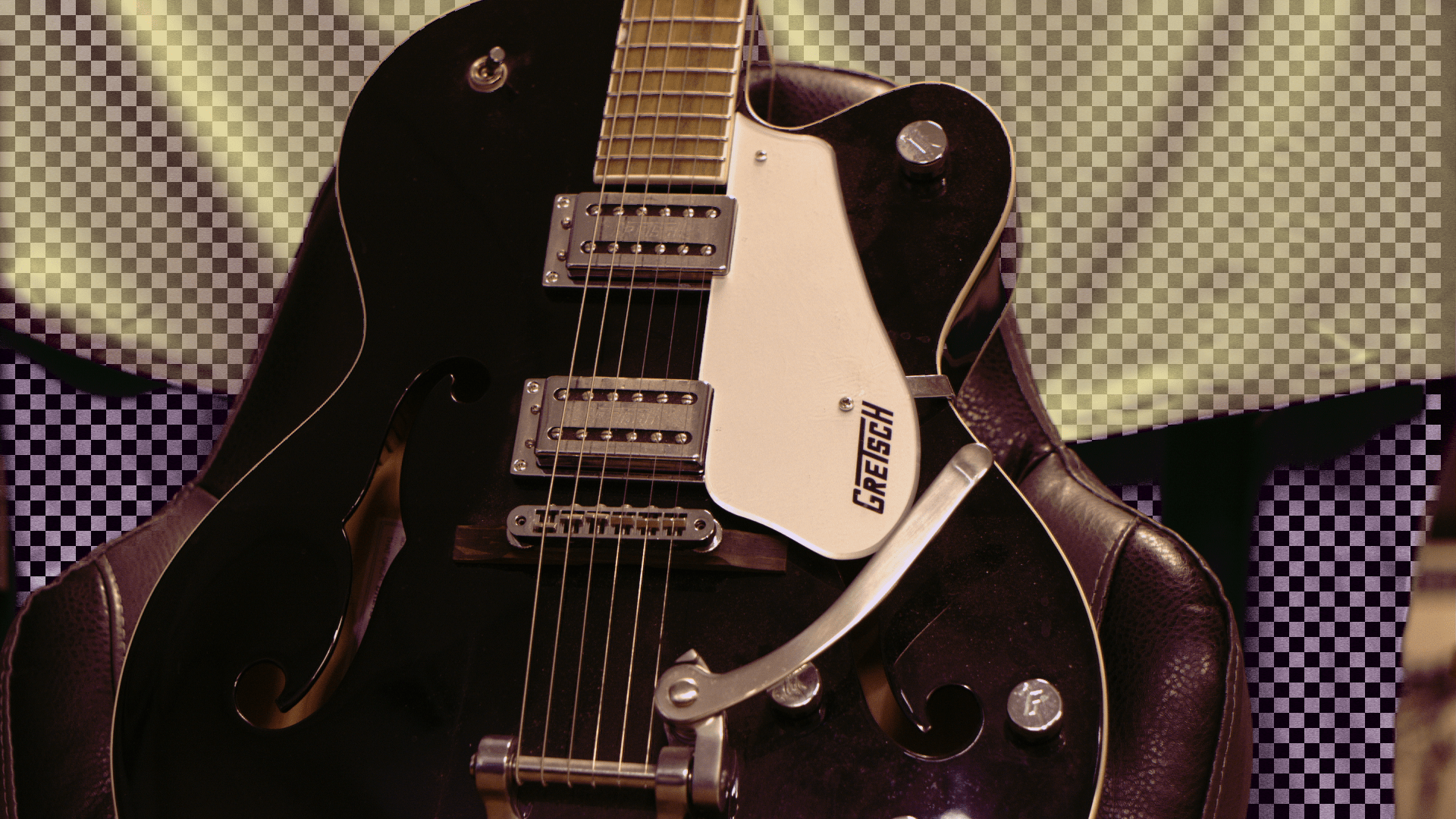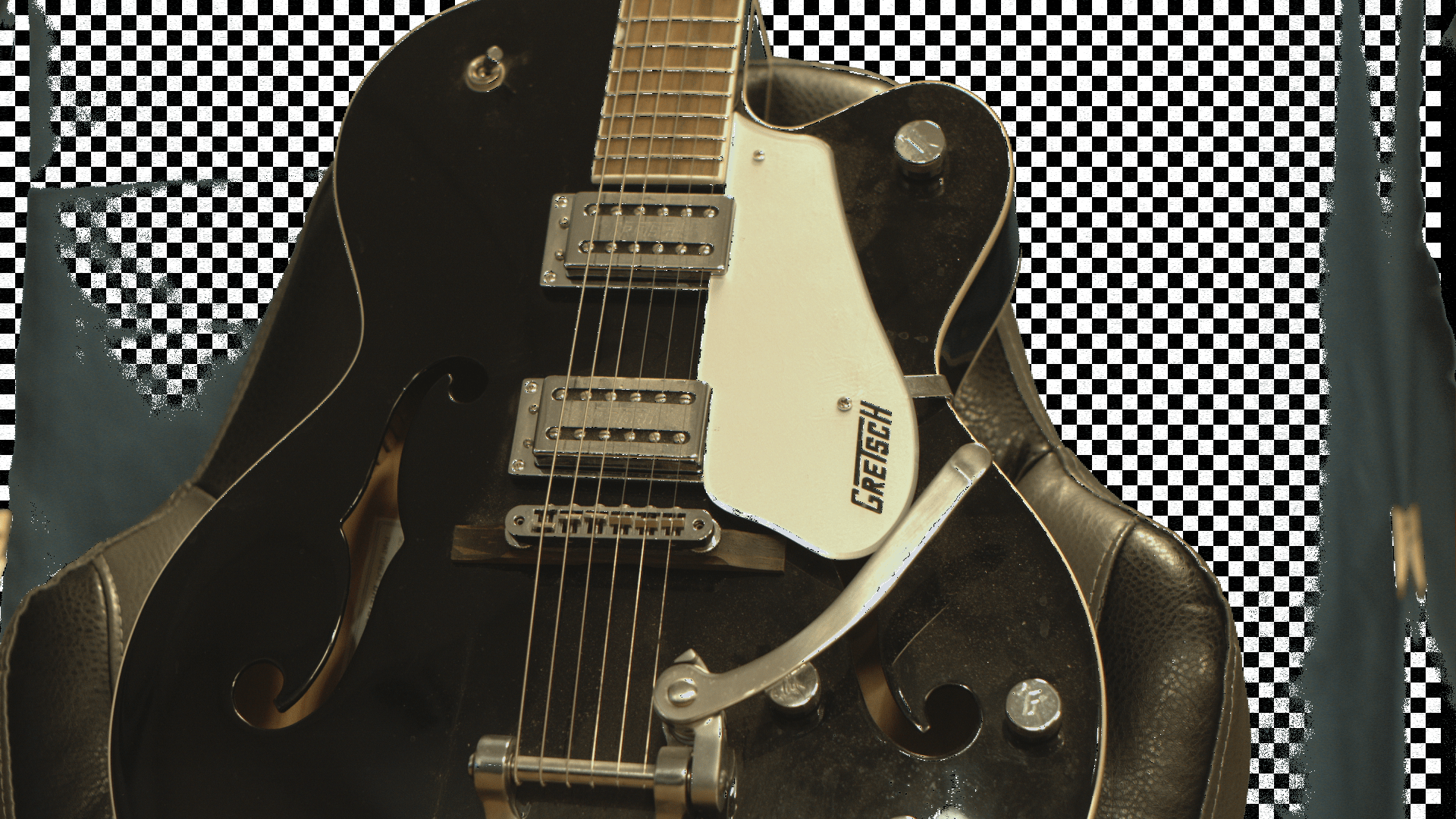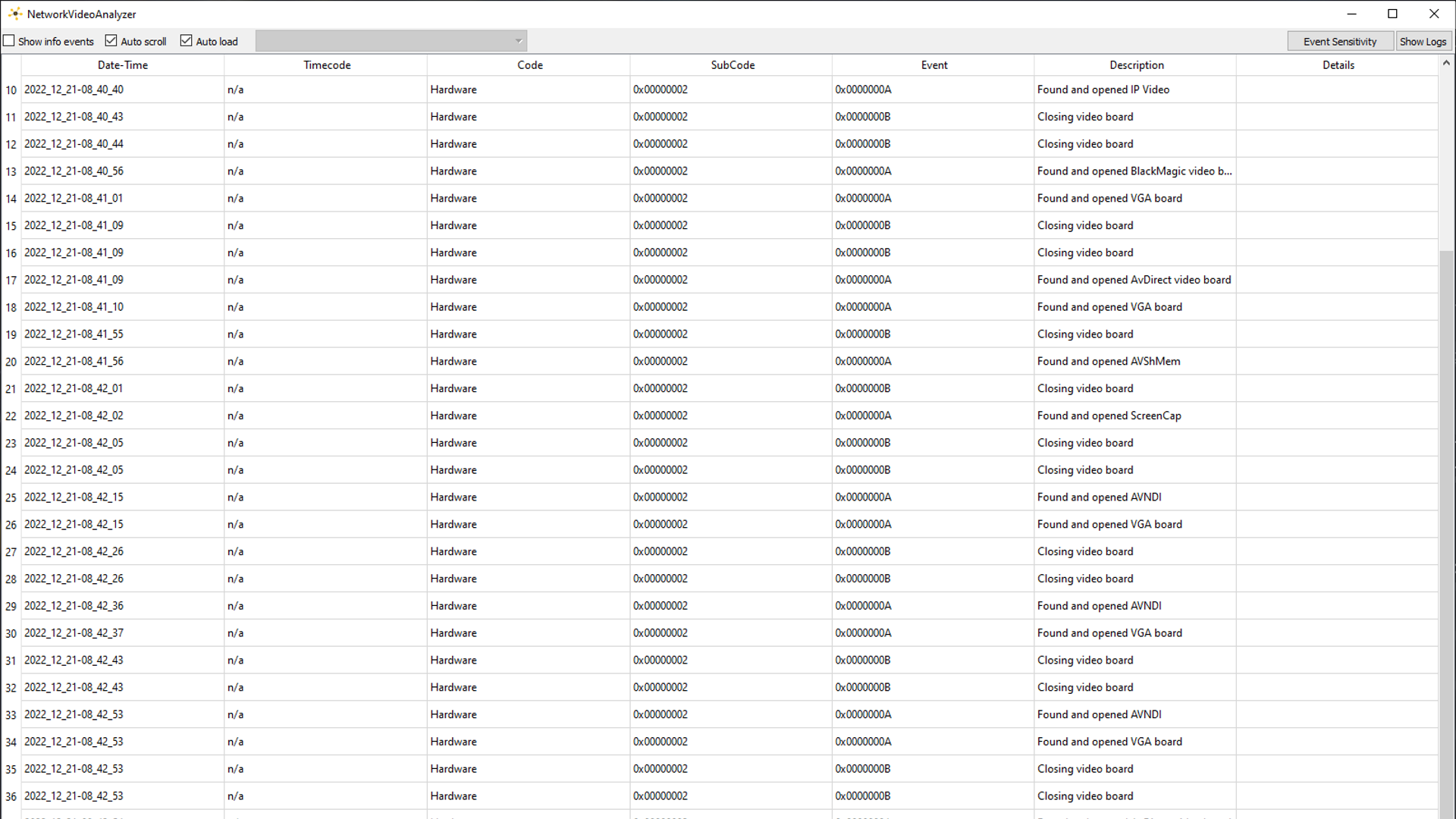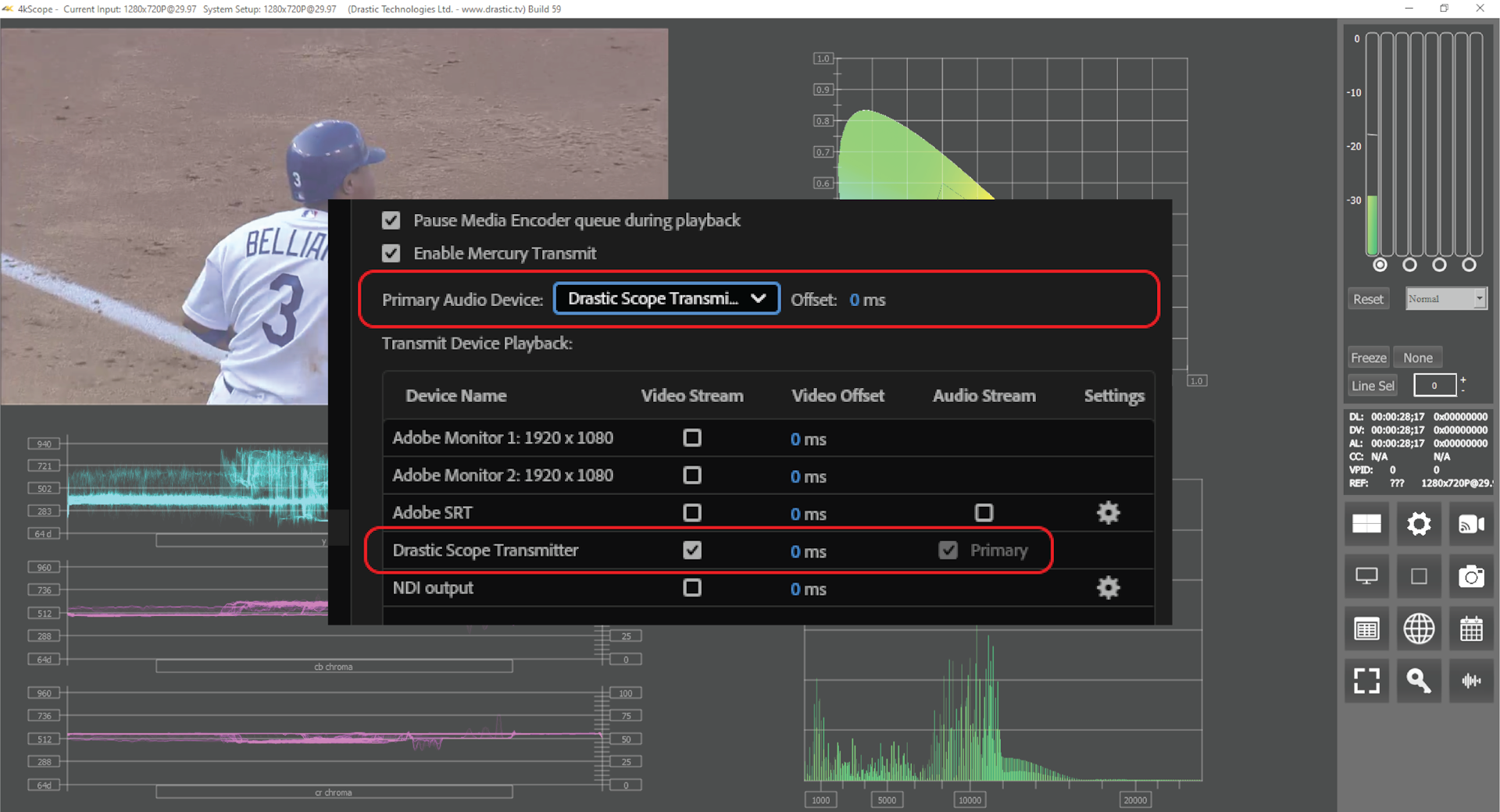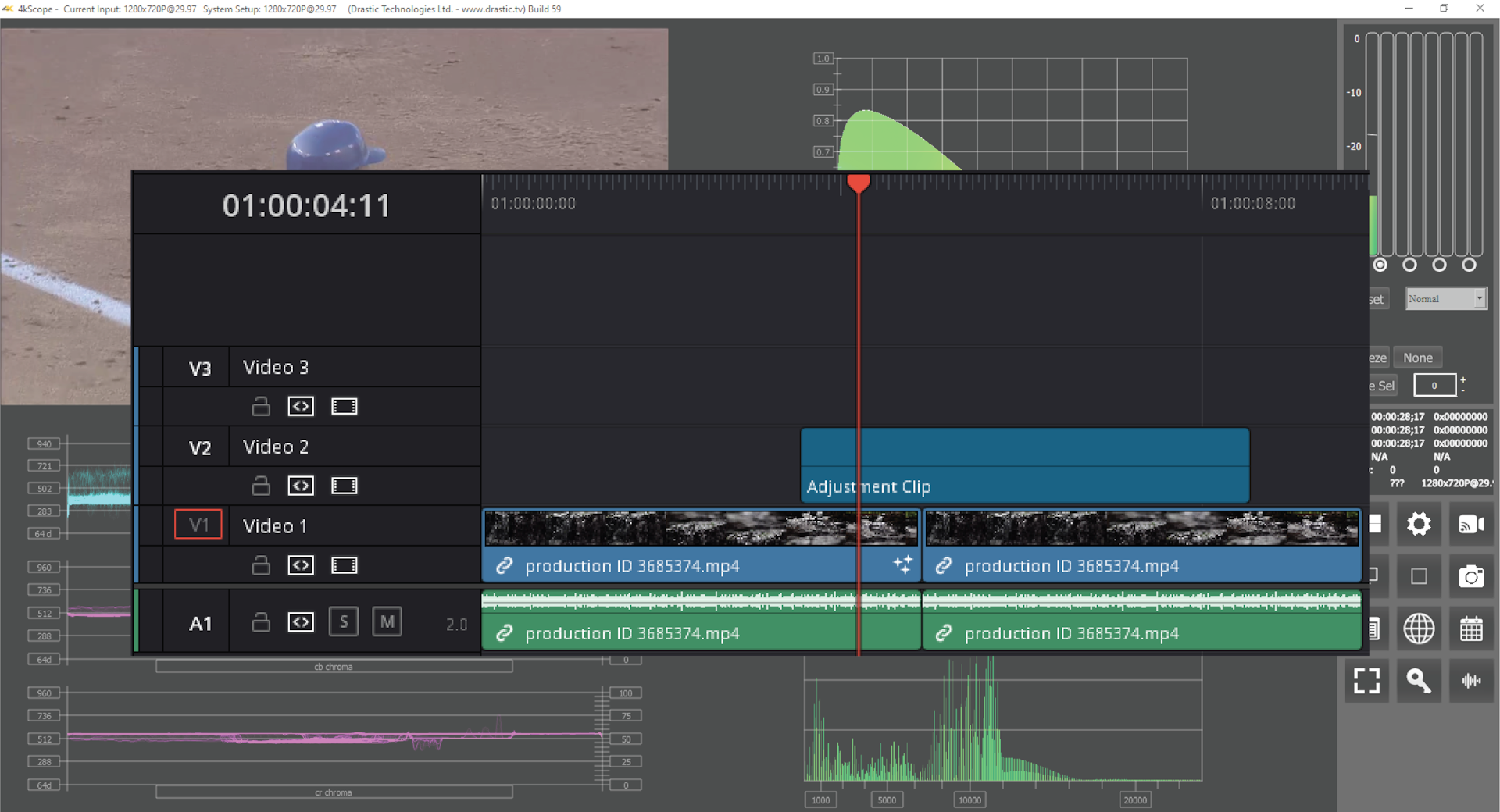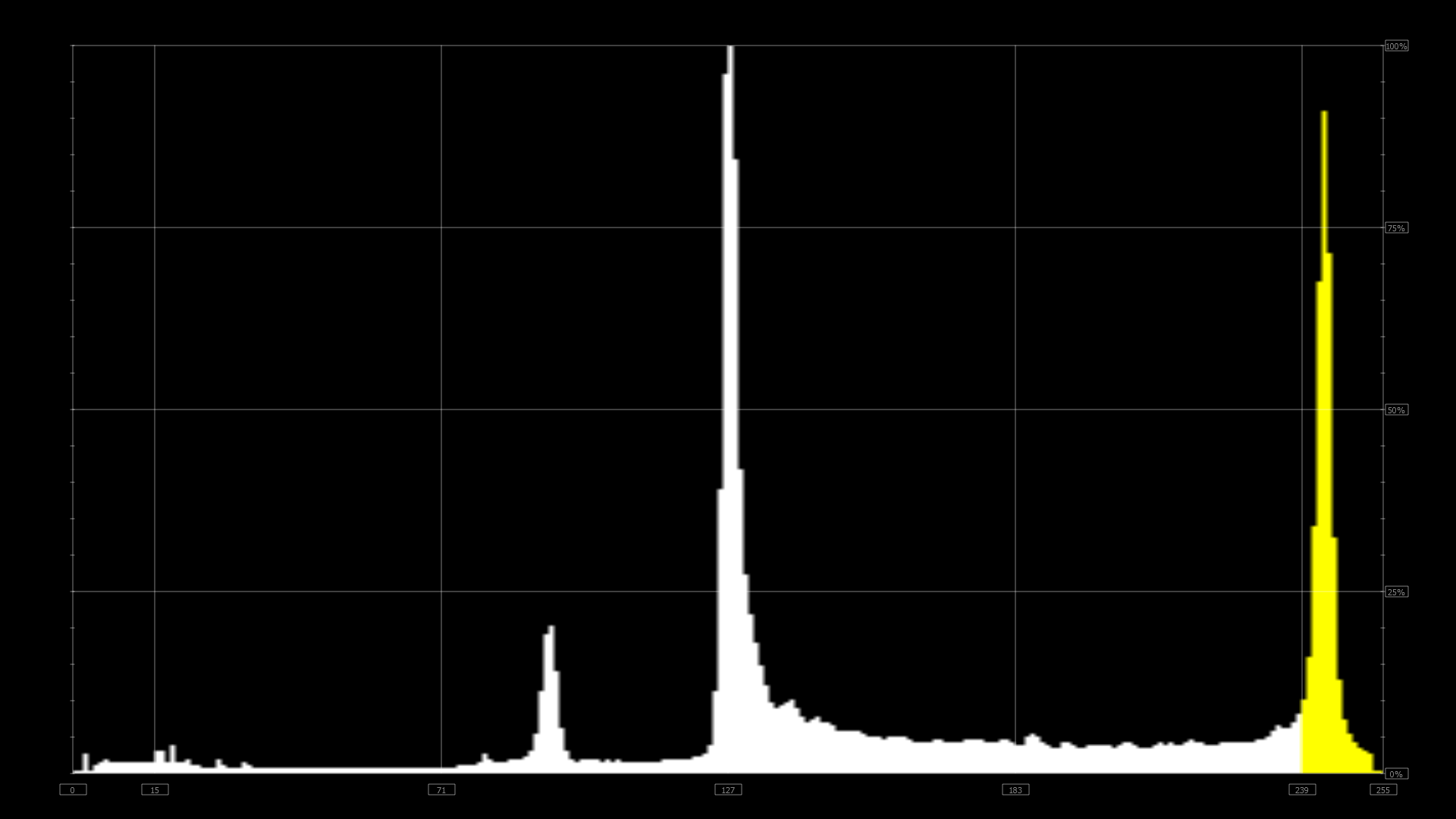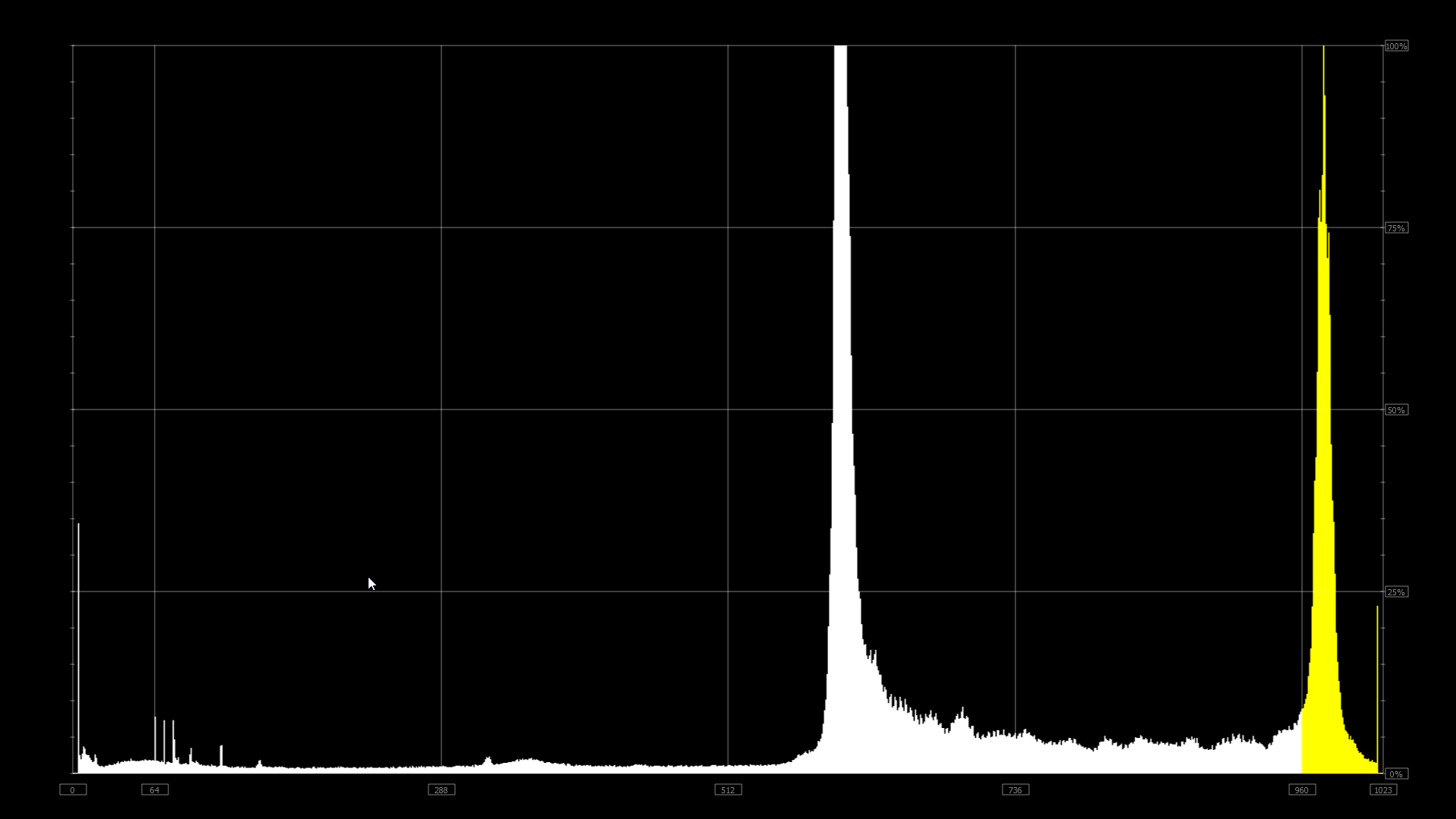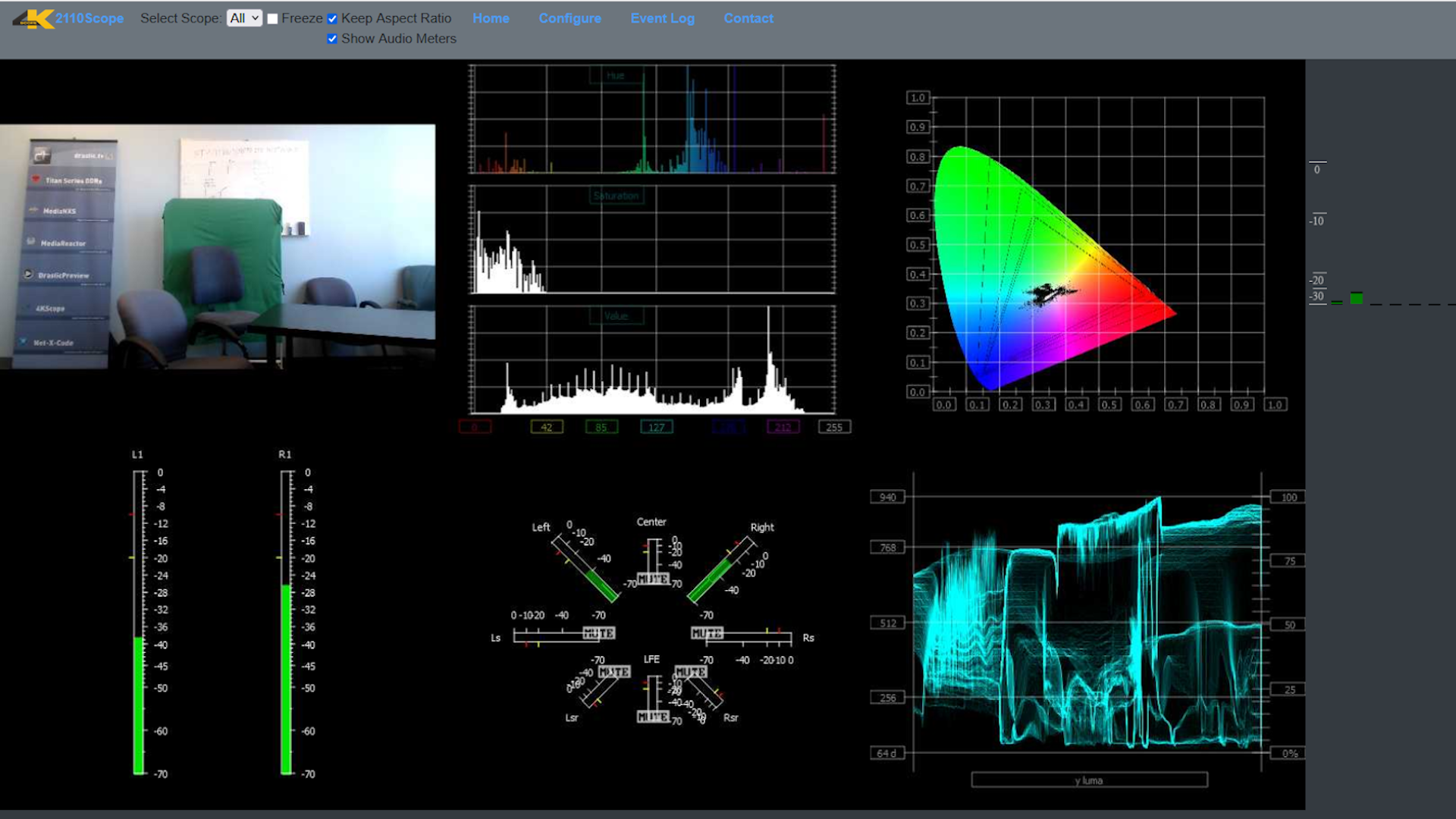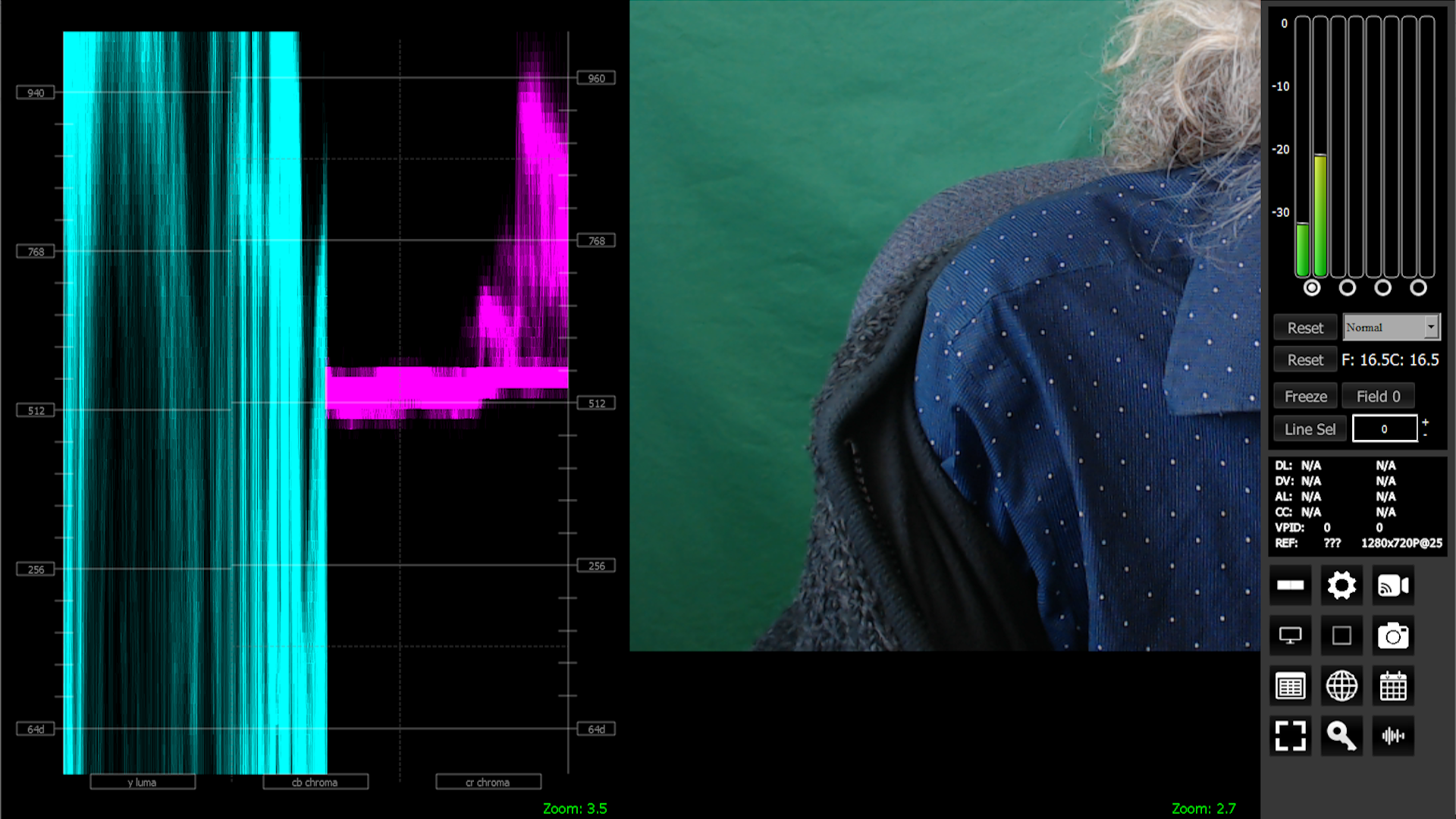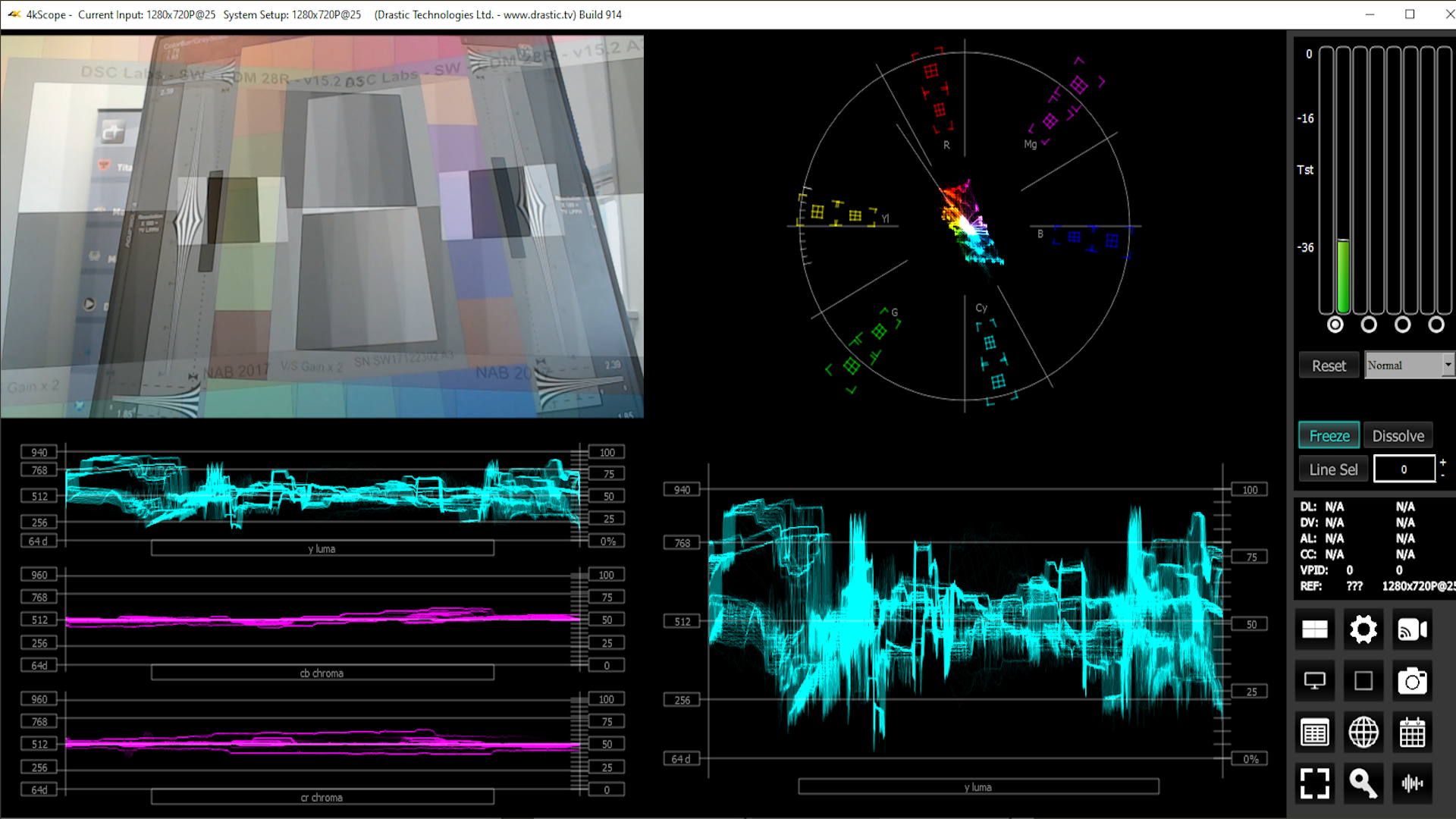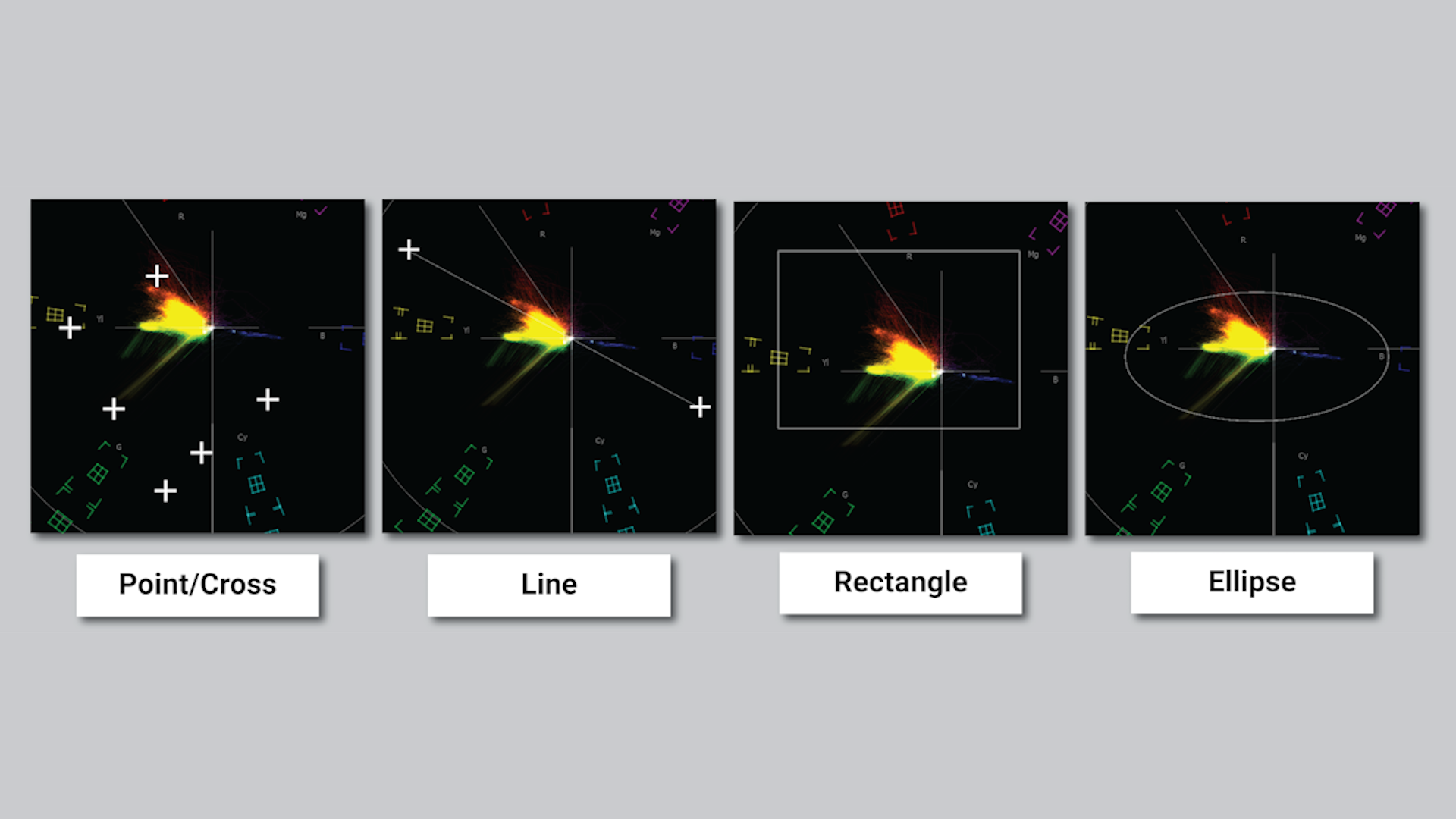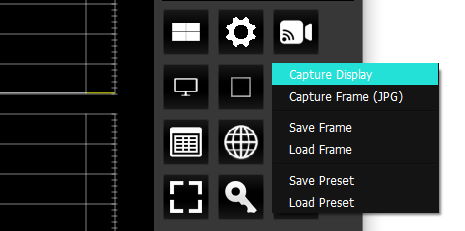4KScope Waveform/Vectorscope
view up to 4K signals through professional scope tools
4KScope software provides real time, professional quality signal analysis for on set, production, post production, and research and development environments. 4KScope is designed to monitor from 4096x2160 down to NTSC/PAL and everything in between.
4KScope is perfect for Live/Post production, DIT pipelines, Broadcast monitoring, Signal QC and final HDR mastering workflows, including basic HDR/HLG/WCG monitoring and validating. For more advanced HDR workflows, please check out our HDRScope.
|
|
Windows 7 or greater |
|
|
macOS 14 Sonoma - macOS 26 Tahoe |
|
|
CentOS/Red Hat 7.4-7.8 |
4KScope provides SDR and HDR image analysis with support for 601, 709, 2020, HDR10, HLG and WCG color spaces. Multiple audio and video scopes can be selected in a variety of layouts depending on your monitoring needs. For more advanced HDR monitoring, please see our HDRScope. For SMPTE 2110, RTP, UDP, SRT, and RIST monitoring, please see our NetXScope. And for a more cost effective HD solution, see our sdiScope.
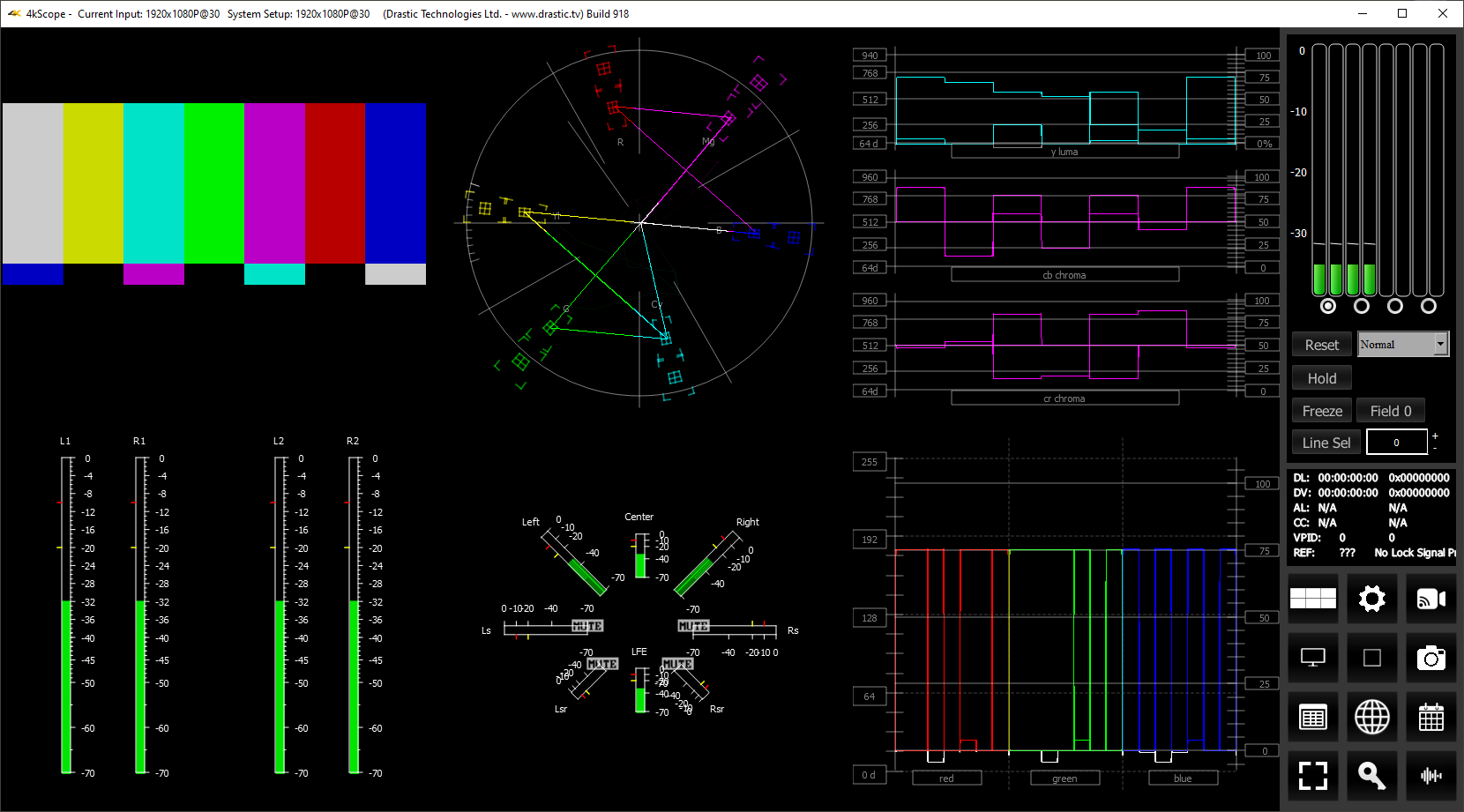
4KScope can display up to six video, data, or audio scopes with pixel accurate 16 bit precision in SDR or HDR. 4KScope is ideal for HDR mastering, DIT and broadcast monitoring, signal QC, and remote monitoring. It is available as software for Windows, macOS, and Linux, or as a 1U hardware device from our partner CineSys.
Video Scopes
Audio Scopes
Picture Modes
Advanced Features
Main Use Cases
- HDR/HLG/WCG monitoring and validating
- SD/HD/4K monitoring, live production
- DIT pipelines
- Broadcast monitoring
- Remote network monitoring
- Direct connection to Adobe, Avid, Resolve editors
- Post production
- Signal QC and final HDR mastering
Available Upgrades
- NetXScope
- All 4KScope features
- Network packet timing and chart
- 10G/25G/100G NIC support
- SMPTE 2110, RTP, UDP, SRT, and RIST analysis
- Test Pattern Generator - Drastic's software based Test Pattern Generator provides a wide range of test patterns for setup, testing, and calibration.
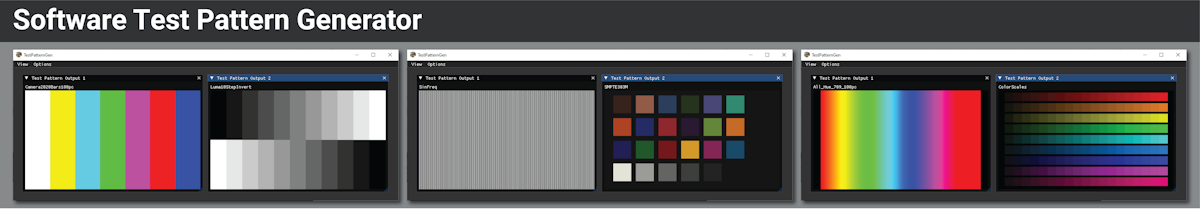
For File Based Workflows
- videoQC
- Media Player
- File based analysis
- Set of waveform/vectorscope tools
- Single sided analysis
- Full reference analysis
The Picture view shows the video signal, to confirm the source is correct and to display time code location. Action Safe, Title Safe, Graphic Safe, Picture Frame, and Active Region graticules are optionally available. A number of display modes can be set using the Display Mode selector:
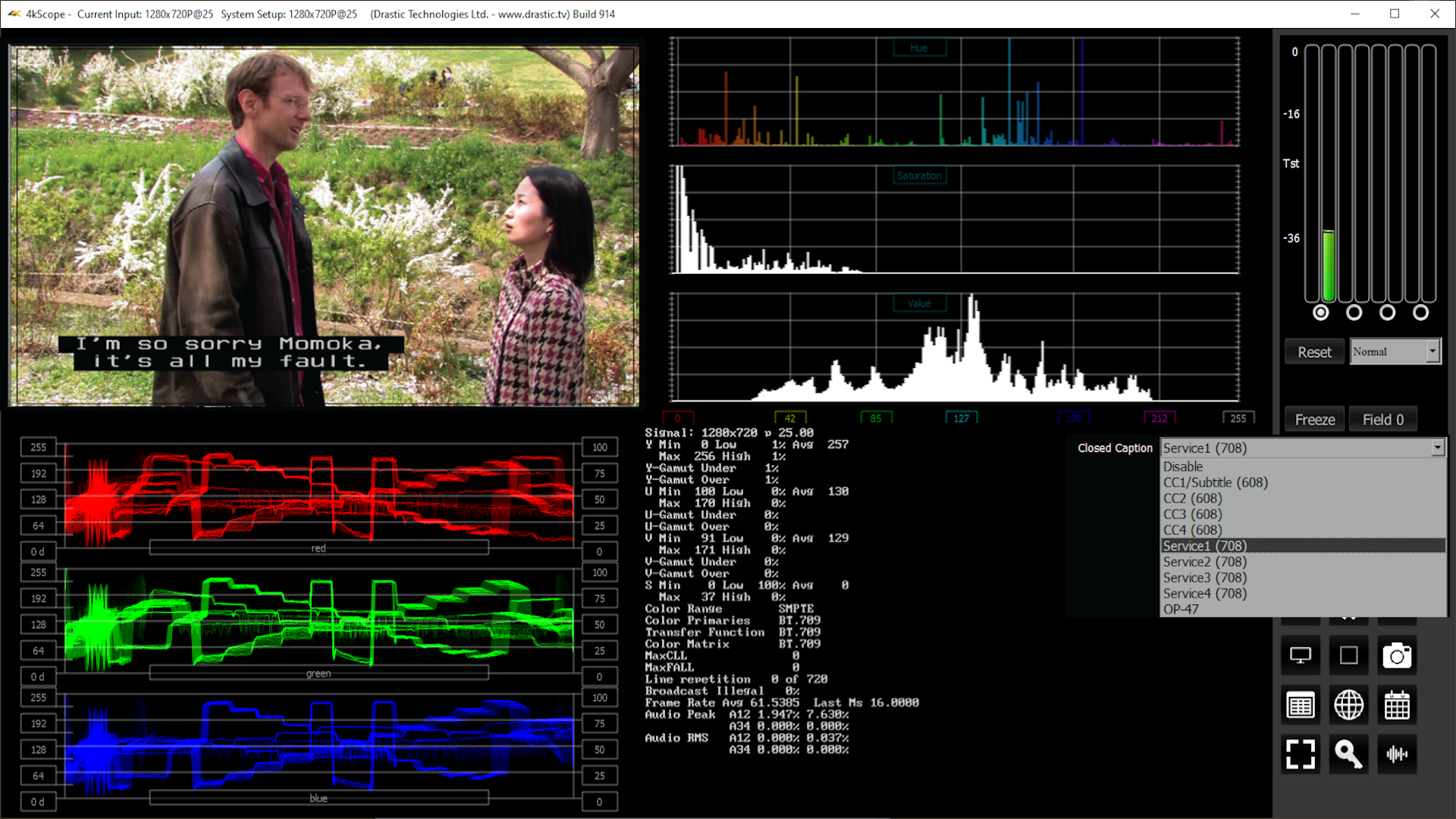
90 Seconds With 4kScope
Full HDRScope demo / walk through
Remote Desktop with 4kScope
| Note: some of the advanced features below require specific hardware, and proper setup/configuration. Please contact Drastic if you need help with a specific workflow. | |
Video Inputs |
SDI
HDMI
NDI
Adobe/Avid
Assimilate/OpenFX
Desktop
Sync
|
Audio Inputs |
|
Outputs |
|
Format Support
|
• SD - PAL/NTSC • 720P - 23 / 24 / 25 / 29 / 30 / 50 / 59 / 60 • 1080i - 23 / 24 / 25 / 29 / 30 • 1080PsF - 23 / 24 / 25 / 29 / 30 • 1080P - 23 / 24 / 25 / 29 / 30 / 50 / 59 / 60 • 2K Digital Cinema (2048 x 1080) - 23 / 24 / 25 • 2K Film (2048 x 1556) - 14 / 15 / 23 / 24 • UltraHD/UHD (3840 x 2160) - 23 / 24 / 29 / 30 / 50 / 59 / 60 • 4K (4096 x 2160) - 23 / 24 / 29 / 30 / 50 / 59 / 60 |
Processing Modes |
4K/QHD Processing Modes
SD/HD Processing Modes
|
Metadata |
|
Recommended Hardware Environment |
Our scopes can run on a variety of hardware, but for real time performance on multiple scopes, here are some general guidelines: HD 1080p60 4K/QHD |
Supported I/O Hardware |
|
Download 4KScope Software
Download 4KScope |
||
 |
Download DrasticScope V8 for Windows 64 - available for Windows 7 or greater |  |
 |
Download DrasticScope V8 for macOS - available for macOS 14 Sonoma - macOS 26 Tahoe |  |
| Download 4KScope V7 for CentOS/Red Hat - available for CentOS/Red Hat 7.4-7.8 |  |
|
| 4KScope installs in demo mode, with limited functionality. To unlock the full feature set of the software you will need at least a temp license. On first run there should be an automated option to obtain a temp license for testing. In any case you can generate a site code and send it to us at: authorization@drastictech.com. We will send back a site key which will remove the demo limitations. Prior to purchase, the key will be temporary. There is more detailed information on the licensing process here: http://license.drastictech.com | ||
Resources |
||
End User License Agreement |
||
| International |  |
|
| Canadian |  |
|
DriversTo ensure optimal hardware support, please make sure your drivers are up to date: |
||
| AJA drivers For version 7 Drastic software, use the 16.x drivers For version 8 Drastic software, use the 17.x drivers [UVC/U-Tap drivers are in OS] |
 |
|
| Blackmagic Design drivers (12.x) |  |
|
| Bluefish444 drivers (6.3.2.2) |  |
|
Documentation |
||
| DrasticScope version 8 manual |  |
|
| 4KScope version 7 manual |  |
|
| DrasticScope 3 Page Overview |  |
|
Sales Details |
||
| Here are sales details for 4KScope. | ||
DrasticScope is the install for our version 8 signal analysis software. It provides equivalent levels for sdiScope, 4KScope, HDRScope, and NetXScope, depending on the license. It also offers a free version for basic setup and training purposes.
More great products from Drastic
videoQC is a media player that provides a range of QC tools for files and IP streams. It supports many file types, and provides automated and visual comparison modes...
Test Pattern Generator software provides high quality, standards based test patterns for setup and calibration of video production workflows.
Flowcaster.live is a FREE SITE for remote collaboration over the web. Paid support adds FlowCaster license for more workflows...
Trademarks, Registered Trademarks, and Copyrights Adobe, Inc. - Adobe, the Adobe logo, Adobe Premiere, Adobe After Effects, Creative Cloud, Frame.io, and Iridas are either registered trademarks or trademarks of Adobe in the United States and/or other countries.Trademarks, Registered Trademarks, and Copyrights
AJA Video Systems, Inc. - AJA® is a registered trademark of AJA Video Systems, Inc. AJA™ is a trademark of AJA Video Systems, Inc. Corvid Ultra®, KONA®, IO®, KUMO®, U-Tap®, and T-Tap® are registered trademarks of AJA Video Systems, Inc.
Apple Inc. - Apple, the Apple logo, Final Cut, Final Cut Pro, Apple TV, iOS, iPad, iPhone, iPod touch, iTunes, Mac, Mac OS X, macOS, Shake, Final Cut Pro, ProRes, High Sierra, Mojave, M1, M2, and QuickTime are trademarks of Apple Inc., registered in the U.S. and other countries.
ARRI AG – ARRI, Arri T-Link, and Alexa are registered trademarks of the ARRI Group
Avid Technology, Inc. - Avid Media Composer®, Avid MediaCentral®, Avid Interplay®, and Avid NewsCutter® are either trademarks or registered trademarks of Avid Technology, Inc. or its subsidiaries in the United States and/or other countries.
Blackmagic Design Pty. Ltd. - DaVinci Resolve, DaVinci Fusion, UltraStudio, DeckLink, Intensity Pro 4K, UltraScope, and RED are either trademarks or registered trademarks of Blackmagic Design Pty. Ltd. or its subsidiaries in the United States and/or other countries.
Bluefish Technologies - Bluefish444, IngeSTore, Symmetry, Kronos, Epoch, Epoch:Neutron, Fury, Lust, Vengeance HD, Deepblue, Envy SD, and Epoch:SuperNova are trademarks of Bluefish Technologies
CANON KABUSHIKI KAISHA - CANON is a trademark of CANON KABUSHIKI KAISHA
CineSys LLC – CineSys is a registered trademark of CineSys LLC.
Drastic Technologies, Ltd. – trademarks specified here.
DSC Labs - DSC Labs' CamBook, CamAlign, and ChromaDuMonde charts are trademarks or registered trademarks of DSC Labs
Epiphan - All Epiphan product names and logos are trademarks or registered trademarks of Epiphan
INOGENI Inc - INOGENI® is a Registered Trademark and TOGGLE is a Trademark of INOGENI Inc
Linus Torvalds - Linux® is the registered trademark of Linus Torvalds in the U.S. and other countries.
Logitech International SA - LOGITECH is a trademark of Logitech International SA
Matrox Electronic Systems, Ltd - Matrox and Matrox product names are registered trademarks and/or trademarks of Matrox Electronic Systems, Ltd.
Microsoft Corporation – Windows®, Video For Windows (VFW), DirectShow, Microsoft, Skype, Microsoft Azure, Microsoft Teams, Wave Mapper, and Internet Explorer are registered trademarks of Microsoft Corporation.
Nanjing Magewell Electronics Co. - MagewellTM , ULTRA STREAM® and (the MAGEWELL Logo) are trademarks or registered trademarks of Nanjing Magewell Electronics Co.
NewTek, Inc. - NDI, TriCaster, 3Play, TalkShow, Video Toaster, LightWave 3D, and Broadcast Minds are registered trademarks of NewTek, Inc.
NVIDIA Corporation - NVIDIA, the NVIDIA logo, NVIDIA Quadro, Rivermax, BlueField2, PhysX, and NVIDIA RTX are trademarks and/or registered trademarks of NVIDIA Corporation in the U.S. and/or other countries
Panasonic Holdings Co., Ltd - Panasonic, and Varicam are trademarks of Panasonic Holdings Co., Ltd
Red Hat, Inc. - Red Hat, and the Red Hat logo are trademarks or registered trademarks of Red Hat, Inc. or its subsidiaries in the United States and other countries
Society of Motion Picture and Television Engineers - SMPTE is a trademark of Society of Motion Picture and Television Engineers.
Sony Corporation – Sony, Sony DVD Architect, DVD, Catalyst, and Vegas are trademarks of Sony Corporation and/or its affiliates.
Tektronix, Inc. - Tektronix® and all identified Tektronix trademarks and logos are the property of Tektronix, Inc. or its wholly-owned subsidiaries
All other trademarks are the property of their respective owners.