Net-X-Code Server
Capture, Control, Convert and Output
Net-X-Code Server provides a comprehensive and scalable set of tools for multichannel media ingest, clip/PFR/transcode, and output, and supports a wide range of industry standard file and IP stream formats. Net-X-Code supports capturing IP and SDI, and converting files directly to edit while capture formats. Net-X-Code also supports ingesting all major camera raw formats including Sony Raw, RED, Canon, Panasonic, Codex, Blackmagic, DNG, RMF, VRW, CDX, MLV and many other formats.
 |
Windows, Windows Server |
| Red Hat/CentOS or Ubuntu OS |
Net-X-Code can capture from File, IP, or SDI, to a File, IP, or SDI output including edit while capture formats. All major cloud architectures are supported, and the servers within a Net-X-Code group can be run locally or on a VM with a Windows, Windows Server, Red Hat/CentOS or Ubuntu OS.
- Overview
- UI
- Network IP
- SDI/NDI/2110
- Clipping & PFR
- Clustering and Control
- Videos
- Specifications
- Downloads
Server and Applications Overview
Net-X-Code is a multichannel, multistandard SD/HD/4K/8K ingest, transcode, and output server. Net-X-Code Server can ingest from, and output to SDI/HDMI sources, IP streams such as SRT/UDP/RTP, and file based media. Deploy locally or in the cloud for editing, broadcast, archive, restore, and approval workflows.
Net-X-Code can ingest to high resolution MXF/MOV/AVI files, with simultaneous low resolution proxies for editors. It can take existing files and transcode them to a variety of formats, including clipping and partial file restore for archiving. Closed captions may also be extracted, embedded, and transcoded.
Drastic's MediaReactor plugins enable edit while record and direct file support functionality for Avid, Adobe, Resolve, and most other editors. Integrated videoQC components provide file and stream monitoring, visual comparison, waveform/vectorscope analysis and measurement, and automatable QC with reports.

Net-X-Code Server Overview
The included applications auto-detect and join user-defined enterprise groups on one or more servers within a network. Once connected, the controller/user can configure the system in real time via the HTTP/RESTful interface.
- Net-X-Base – this program is a single instance controller and API provider for the entire network. It may run on the Net-X-Cmd/Net-X-Code systems, or anywhere else on the local network. When it runs, it looks for members of the 230.7.7.7:57000 multicast group. Once it finds a new member (on start up or while running) it makes a TCP connection for status and commands on port 5800## where ## is the channel number (58001, 58002, etc). This connection uses the same protocol as the main API, but with a direct connection, as opposed to the HTML/Rest protocol that the main API uses. It should be noted that this protocol is order sensitive, and it should never be used directly. For controller applications, the HTML/Rest version is more robust, well defined, and automatically creates a network level control instead of just a server level control.
- Net-X-Cmd – this program is a daemon that runs on a capture server. It launches, and then communicates with Net-X-Code programs that perform the actual capture. When Net-X-Cmd launches, it immediately initiates any Net-X-Code captures that have been set up on the system. It does not require interaction with any other program, as it stores this information locally. Once it has launched and connected with the Net-X-Code program(s), it joins a multicast group on address 230.7.7.7:57000. This allows Net-X-Base to see it and connect to it for command and control.
- Net-X-Code – this program does the actual capture, transcode and saving of up to four incoming network streams to MP4, fragmented MP4, ISM smooth streaming, MOV, TS/HLS, or MXF. It is launched by Net-X-Cmd on a server with the parameters it needs to capture up to four streams. Once it has launched, it creates a TCP socket on port 7630.
- Net-X-Copy – this program is called to index (RTIN), clip, restore, re-wrap and convert files on disc, tape, cloud, or other sources to local or network storage.
- Net-X-Player - provides an HTML5 based web player that can play time coded, frame accurate MP4 files, including playback while they files still recording. Net-X-Player can also generate clipping commands to use on live, or recorded streams.
- Net-X-Schedule - set up records in advance for scheduled/recurring events. Day/week/month views make it easy to add scheduled records.
- Net-X-SDI – Optionally capture or playback files via SDI, HDMI, NDI or SMPTE 2110/2022. Requires storage for capturing or playing back files. Supports RTIN and most standard broadcast files including MXF, MOV, AVI, TS, DPX, DNG, etc.
- Net-X-Server - Take recording or pre-recorded network IP video streams from disk anywhere in the network, and re-stream them via RTP or UDP back out to the network.
- Net-X-Stream/Net-X-Code - IP stream capture and playback using TS/h264/h265/JPEG2000/MPEG2/RTP/RTSP/S2110/S2022/TR01 protocols.
- Net-X-Timecode – this program is used to distribute system clocks, from network or SMPTE source, as a TCP/IP stream for browser components to use. As most browsers do not support UDP, this is the most efficient way to use time of day directly in them.
- ccEmbed/ccExtract/ccConvert: embedding, extraction, and transcoding features for a wide range of closed caption formats. Command line functionality for automatable conversions.
- Media File Scanner: optional plugin that can scan local, network, Amazon S3, Google Cloud or other file repositories to identify and organize your media. The scan creates media 'clips' that are the actual audio/video/metadata by combining and stitching together associated audio and video files. The result is a set of actual media files, rather than just every file, that can be used to extract metadata, make proxies, generate thumbnails and push all the information into a database or your choice of MAM.
- videoQC: Video preview is available from on disk, live recording and network video sources. videoQC provides video waveform, vectorscope, histogram, chromaticity, and metadata displays, along with clipping and conversions. videoQC also plays captions within a video file, sidebar caption files with the same name as a video file, and supports playing arbitrary caption files over video, as well as over black.
- MediaReactor Workstation: These plugins allow professional editing and finishing systems to access all the file types created by the Net-X-Code system, and access the real time recording files while they are still growing. MediaReactor Workstation is built into software like Assimilate and Nucoda, and available as an option for other systems like Adobe, Avid, Autodesk, Quantel, Final Cut, and even QuickTime compatible apps.
Web Based HTML UI
The Net-X-Code interface is available through the network as a set of standard HTML web pages. The user can point and click their way through all of the functionality of Net-X-Code without having to get used to a command line workflow, if they choose.
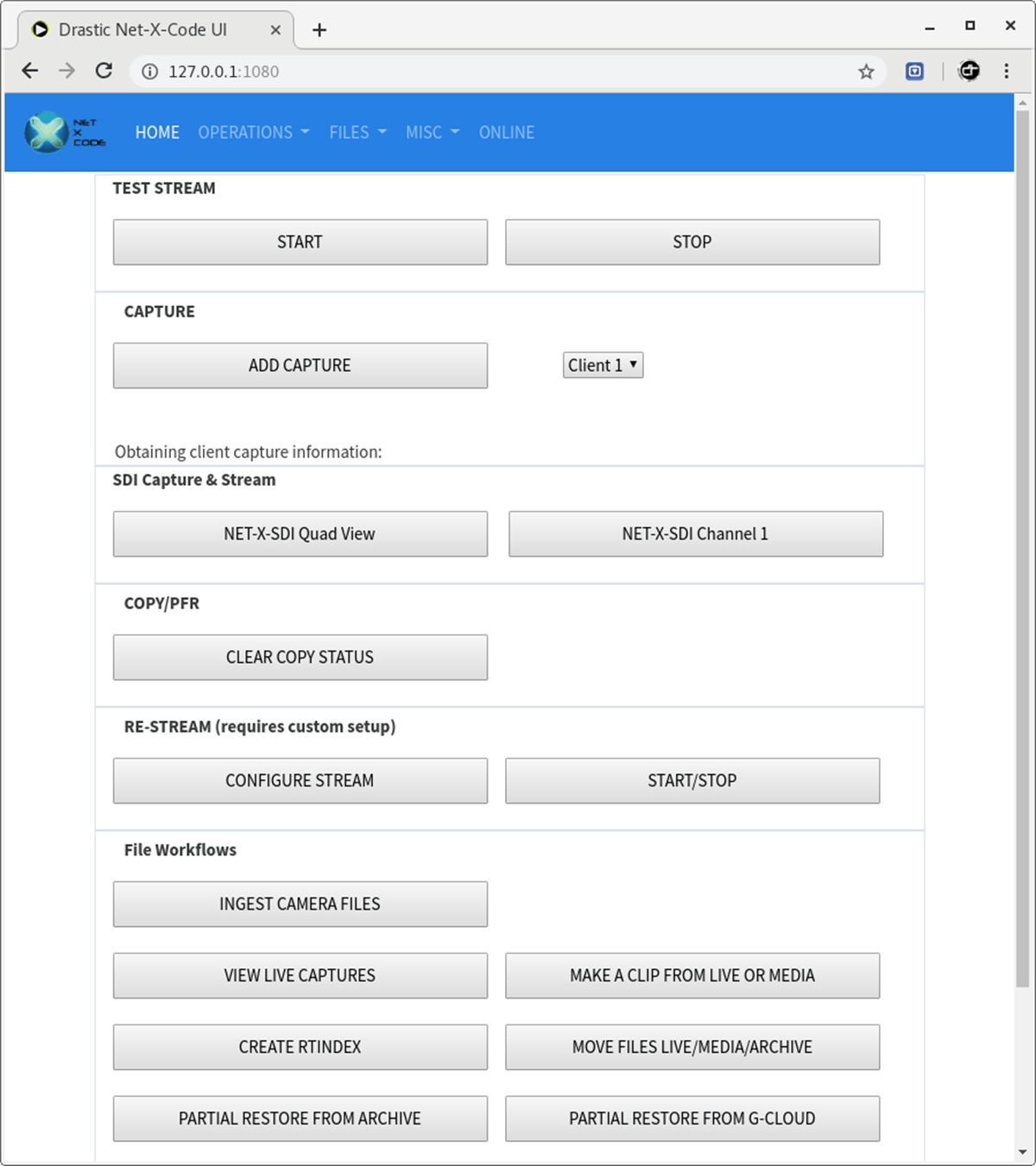
Net-X-Code - IP Video Capture
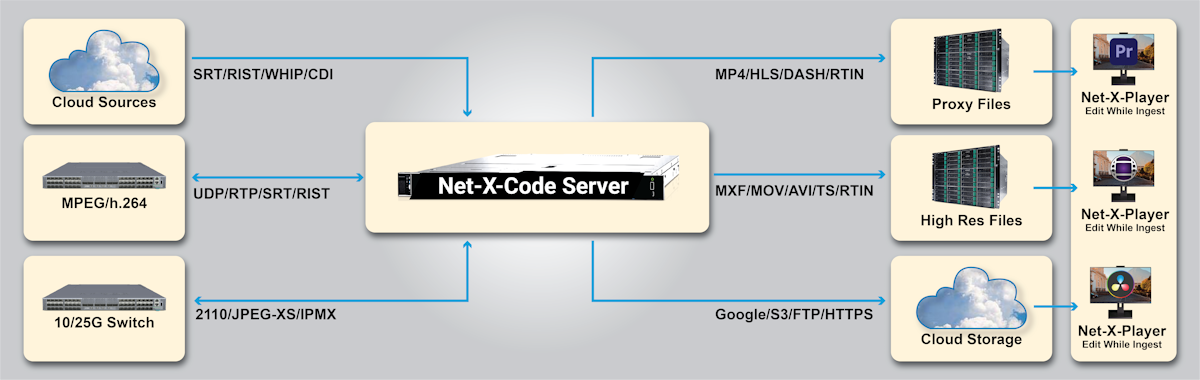
Net-X-Code records multiple groups of multiple channels per server. Streams primarily come in as SRT, UDP and RTP transport streams or RTSP UDP/TCP streams. Streams can be captured in a number of ways:
- Direct capture of TS streams as they are received from RDP/UDP/SRT
- Re-wrap into MOV, MP4 or MXF OP1a/AS-02/OpenMXF
- Re-encode into MOV/MP4/MXF with h.264, XDCam, MPEG-2. DNxHD, ProRes, Uncompressed essence
- HLS using TS or DASH files, with multiple adaptive bit rates
- MPEG-4/RTIN Proxy generation for re-wrapped or re-encoded streams for play while record in our HTML5 player
If recording to OpenMXF, these streams can be edited while recording in Adobe Premiere, Avid Media Composer, and other editing systems that support OpenMXF. Captures also include Drastic's proprietary RTIN system to allow edit while record of most ingest files, including AVI, MOV, MPEG-4 and all MXF variants. With Drastic's MediaReactor Workstation plugins, any recording file can be read, and clipped/exported while it still recording.

Net-X-Player
If proxy files are also being generated by Net-X-Code, or captured from an h.264 stream source, they can be edited in real time via the RTIN and played in Drastic's pure HTML5 Net-X-Player software, with full time code and multichannel playback control. The Net-X-Copy portion of the server can also clip out sections of the high res file, based on time code points from the proxy file, to create clips for editing while the event is still recording.
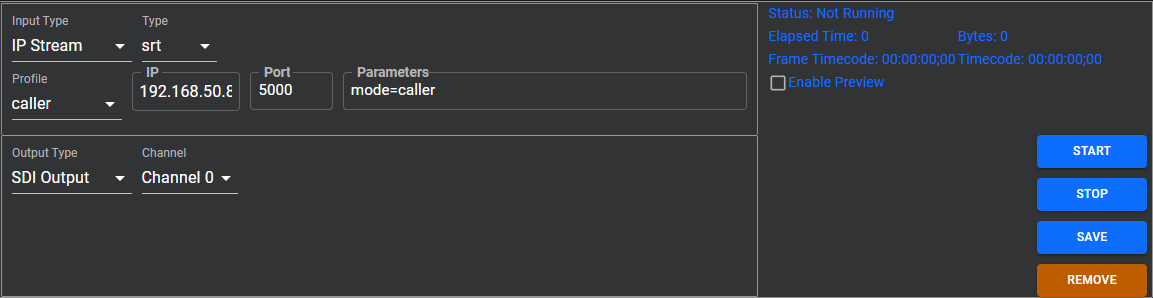
Optional UIs for Net-X-Code IP Stream capture components
Net-X-Streamer - IP Video (Re)Streamer
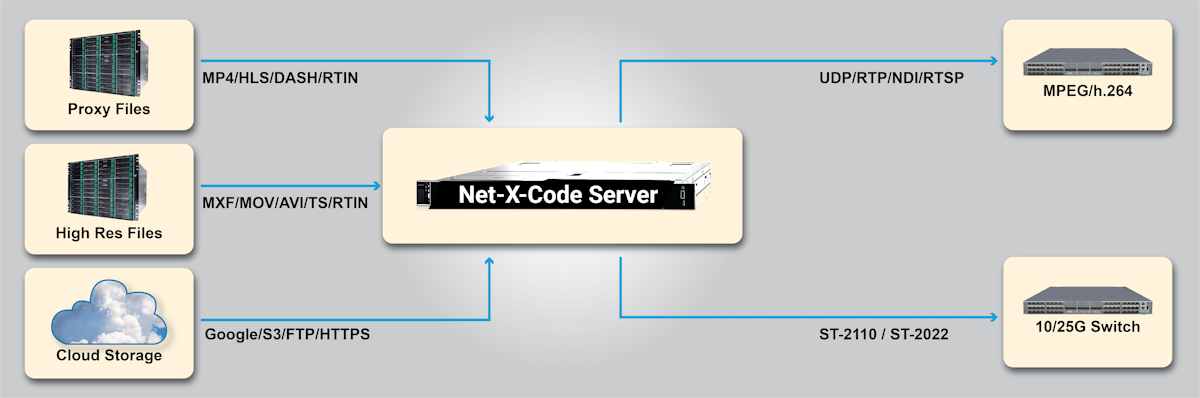
Net-X-Streamer can stream files from storage, either pre-recorded or live recording, in real time back to the network. The streams can be sent out via UDP, RTP or SRT. They must be in TS form to be streams, but Net-X-Code server's conversion system fully supports re-wrapping or re-encoding files from most broadcast/post sources into MPEG-2 or h.264 transport streams with multichannel audio, time code, metadata and closed captions.
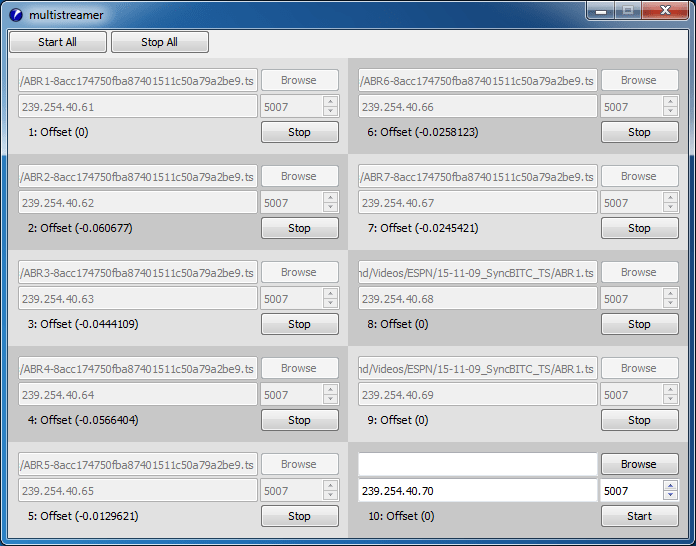
Optional UI to IP Streaming part of the Net-X-Code server
SDI/NDI/2022/2110 Capture
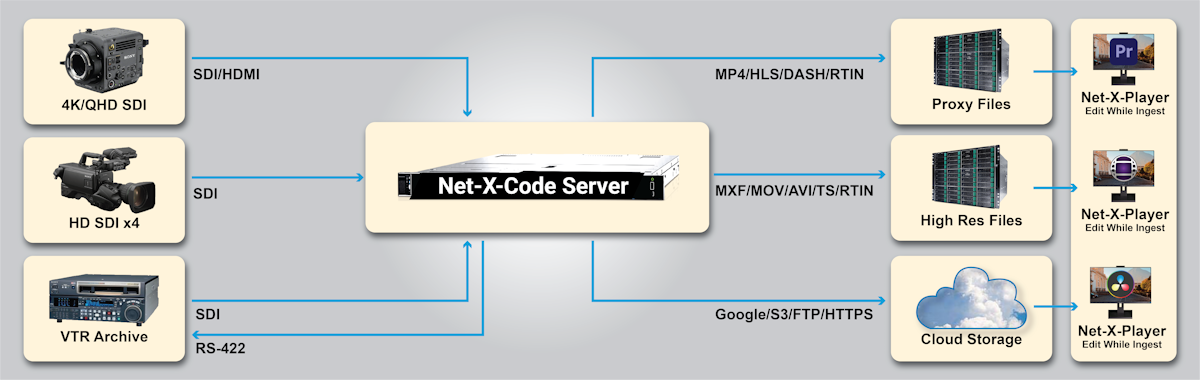
The Net-X-SDI component of Net-X-Code Server allows for multiple channels of SDI baseband capture. Configuration depends on hardware, but typical configurations include either one channel of 4K, or four channels of SD/HD capture. Each high resolution capture also captures a proxy version at the same time, with frame accurate time code, multichannel audio, closed captions and metadata. Net-X-Code's built-in HTML5 web player can play the proxy file while recording, as well as mark and clip both the high res and proxy files while it is still recording. If the recording is set to OpenMXF format, then the high res version can be edited while still recording in Adobe Premiere, Avid Media Composer and other editors. Other formats like MOV, AVI, and other forms of MXF can be edited while recording using the Drastic MediaReactor Plugins.
Net-X-SDI also supports VTR control for frame accurately capturing older tapes. Scheduled captures are also fully supported from the Net-X-Code calendar web interface.
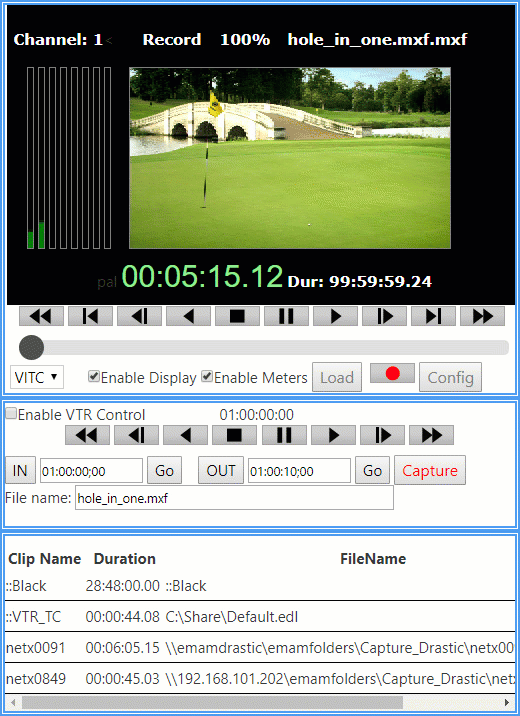
Net-X-SDI HTML5 browser based control interface
Net-X-SDI supports a variety of hardware and software capture, including:
- AJA Kona, Corvid, Kona IP
- Bluefish444 Epoch and Kronos
- Blackmagic DeckLink, Intensity
- Matrox SDI and IP
- NewTek® NDI Sources
- 10/25G NIC for SMPTE 2022 and 2110
For SMPTE 2110/2022, we support one of the following options:
Matrox: ST 2110 Network Adapters
--or
AJA: Kona IP
--or
NVIDIA Bluefield-2
--or
NVIDIA Connect-X 6
The NVIDIA solutions require a valid Rivermax license. Temp licenses can be made available for testing.
The proxy file will be an MPEG-4 with time code, captions, multi track audio and RTIN file for play while record.
The high resolution file can be any of the following
- OpenMXF, OP1a MXF, AS-02 MXF, HDF, Sony MXF
- XDCam, AVCi, XAVC, DVHD/50/25, IMX, JPEG-2000, DNxHD
- MOV, MP4
- MPEG-2, XDCam, h.264, RGB, AVCi, Uncompressed 8 and 10 bit, HQX, CineForm, ProRes, DNxHD
- AVI
- Uncompressed, DVHD/50/25, HQX, CineForm
- TS (transport stream)
- MPEG-2, h.264
- YUV
- Uncompressed 8 and 10 bit
4K/HD/SD SDI Playout
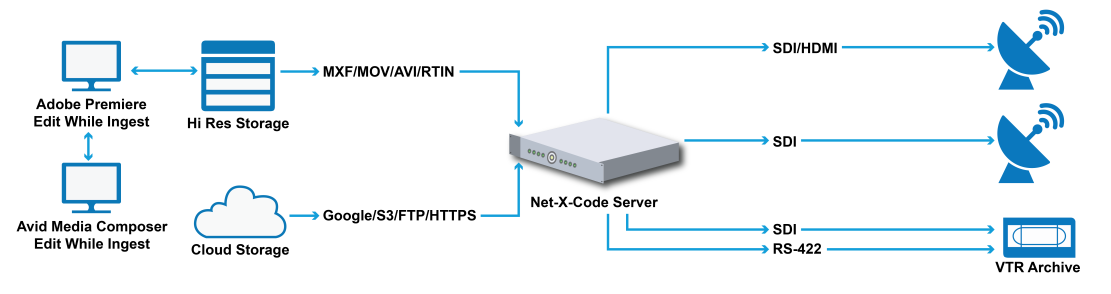
The Net-X-SDI module can also play most file formats to SDI using a supported AJA, Bluefish444, Blackmagic, or Matrox video card. Playback can be started by our scheduler, REST API, our HTML interface, or under remote RS-422 control. Both the REST API and RS-422 support seamless, back to back playback of clips, looping and hitless interruption of running clips with new clips. Clips can also be frame accurately recorded to video tape, using an RS-422 capable professional VTR. All outputs include up to 16 channels of audio, time code, and closed captions, as well as full screen mode and optional VANC playback. A wide variety of file formats are supported, including those listed here.
Net-X-Copy - File Clipping, Conversion and Partial File Restore
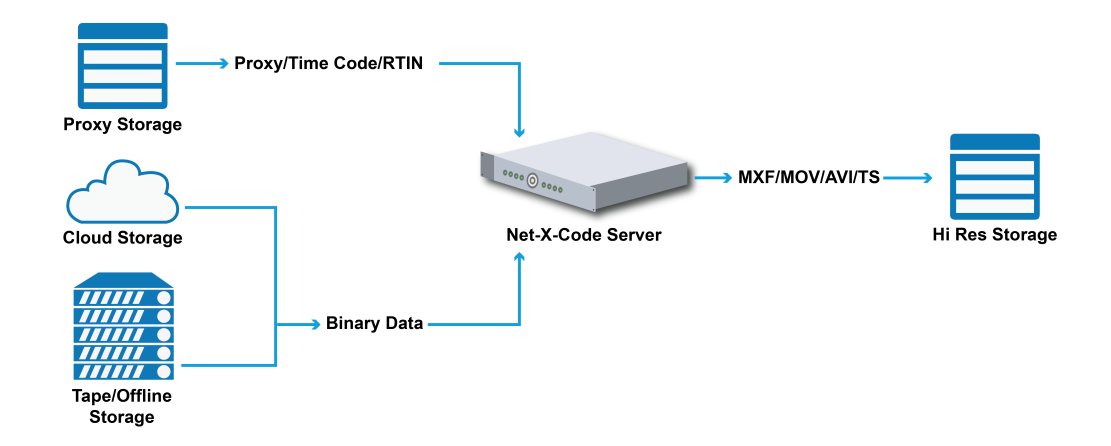
Net-X-Copy connects into the Net-X-Code environment and provides a number of file translation, transcoding and conversion functions. The source for these files can be network/disk, tape (using our index to recall only the needed audio/video), Amazon or Google cloud storage (directly, or via our index files).
- Transcode, without re-encoding, recorded and recording files
- Translate recorded or recording files into standard file formats like XDCam, P2, OP1a, MP4 and many more
- Restore whole files or parts of files to their original format, without re-encoding, loading the minimum required source
- Translate parts of files, without loading the whole file, to standard broadcast and post file formats
- Index existing files for later restoration without recalling the entire source file
- Creation of thumbnail, or a series of thumbnail, images from a video file
- Extraction of metadata and/or closed captioning to external XML and SCC/MCC/XML/Text files
- Extraction or re-ordering/replacing of audio files
Output formats can be wrapped, or converted, during clipping and restores. Profiles for output include:
copy, wrap, index, caption, cardinfo, dir, clipfiles, md5, xmp, picon, metadata, getCopyInOut, getFirstAndLastTimecode, examine, mov-YCbCr8Bit, mov-dvcprohd, mp4-h264, mxf-xdcam-720p, mxf-dvcprohd-720p, mxf-xdcam-1080i, mxf-dvcprohd-1080i, mov-prores422, mov-proreshq, mxf-OP1a-MPEG, mxf-OP1a-h264, mxf-OP1a-HDF, mxf-as-11-hd-dpp, scaledown2000k - MP4, scaledown500k - MP4, mxf-as-11-sd-pal-dpp, mxf-as-11-sd-ntsc-dpp, hd1080-5000kbs - MP4, hd720-2500kbs - MP4, hd360-1250kbs - MP4, h264-7500kbs - MP4, Proxy-h264-5000kbs - MP4, LBR-h264-10000kbs - MP4, mxf-OP1a-JPEG2K, mxf-AS-02-h264-10, DASH-MP4-Multibitrate - MP4, HLS-TS-Multibitrate - TS, TS-TR-01-JPEG-2000, mxf-OP1a_HBR_50, mp3-128kbps, mp4-XAVC-S_4_2_0, mp4-XAVC-S_4_2_2, mov-prores444, mov-proresxq, aces, dnxhd-mxf-720p, dnxhd-mxf-1080p, dnxhd-mxf-1080i, dnxhr-mxf-10-hq, dnxhr-mxf-sq, dnxhr-mxf-lq, TS-MPEG2, TS-h264, wave, MXF-RDD-25, amt3-LowQuality, amt3-StandardQuality, amt3-HiQuality, amt3-HQX_10, amt3-DNxHD36, MP4-MultiOutput - MP4, HEVC-h265-10000kbs - MP4, mov-xdcam, mkv-ffv1, dnxhr-mxf-hq, mov-proreslt, mov-proresproxy, mp4-vtt-h264, kipro-prores-lt, amt3-XDCam, amt3-Proxy, amt3-Uncompressed, transport_stream, mxf-xdcam35-1080i, mxf-xdcam35-1080p, mxf-xdcam35-720p
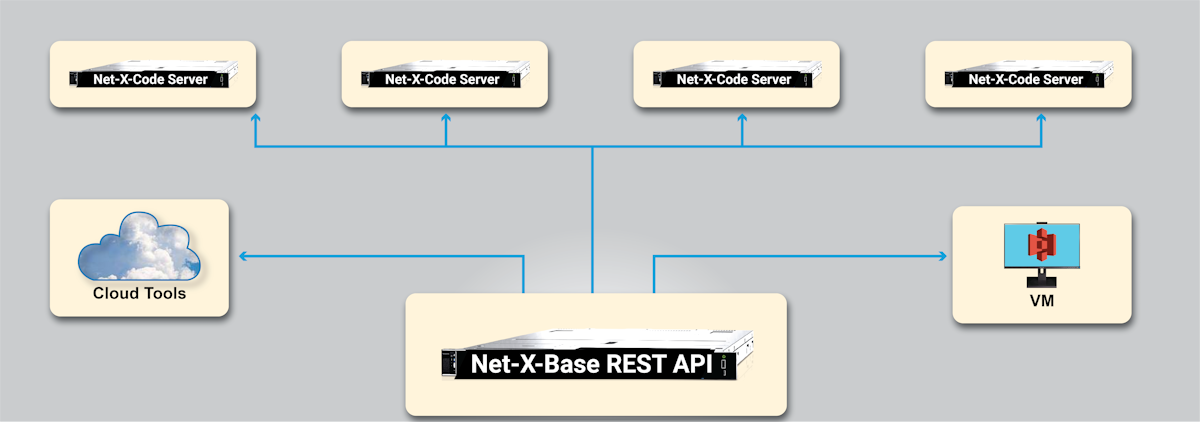
Net-X-Server combines the user defined groups of servers via an auto-discovery protocol. Servers can be started and stopped as needed without affecting the overall Net-X-Code system. All API control for a group of capture, streaming and conversion/restore servers is effected by a Net-X-Server instance. The architecture is designed to be resilient in terms of network communications, and server and process interruptions. Net-X-Server is a stateless controller, allowing servers and server processes to run independently when the main controller is not available, and to seamlessly reconnect when it becomes available again. Net-X-Server runs as a daemon, but also has a GUI and user configuration HTTP/Web interface.
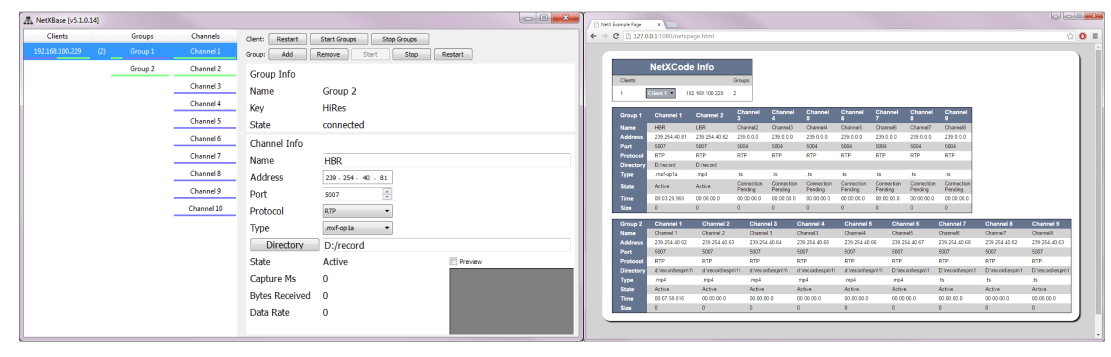
Edit While Capture Support
Net-X-Code supports capturing IP and SDI and converting files directly to edit while capture formats. For Adobe workflows, these are often OpenMXF standard files with MPEG-2, AVCi, DNxHD and other editable codecs. In Avid workflows, Net-X-Code can write directly into Interplay/MediaCentral, creating OP-Atom or OP1a files that can be edited while capturing, and are directly checked in to Interplay/MediaCentral. Net-X-Code can also be used to auto-ingest card formats like P2, XAVC, XDCam, Sony Raw, IMF, DCP, AS-02 and other multi-file formats directly into Avid/Adobe with full metadata and stitching support. Net-X-Code also supports ingesting all major camera raw formats including Sony Raw, RED, Canon, Panasonic, Codex, Blackmagic, DNG, RMF, VRW, CDX, MLV and many other formats. Full support for most MOV, AVI, MXF, AAF, GXF, LXF, GEN, HDR, JS, MP4, YUV and raw formats is also available. This includes re-wrapping Avid OP-Atom files to OP1a, without recompression, to transfer to the new MediaCentral formats and non Avid workflows.
Cloud Support
Net-X-Code supports all major cloud architectures. The servers within a Net-X-Code group can be run on a VM with a Windows, Windows Server, Red Hat/CentOS or Ubuntu OS. File access can be made via standard network shares (SMB, NFS, AFS), directly to cloud storage (Amazon S3, Google Cloud), or via internet standard protocols (GCS, S3, Glacier, HTTP(S), FTP). While many cloud providers are supported, Net-X-Code is currently running on:

Net-X-Code UI Demonstration
The video below is a demonstration of Drastic's HTML5 demo UI for the Net-X-Code video IP capture, stream, convert and partial file restore server system. This video will cover the major functions of the Net-X-Code system, including Net-X-Base, Net-X-Cmd, Net-X-Code, and Net-X-Copy.
Web UI Demonstration
90 Seconds With Net-X-Code
Basic Specifications
IP Input Protocols
NDI - (Network Device Interface) Any NDI audio/video source
HDMI/SDI - requires an AJA, Bluefish444, Matrox, Blackmagic, or USB capture device
SMPTE 2110/2022 - requires an AJA Kona IP capture card, or an NVIDIA Rivermax environment, including ConnectX-6/7, or Bluefield-2/3 plus software/support
IP - (internet protocol)
UDP (User Datagram Protocol)
RTP (Real-time Transport Protocol)
SRT - (Secure Reliable Transport)
RIST - (Reliable Internet Stream Transport)
CDI - (Amazon Uncompressed)
IP Output Protocols
NDI - (Network Device Interface) Any NDI audio/video source
HDMI/SDI - requires an AJA, Bluefish444, Matrox, Blackmagic, or USB capture device
SMPTE 2110/2022 - requires an AJA Kona IP capture card, or an NVIDIA Rivermax environment, including ConnectX-6/7, or Bluefield-2/3 plus software/support
IP - (internet protocol)
UDP (User Datagram Protocol)
RTP (Real-time Transport Protocol)
SRT - (Secure Reliable Transport)
RIST - (Reliable Internet Stream Transport)
CDI - (Amazon Uncompressed)
RTMP - (Real-Time Messaging Protocol)
youtube.com
facebook.com
twitch.com, etc.
WebRTC - (Web Real-Time Communication)
flowcaster.live
direct browser
millicast.com
WHIP - (WebRTC-HTTP ingestion protocol)
flowcaster.live
direct browser
millicast.com
SDI Baseband Support:
-
8K, 4K, QHD, 3G, HD, SD via SDI or HDMI
-
Up to 16 channels of 24 bit audio
-
Supported hardware:
-
AJA KONA or Corvid (one to four channels)
-
Bluefish444 Epoch, KRONOS (one to four channels)
-
Blackmagic DeckLink (single channel)
-
-
Supported file formats
-
MXF (OP1a, AS-02, DPP, HDF, XDCam, P2, IMF), MOV, MP4, TS, MPG, AVI, YUV
-
-
Supported codecs (record)
-
MPEG, h.264, XDCam, AVCi, DVC25/50/HD, XAVC-I, ProRes, Uncompressed
-
-
Full metadata support: multiple time codes, Closed Captions, IRIG, LTC, RS-422, VANC
File Access Methods
-
Local
-
Network AFP, SMB, NFS, Object Store
-
Cloud Amazon S3, Google Cloud
-
Internet HTTP, HTTPS, FTP
Cloud VM Platforms:
-
Microsoft Azure
-
Amazon
-
Google
-
Docker
Format Support
Capture formats: TS, OpenMXF, MXF Op1a, MXF AS-02, MOV, MP4, Fragmented MP4, HLS, DASH, ISMV
Translation formats: TS, MXF Op1a, MXF AS-02, MOV, MP4, XDCam, P2, Omneon, AVI, HLS, DASH
Video codecs: MPEG-1, MPEG-2 (4:2:0 and 4:2:2, SD/HD), MPEG-4 (4:2:0 and 4:2:2, SD/HD), AVC h.264 (4:2:0 and 4:2:2, 8 and 10 bit), HEVC, JPEG-2000, JPEG-XS, TR-01, SMPTE 2110, SMPTE 2022
Translation codecs: Video codecs, XDCam, HDCam, AVCi100/200/Ultra, Uncompressed, WMV, DNxHD, JPEG-2000, JPEG-XS, HEVC, TR-01
Audio codecs: MPEG Layer 1/2, MPEG Layer 3, PCM, AES3, AAC, AC-3 (passthrough)
Recommended Hardware Environment
We recommend a powerful, capable system for any testing or implementation of Net-X-Code Server. The following systems have been qualified for various high throughput workflows, including 4 channel and 8 channel I/O:
If you are using AJA hardware, please contact AJA for recommendations on an AJA Certified System.
Manuals and APIs
To Access a Demo of Net-X-Code Server, please contact us directly
Download Net-X-Code Server |
||
| To access a demo of Net-X-Code Server, please contact us directly. |  |
|
Resources |
||
End User License Agreement |
||
| International |  |
|
| Canadian |  |
|
Documentation |
||
| Net-X-Code Server manual |  |
|
| Net-X-Code API |  |
|
| Net-X-Player manual |  |
|
| Net-X-Code Server 3 Page Overview |  |
|
Sales Details |
||
| Here are sales details for Net-X-Code. |  |
|
More great products from Drastic
videoQC is included in Net-X-Code Server, but it is also available as standalone software, in a range of product levels to suit various workflows. It provides a media player with a range of QC tools for files and IP streams. videoQC supports many file types, and provides automated and visual comparison modes..
The Media File Scanner is an add on for Net-X-Code Server that can scan local, network, Amazon S3 and Google Cloud Storage drives for media files and help to organize and make best use...
Drastic's Net-X-Code system includes FastClip partial file restore system for scalable, efficient clip creation inclu...
Use www.flowcaster.live for real time group review of edit sessions anywhere in the world, with no render or upload required! Share audio/video/captions/time code from the editor's output in real time...
Trademarks, Registered Trademarks, and CopyrightsTrademarks, Registered Trademarks, and Copyrights
AJA Video Systems, Inc. - AJA® is a registered trademark of AJA Video Systems, Inc. AJA™ is a trademark of AJA Video Systems, Inc. Corvid Ultra®, KONA®, IO®, KUMO®, U-Tap®, and T-Tap® are registered trademarks of AJA Video Systems, Inc.
Amazon Web Services, Inc. - Amazon, AWS and Smile Logo, Powered by AWS Logo, AWS Co-Marketing Tools, the Partner Logo, the Program Marks, Amazon Web Services, AWS, AWS S3, and the names of AWS products, services, programs, and initiatives are trademarks or registered trademarks of Amazon Web Services, Inc.
Apple Inc. - Apple, the Apple logo, Final Cut, Final Cut Pro, Apple TV, iOS, iPad, iPhone, iPod touch, iTunes, Mac, Mac OS X, macOS, Shake, Final Cut Pro, ProRes, High Sierra, Mojave, M1, M2, and QuickTime are trademarks of Apple Inc., registered in the U.S. and other countries.
ASSIMILATE® Inc. - Assimilate SCRATCH and Assimilate SCRATCH Lab are either trademarks or registered trademarks of ASSIMILATE® Inc. or its subsidiaries in the United States and/or other countries.
Autodesk, Inc. - Autodesk, Discreet, Flame, Flare, Smoke, Lustre, Maya, and Moxion are either trademarks or registered trademarks of Autodesk, Inc. or its subsidiaries in the United States and/or other countries.
Avid Technology, Inc. - Avid Media Composer®, Avid MediaCentral®, Avid Interplay®, and Avid NewsCutter® are either trademarks or registered trademarks of Avid Technology, Inc. or its subsidiaries in the United States and/or other countries.
Blackmagic Design Pty. Ltd. - DaVinci Resolve, DaVinci Fusion, UltraStudio, DeckLink, Intensity Pro 4K, UltraScope, and RED are either trademarks or registered trademarks of Blackmagic Design Pty. Ltd. or its subsidiaries in the United States and/or other countries.
Bluefish Technologies - Bluefish444, IngeSTore, Symmetry, Kronos, Epoch, Epoch:Neutron, Fury, Lust, Vengeance HD, Deepblue, Envy SD, and Epoch:SuperNova are trademarks of Bluefish Technologies
CANON KABUSHIKI KAISHA - CANON is a trademark of CANON KABUSHIKI KAISHA
Digital Vision World - Digital Vision World is an operating brand of BlissTek Ltd. BlissTek Ltd. Digital Vision Nucoda is either a trademark or registered trademark of BlissTek Ltd. or its subsidiaries in England, Wales, and/or other countries.
Docker Inc. - DOCKER is a trademark of Docker, Inc.
Dolby Laboratories – Dolby, Dolby Vision, the double-D symbol, and Millicast are registered trademarks of Dolby Laboratories.
Drastic Technologies, Ltd. – trademarks specified here.
Google LLC – YouTube, Google, Google Cloud, Google.meet.com, and Android are registered trademarks of Google LLC
GoPro, Inc. - Cineform® is a trademark or registered trademark of GoPro, Inc.
Matrox Electronic Systems, Ltd - Matrox and Matrox product names are registered trademarks and/or trademarks of Matrox Electronic Systems, Ltd.
Meta Platforms, Inc - Facebook and Instagram are trademarks of Meta Platforms, Inc
Microsoft Corporation – Microsoft: Windows®, Video For Windows (VFW), DirectShow, Microsoft, Skype, Microsoft Azure, Microsoft Teams, Wave Mapper, Microsoft, Windows NT|2000|XP|XP Professional|Server 2003|Server 2008 |Server 2012, Windows 7, Windows 8, Media Player, Media Encoder, Windows Defender, Microsoft Office, .Net, Internet Explorer, SQL Server 2005|2008|2012|2014, Windows Media Technologies and Internet Explorer are trademarks of Microsoft Corporation.
NewTek, Inc. - NDI, TriCaster, 3Play, TalkShow, Video Toaster, LightWave 3D, and Broadcast Minds are registered trademarks of NewTek, Inc.
Omneon Video Networks, Inc - Omneon is a trademark of Omneon Video Networks, Inc
Panasonic Holdings Co., Ltd - Panasonic, and Varicam are trademarks of Panasonic Holdings Co., Ltd
Red Hat, Inc. - Red Hat, and the Red Hat logo are trademarks or registered trademarks of Red Hat, Inc. or its subsidiaries in the United States and other countries
Snell & Wilcox Limited - SNELL & WILCOX, and Quantel are trademarks owned by Snell & Wilcox Limited
Society of Motion Picture and Television Engineers - SMPTE is a trademark of Society of Motion Picture and Television Engineers.
Sony Corporation – Sony, Sony DVD Architect, DVD, Catalyst, and Vegas are trademarks of Sony Corporation and/or its affiliates.
Twitch Interactive, Inc - TWITCH, the TWITCH Logo, the Glitch Logo, and/or TWITCHTV are trademarks of Twitch Interactive, Inc. or its affiliates.
All other trademarks are the property of their respective owners.





