 Net-X-Code Server supports loop recording of multiple bitrate HLS (HTTP Live Streaming) streams from IP or SDI sources. Setting this up requires configuration of the capture component and HLS adaptive bitrate settings. This article covers the SDI and IP capture. For the ABR setup, see https://www.drastic.tv/support-59/supporttipstechnical/303-multirate-hls-dash-setup
Net-X-Code Server supports loop recording of multiple bitrate HLS (HTTP Live Streaming) streams from IP or SDI sources. Setting this up requires configuration of the capture component and HLS adaptive bitrate settings. This article covers the SDI and IP capture. For the ABR setup, see https://www.drastic.tv/support-59/supporttipstechnical/303-multirate-hls-dash-setup
SDI Setup
To record from SDI, go to the SDI configuration page on the web or in DDR Config and select "ts-hls" as the record type. After setting up your input signal format and audio settings, set up the adaptive bit rates as described here:
https://www.drastic.tv/support-59/supporttipstechnical/303-multirate-hls-dash-setup
IP Setup
To set up an IP record, set up the multicase, port and IP type normally. For record type, select "ts-hls". For Windows, this will be in the registry (please note, if running as a service it will be under HKEY_LOCAL_MACHINE instead of HKEY_CURRENT_USER):
Computer\HKEY_CURRENT_USER\Software\Drastic\NetXCmd\Groups\NetXCode000\Channel0
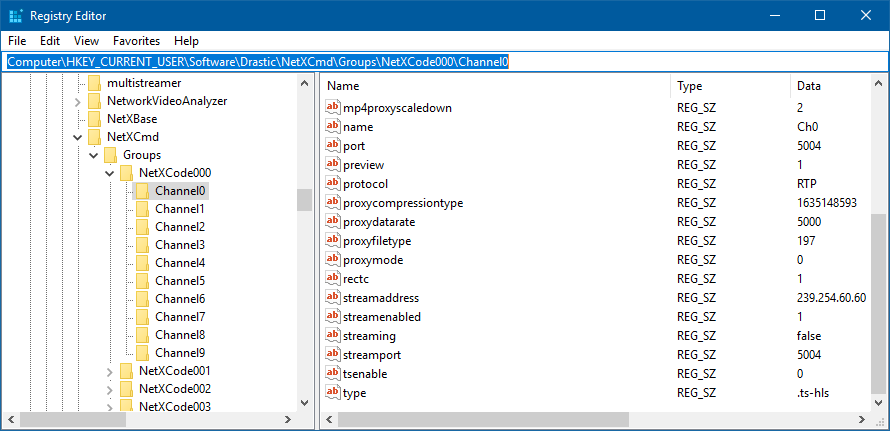
For Linux, this is stored in ~/.config/Drastic in the NetXCmd.conf file.
After setting up your input signal format and audio settings, set up the adaptive bit rates as described here:
https://www.drastic.tv/support-59/supporttipstechnical/303-multirate-hls-dash-setup
Trademarks, Registered Trademarks, and CopyrightsTrademarks, Registered Trademarks, and Copyrights
Linus Torvalds - Linux® is the registered trademark of Linus Torvalds in the U.S. and other countries.
Microsoft Corporation – Microsoft: Windows®, Video For Windows (VFW), DirectShow, Microsoft, Skype, Microsoft Azure, Microsoft Teams, Wave Mapper, Microsoft, Windows NT|2000|XP|XP Professional|Server 2003|Server 2008 |Server 2012, Windows 7, Windows 8, Media Player, Media Encoder, .Net, Internet Explorer, SQL Server 2005|2008|2012|2014, Windows Media Technologies and Internet Explorer are trademarks of Microsoft Corporation.
All other trademarks are the property of their respective owners.

