 Autodesk's creative software, Flame/Flare/Smoke/Lustre, support MediaReactor's file import so that the wide array of Drastic supported files can be read and used directly in Autodesk projects. Autodesk supports two modes of import: 16 bit half float and 16 bit integer. Each has its advantages and disadvantages, which will be discussed here.
Autodesk's creative software, Flame/Flare/Smoke/Lustre, support MediaReactor's file import so that the wide array of Drastic supported files can be read and used directly in Autodesk projects. Autodesk supports two modes of import: 16 bit half float and 16 bit integer. Each has its advantages and disadvantages, which will be discussed here.

Autodesk MediaReactor Import
There are two modes for importing camera raw files into Autodesk's creative products with MediaReactor. They are 16 bit half float and 16 bit integer. The default mode is 16 bit integer, as that leaves the GPU free for creative tasks. The 16 bit half float uses a GPU to do the debayering. The main advantages/disadvantages are:
- 16 bit half float
- Advantage: better/easy handling of super black and over white
- Advantage: finer details maintained, especially in the whites and blacks
- Disadvantage: uses GPU resources
- 16 bit integer (default)
- Advantage: only uses CPU
- Advantage: has more modes
- Advantage: multi threaded for high core machines
- Disadvantage: will cut off over white and under black
Because all the camera formats are actually 10, 12 or 14 bit in the bayer pattern, the highs and lows of a file can be preserved in 16 bit integer mode by raising the default black and lowering the default white to use less than the 16 bits available, leaving room on both ends for creative work. This can be done when adding the Read node. Once you have selected the file you are going to import, change the drop down under "MediaReactor" to "Debayering". This will give you access to the low level debayering parameters. Raise the black to 1024 and lower the white to 32786. This will leave ample room for over white and under black values. Once the range of interest is determined in the Autodesk software, the range can be expanded out again to the normal target range.
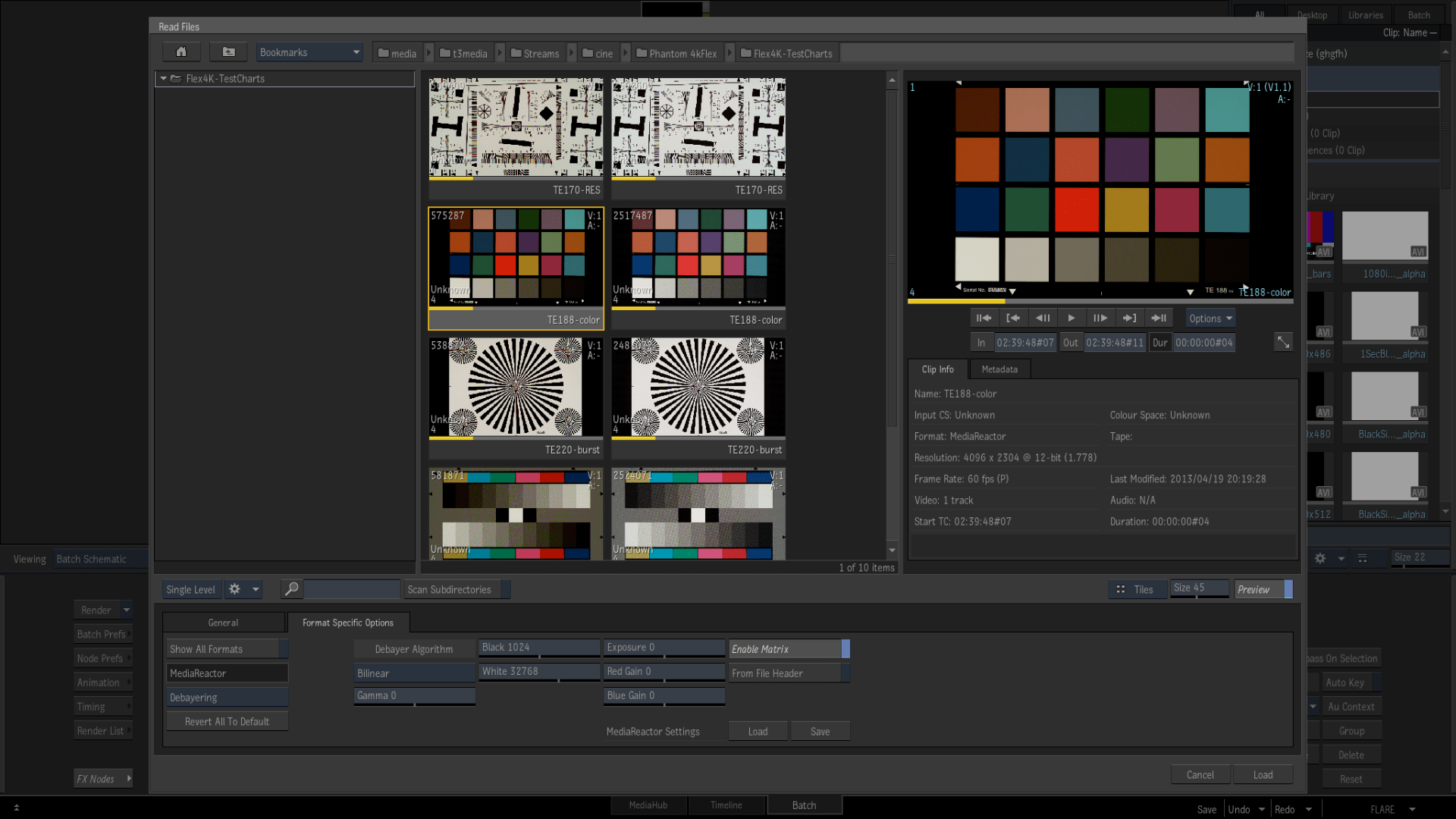
Alternately, the system can be switched to use the 16 bit half float decoder instead, by enabling the GPU. To enable the GPU, shut down all Autodesk software. Go to:
/opt/drastic/
and rename libCodecUtil.so to libCodeUtilCPU.so and then rename libCodecUtilOpenCL.so to libCodecUtil.so. After that you can restart your software, and it will use the GPU.
Trademarks, Registered Trademarks, and CopyrightsTrademarks, Registered Trademarks, and Copyrights
Drastic Technologies, Ltd. – trademarks specified here.
All other trademarks are the property of their respective owners.

