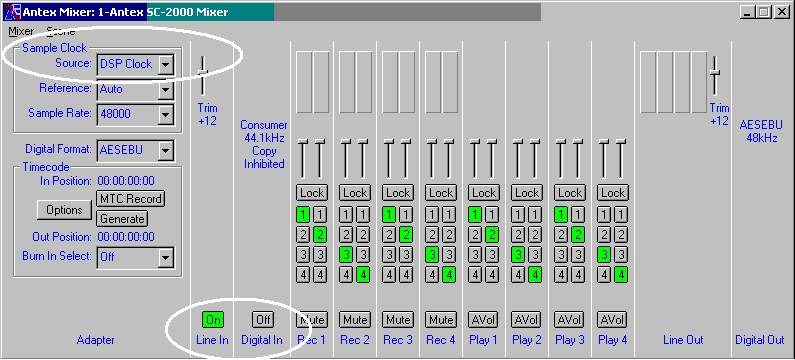Setting up the Antex SC-2000 for Analog or Digital (AES/EBU) inputs.
Setting up the Antex SC-2000 for Analog or Digital (AES/EBU) inputs.
NOTE: This area contains legacy material from previous Drastic Technologies websites. It is provided for reference only, and contains information, products and links that may no longer exist and which are no longer supported by Drastic.
These screen captures are from the 114 Beta WDM Antex SC-2000 Driver. The NT and new WDM drivers may vary slightly, but the setup should remain the same.
Step 1: Display the hardware settings in the mixer panel
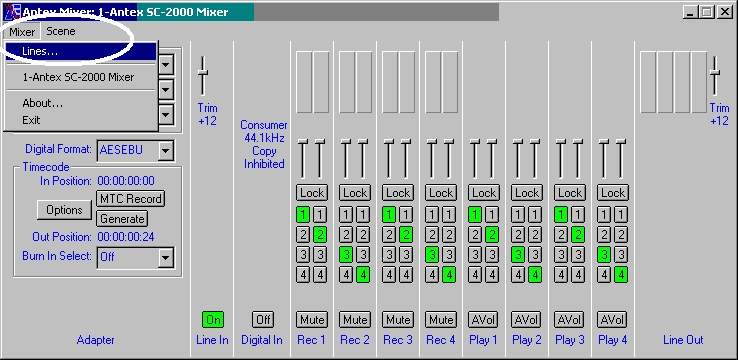
Antex 'Lines...' Setup
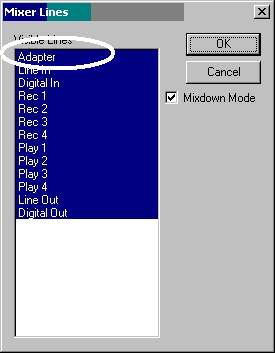
Antex 'Mixer Lines'
Step 2 Analog: Setup input for Analog (Balanced)
Mixer setup for Analog Input
Step 2 Digital: Setup input for AES/EBU
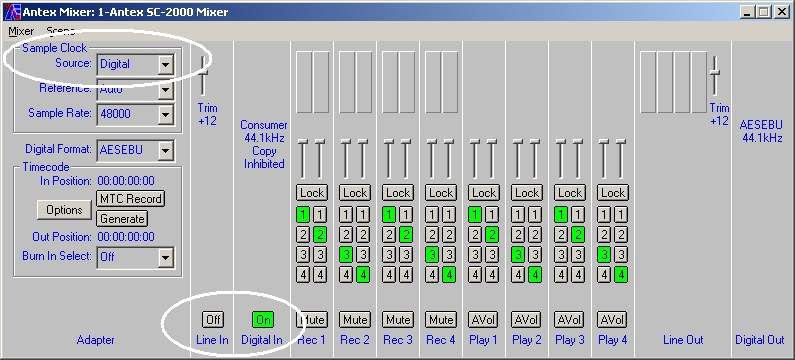
Mixer setup for AES/EBU Input
Step 3: Save as default
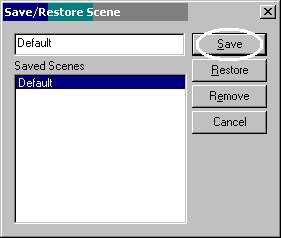
Save Settings to Default
Please note that we have had problems saving the configuration as default under Windows 2000. Please check your settings after a reboot while we work with Antex to resolve this issue.
NOTE: This area contains legacy material from previous Drastic Technologies websites. It is provided for reference only, and contains information, products and links that may no longer exist and which are no longer supported by Drastic.
Trademarks, Registered Trademarks, and CopyrightsTrademarks, Registered Trademarks, and Copyrights
All other trademarks are the property of their respective owners