 Avid tools support MPEG-4 using QuickTime as well as using MediaReactor Workstation. QuickTime cannot handle newer MP4 formats like XAVC-S and MPEG-2 from Sony and other manufacturers' cameras. MediaReactor can, but when adding them to Media Composer/NewsCutter/etc, you must specify which reader you want to use.
Avid tools support MPEG-4 using QuickTime as well as using MediaReactor Workstation. QuickTime cannot handle newer MP4 formats like XAVC-S and MPEG-2 from Sony and other manufacturers' cameras. MediaReactor can, but when adding them to Media Composer/NewsCutter/etc, you must specify which reader you want to use.
Sony XAVC-S MP4 for Avid Media Composer
MediaReactor Single has been deprecated, and replaced with MediaReactor Lite for Avid. MediaReactor Lite for Avid adds a number of read and write formats, at the same price. You can use the product page link (below) to learn more about MediaReactor Lite and to download a demo.
MediaReactor Lite for Avid product page
Please note - Upon linking, we generate a unique key for each file which is stored by AVID in their database. Further attempts to re-link the file will be done using initial settings unless either the file is renamed or the Avid cache is cleared. So, if the file was linked with a 10 second demo mode output limitation, this limitation will be maintained until the file is renamed or the Avid cache is cleared.
Sony XAVC-S MP4 for Avid Media Composer 8.6 and greater
In version 8.6, Avid changed the way AMA linking is done. The following section applies to linking media in versions 8.6 and onward.
In the tools menu, select the Source browser.
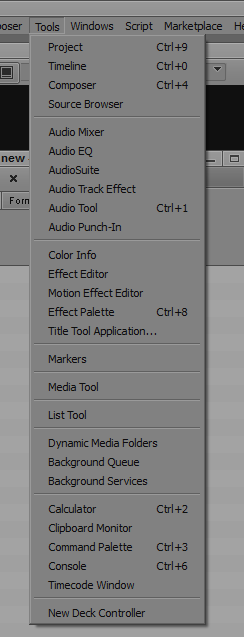
In the source browser, make sure the AMA link is selected (button in the lower left corner), then browse to your media.
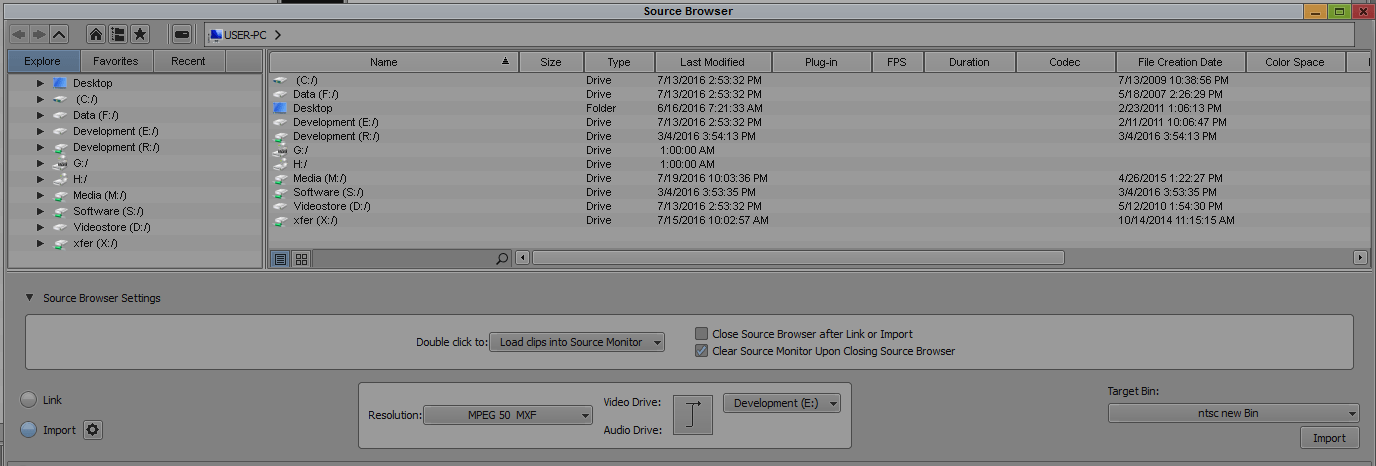
Once you have selected the media, click on the plugin section of that row to bring up the plugin choices. Select MediaReactor.
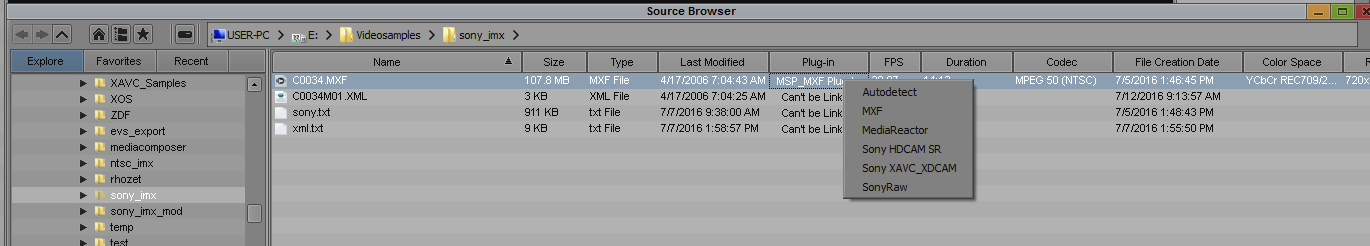
Sony XAVC-S MP4 for Avid Media Composer Before 8.6
To load an XAVC-S or MPEG-2 MP4 file into Avid software like Media Composer, right click on the bin to bring up a context menu
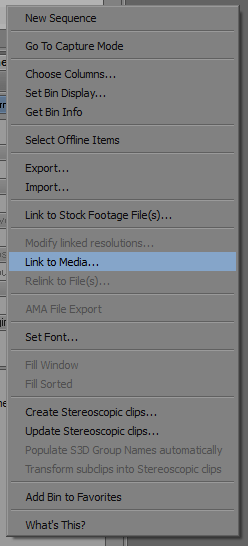
In the file selection dialog, drop down the Files of type drop down box and make sure the MediaReactor line is selected
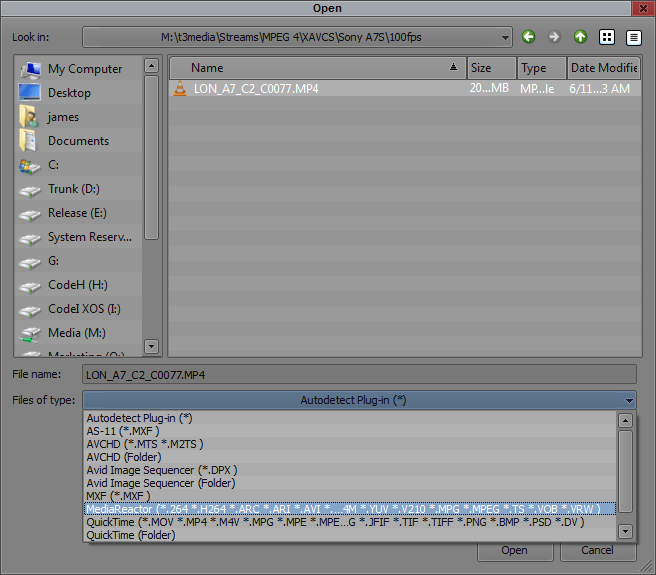
You can then double click on the file, or click open, to bring it into the bin. If the MediaReactor plugin was not selected you will see "Unsupported Format" in the bin and "Wrong Format" when you try to play it. If it is loaded properly, the bin should have a line that looks like this:
![]()
Trademarks, Registered Trademarks, and CopyrightsTrademarks, Registered Trademarks, and Copyrights
Avid Technology, Inc. - Avid Media Composer®, Avid MediaCentral®, Avid Interplay®, and Avid NewsCutter® are either trademarks or registered trademarks of Avid Technology, Inc. or its subsidiaries in the United States and/or other countries.
Drastic Technologies, Ltd. – trademarks specified here.
Sony Corporation – Sony, Sony DVD Architect, DVD, Catalyst, and Vegas are trademarks of Sony Corporation and/or its affiliates.
All other trademarks are the property of their respective owners.

