 Would you like to use Drastic software in a language other than English? We can provide you with an alternate language interface for most Drastic software. This page explains how.
Would you like to use Drastic software in a language other than English? We can provide you with an alternate language interface for most Drastic software. This page explains how.
Specific Drastic software products (such as FlowCaster, example below) have been translated into languages other than English. For Drastic software which has not been translated, or to add other languages to the available language packs, it is a relatively straightforward process to create a new one.
To create a language pack for your region, please let us know which Drastic software you would like to customize. We will then create and send you an XML document which contains all the words and phrases requiring translation.
You will then need to have someone fluent in the alternate language translate each word or phrase in the GUI from English to the required language by carefully editing the XML document, and then return the document to Drastic for integration. Here is a look at the XML editing process:
There are a few simple steps for each word or phrase that needs to be translated. Here is an example where one phrase is translated from English into French:
1. Look at each english phrase that needs translating
<message>
<location filename="../mainwindow.cpp" line="287"/>
<source>Audio Routing</source>
<translation type="unfinished"></translation>
</message>
2. Add the translation between <translation> and </translation>
<message>
<location filename="../mainwindow.cpp" line="287"/>
<source>Audio Routing</source>
<translation type="unfinished">Routage Audio</translation>
</message
3. Change the type from "unfinished" to "finished"
<message>
<location filename="../mainwindow.cpp" line="287"/>
<source>Audio Routing</source>
<translation type="finished">Routage Audio</translation>
</message>
It is important that you don't change any other part of the XML, as we will use it to generate the interface.
The XML document for the GUI can be made available on request - please contact Drastic for the latest version, so the language pack is as up to date as possible.
Here is a (truncated) example of a file waiting to be translated:
<?xml version="1.0" encoding="utf-8"?>
<!DOCTYPE TS>
<TS version="2.1" language="fr_FR">
<context>
<name>MainWindow</name>
<message>
<location filename="../mainwindow.cpp" line="287"/>
<source>Audio Routing</source>
<translation type="unfinished"></translation>
</message>
<message>
<location filename="../mainwindow.cpp" line="523"/>
<source>Scope Config</source>
<translation type="unfinished"></translation>
</message>
<message>
<location filename="../mainwindow.cpp" line="956"/>
<source>Load Events...</source>
<translation type="unfinished"></translation>
</message>
<message>
<location filename="../mainwindow.cpp" line="956"/>
<source>CSV Files (*.csv)</source>
<translation type="unfinished"></translation>
</message>
<message>
<location filename="../mainwindow.cpp" line="1026"/>
<source>Open URL - </source>
<translation type="unfinished"></translation>
</message>
.......
<message>
<location filename="../scope/statusview.cpp" line="197"/>
<source>CC:</source>
<translation type="unfinished"></translation>
</message>
</context>
<context>
<name>dtMessageBox</name>
<message>
<location filename="../mainwindow.cpp" line="133"/>
<source><center><h2>You are running a trial version of this software. Achieve full unrestricted functionality by purchasing a license. You can close this dialog in %1 seconds.</h2></center></source>
<translation type="unfinished"></translation>
</message>
</context>
</TS>
FlowCaster currently provides a range of alternate language packs. It is designed to be auto sensing, so FlowCaster will check the language your system is set to, and use that language pack to populate the GUI.
However, the FlowCaster GUI can also be set to display in a language other than the one your system is using. In the FlowCaster configuration tab, there is a pulldown menu to allow selection of other languages.
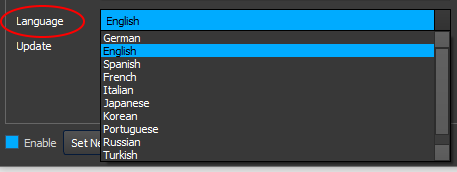
Here is an example of the FlowCaster interface, in the Turkish language:
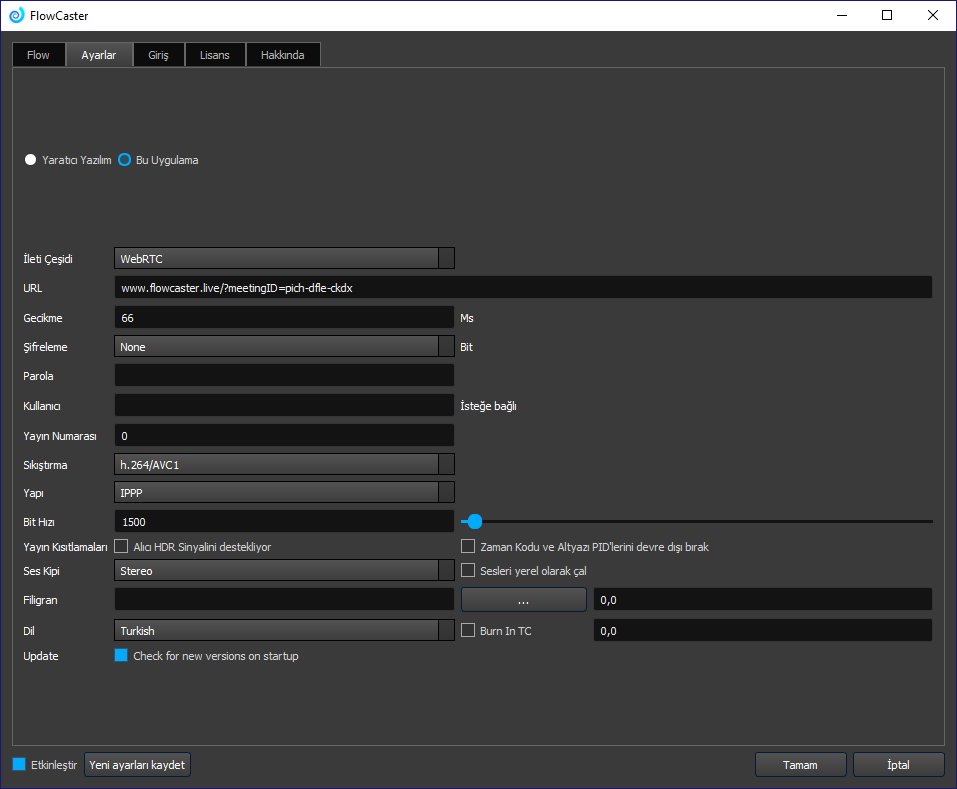
The flowcaster.live site is also auto-sensing, and uses Google Translate to provide a number of languages other than English. You can also select a language other than the one your system is set to by using the pulldown menu.
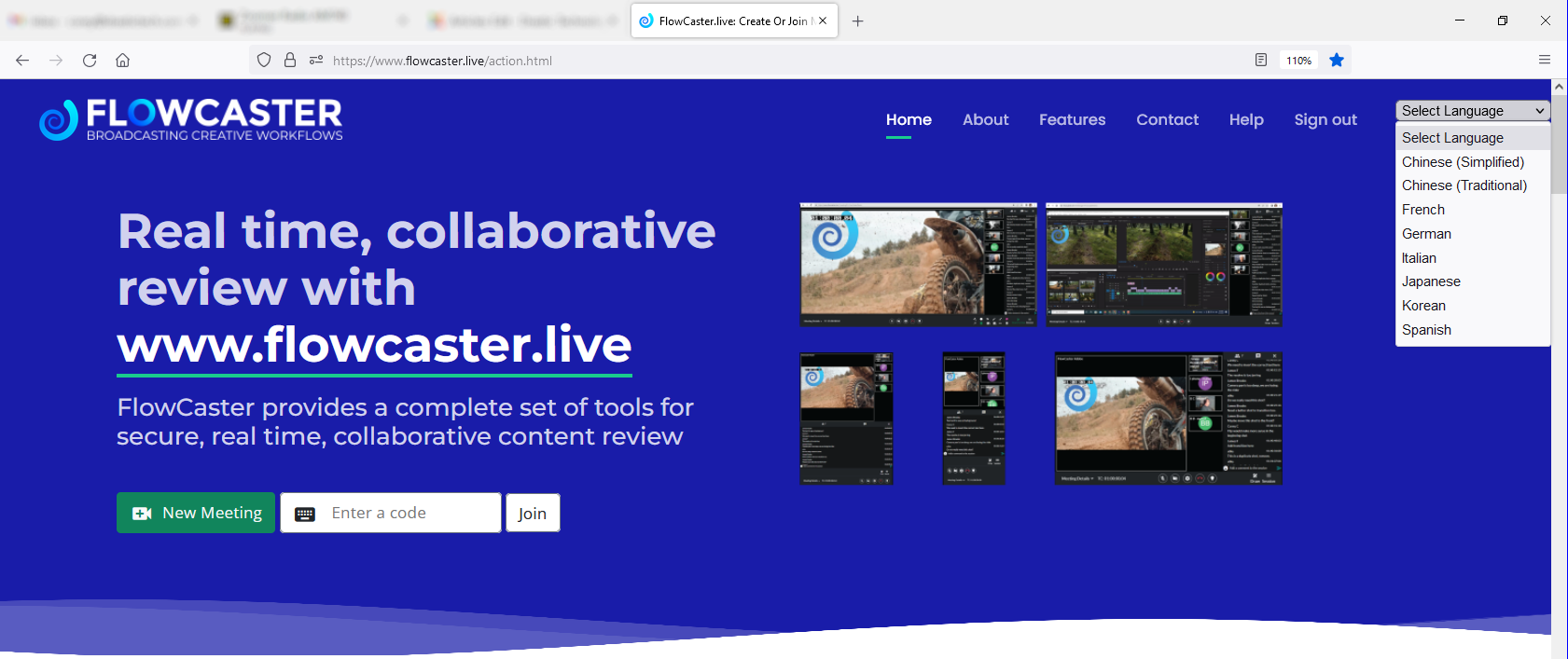
Trademarks, Registered Trademarks, and CopyrightsTrademarks, Registered Trademarks, and Copyrights
All other trademarks are the property of their respective owners

