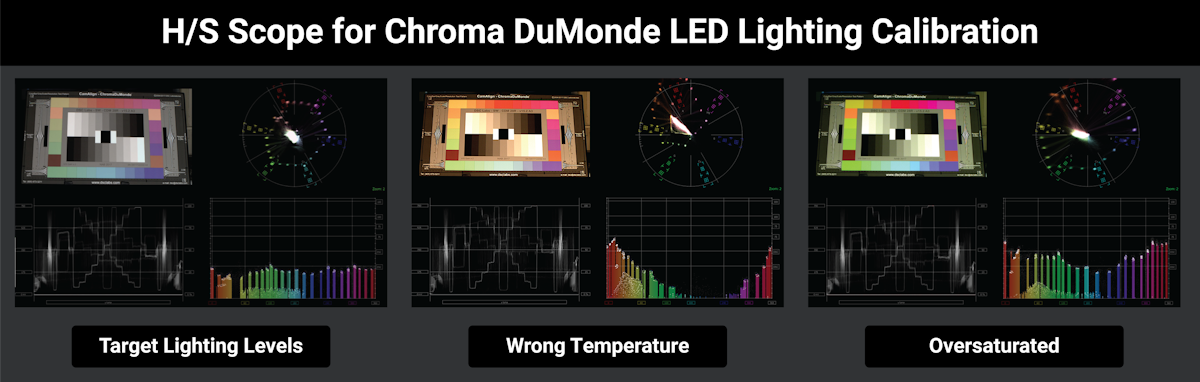Drastic Technologies' exclusive H/S Scope allows easy calibration of lighting or cameras to a standard DSC ChromaDuMonde chart. The H/S Scope lets you use chroma values to evaluate a light source's ability to render colors accurately based on the camera's electronic response to the color of the light source.
Drastic Technologies' exclusive H/S Scope allows easy calibration of lighting or cameras to a standard DSC ChromaDuMonde chart. The H/S Scope lets you use chroma values to evaluate a light source's ability to render colors accurately based on the camera's electronic response to the color of the light source.
Evaluate LED lights based on your camera's output response
Developed by Drastic Technologies based on input from Brad Dickson, the H/S (Hue/Saturation) Scope shows the chroma values in a linear graph format similar to an SPD (spectral power distribution) graph. However, where a standard SPD has a relative energy value for the levels, the levels in the H/S Scope are based on SMPTE standard chroma values.
The target color level or saturation is calibrated to a single horizontal line in the chart. The color hue component is mapped horizontally, with standard 601, 709 or 2020 targets as vertical lines.
DSC Labs ChromaDuMonde Color Charts
DSC Labs' ChromaDuMonde Reference Charts are an industry standard used by many camera manufacturers to evaluate their cameras' performance. DSC labs charts come in a variety of sizes, even small pocket charts. If your workflow involves lighting for video production, they are an invaluable resource and you should consider the investment if you don't already have one.
Light the Chart and Point a Camera
- To evaulate a light source, set up a DSC Labs reference chart and use your lighting source to light it.
- Run 4KScope, HDRScope, or NetXScope on your laptop or computer.
- Connect a camera to the system for a readout of the camera's chroma values. You can use your external camera or even the tablet's internal camera to evaluate the quality of the light source on the scopes.
The values generated by lighting setup can be stored and recalled so other light sources can be compared to it.
The Calibration can be set, reset, saved, and an existing calibration file can be loaded.
The Emulation can be reset, and an existing emulation file can be loaded.
The Curve can be displayed, and its settings can be set, cleared, saved, and an existing curve can be loaded.
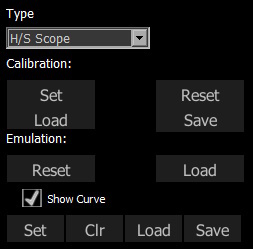
A camera's chroma values are plotted on the Vectorscope and on the H/S Scope in the below image.
Target Lighting Levels
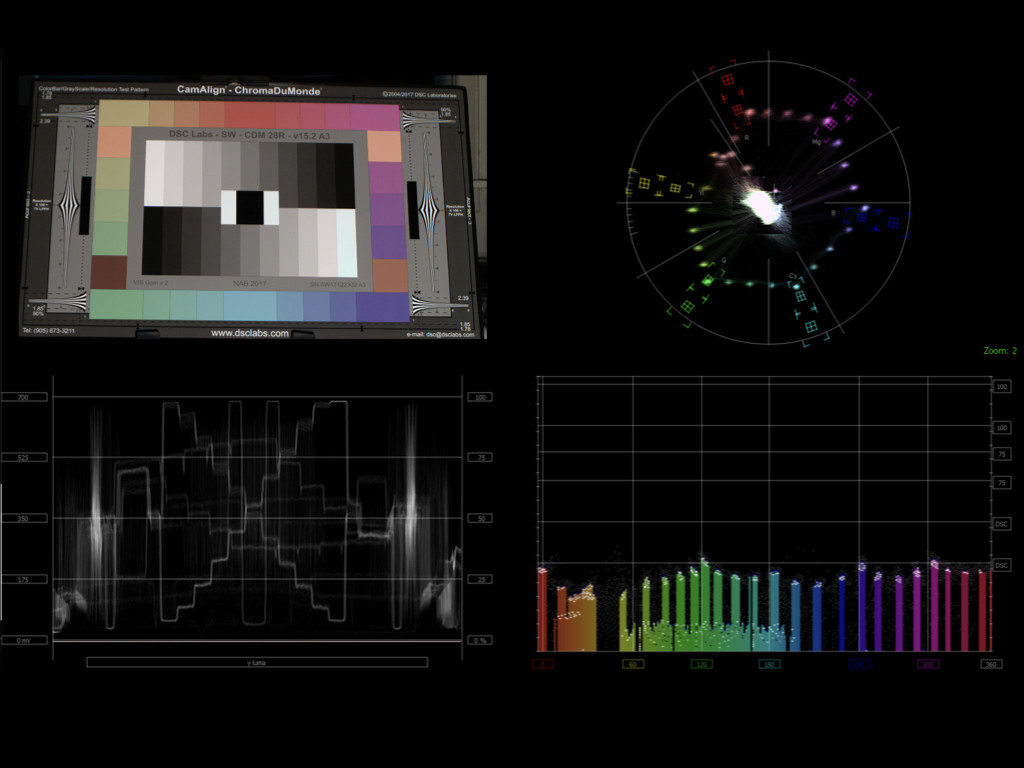
Above is a light source that provides a good spectrum to produce an accurate reading of a DSC labs chart based on video chroma signal standards. The light produces a relatively even series of lines on the H/S Scope, at or near the target levels. The choma points in the Vectorscope are also at or near the target boxes.
Wrong Temperature Lighting
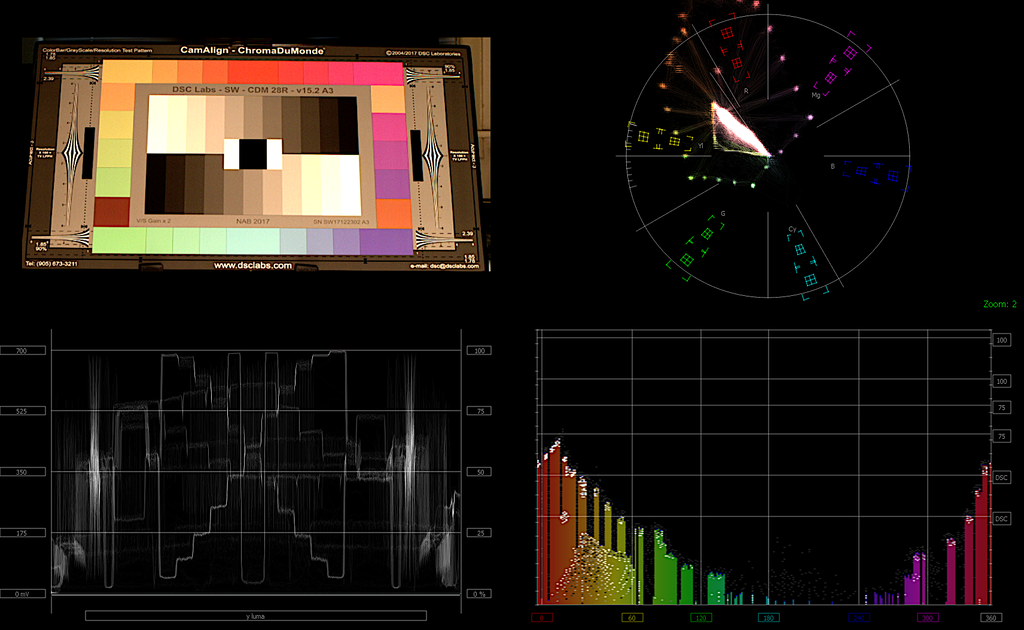
Where there is a light source with a vastly different color temperature, both the vectorscope and the H/S Scope will show the direction of the errors. This makes adjusting the light to correct the errors easier. We see deficiencies in portions of the spectrum while being oversaturated in other portions of the spectrum. In this case we would need to decrease the red, and increase the blue, cyan, and green portions of the lights' spectrum for the camera to render colors accurately.
Oversaturated Lighting
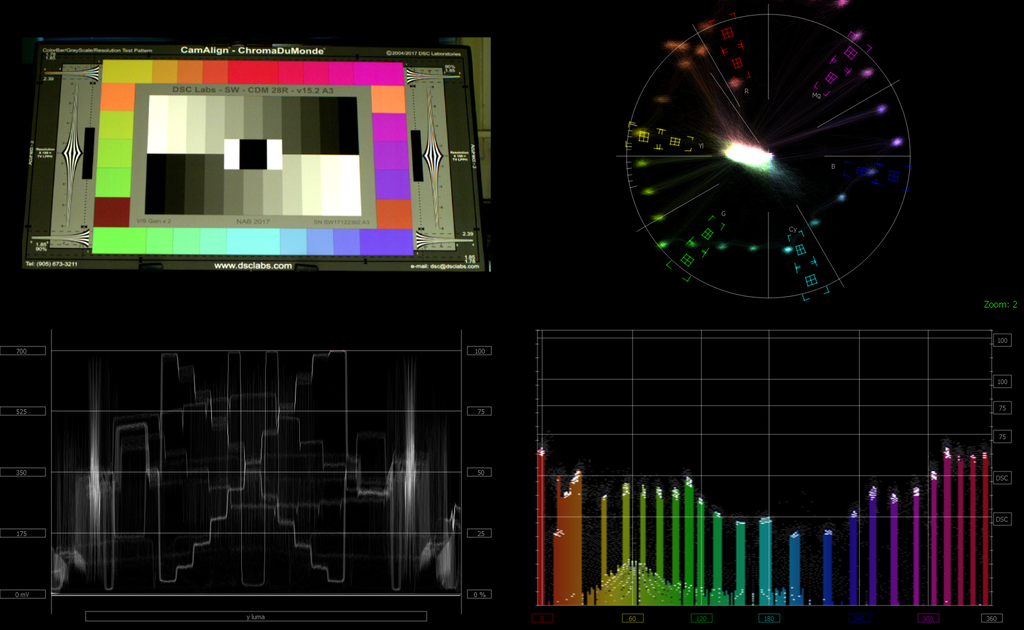
Where a light source is oversaturated, it will bring the colors beyond an acceptable range for the video chroma signal. Oversaturation from LED lights is a common issue for video cameras, as the LED lights can create color ranges that the camera cannot accept.
The H/S Scope is featured in 4KScope, HDRScope, and NetXScope software.
Further information can be found in these videos:
4KScope - Evaluate LED Lights based on your camera's response
https://www.youtube.com/watch?v=or835LLlqVU
H/S Scope webinar from Sept 10 2019
https://www.youtube.com/watch?v=nHg-_yCxooU&t=736s
Brad Dickson has an excellent page on the H/S Scope located here: https://lightingvideo.ca/video-scope-software
Calibrated Technologies has demonstrated the H/S Scope, and would be happy to hear from you if you have any questions.
Trademarks, Registered Trademarks, and CopyrightsTrademarks, Registered Trademarks, and Copyrights
DSC Labs - DSC Labs' CamBook, CamAlign, and ChromaDuMonde charts are trademarks or registered trademarks of DSC Labs
Society of Motion Picture and Television Engineers - SMPTE is a trademark of Society of Motion Picture and Television Engineers.
All other trademarks are the property of their respective owners.