 Drastic's videoQC, MediaReactor Lite, and Net-X-Code Server software supports authenticating directly with Amazon via AWSAccessKeyId/SecretKey through an https transport. This is most useful for Net-X-Code's partial file restore system, but can also be used from videoQC and MediaReactor. Accessing these resources requires a second level of setup, beyond the basic software setup, and this article provides an overview on that process. Also see: Sharing Amazon EFS Volumes, and Setting Up Google Cloud OAuth Access.
Drastic's videoQC, MediaReactor Lite, and Net-X-Code Server software supports authenticating directly with Amazon via AWSAccessKeyId/SecretKey through an https transport. This is most useful for Net-X-Code's partial file restore system, but can also be used from videoQC and MediaReactor. Accessing these resources requires a second level of setup, beyond the basic software setup, and this article provides an overview on that process. Also see: Sharing Amazon EFS Volumes, and Setting Up Google Cloud OAuth Access.
Amazon S3 Cloud File Access
Drastic software supports direct access to cloud resources using http, http2, ftp, s3 and other file sharing methods. For cloud providers like Amazon, an authentication system is also required to access the stored files.
As an example, this section will go over the steps required to set up access to an Amazon S3 Cloud 'bucket' from Drastic software. The steps are operating system independent, other than the directories in which the access files are stored. With the access file, they should be set up to be read only by the Drastic software, as they will contain sensitive information that could be used to access your cloud files. For the purposes of this article, you will need to use one of the following directories:
S3 Bucket Access Setup
Windows:
C:\ProgramData\Drastic\
Alt - C:\Documents and Settings\<username>\Drastic\
Linux:
/etc/Drastic/
Alt - /Home/<username>/Drastic/
macOS:
/Library/Applications Support/Drastic/
Alt - /Home/<username>/Drastic/
In order to access Amazon automatically, you will need to generate a <bucketname>.csv (note, for version 6 this was called rootkey.csv and there was only one) with the AWSAccessKeyId and AWSSecretKey, and save it in the OS specific directory above. The file should look something like this:
AWSAccessKeyId=MEOWJDSIONGFSUIGNWCAT*
AWSSecretKey=djJFASTjfowljgwowf8473sdjhH*
AWSRegion=us-east-2
* - please note, this are not real access/secret keys. Please replace with your own.
s3://s3.amanzonaws.com/netxcode-pft
would have the file
netxcode-pft.csv
in the directory with the AWSAccessKeyId/AWSSecretKey/AWSRegion values in it.
And the naming would be just your bucket name with a csv extension.
You can also set up a different default region, for csv files that do not specify one. If one is not specified and a default is not set, the default is 'us-east-1'. To change this to your region, either edit the config.xml file, or run DDRConfig and change the value on the Advanced page under MediaReactor/Default - AWSRegion
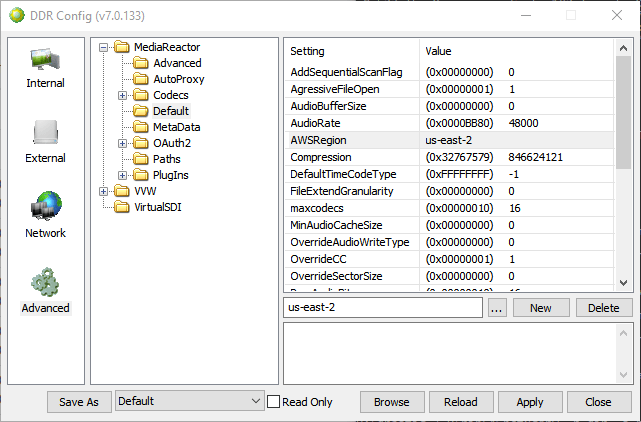
Once that file is present, Drastic software will use it whenever access to Amazon S3 AWS is attempted. If you need to access public S3 data, then simply do not make a <bucketname>.csv and make sure you do not have a rootkey.csv file. Please note, you can also specify the ID/Secret on the URL request instead. To do this you must provide the id and secret separated by a colon (:) and the site name must be separated with an at sign (@): https://<id>:<secret>@s3.amazon.com/<bucket>/<file>. There is an example of this access at the bottom of this article.
To generate the key, log into aws.amazon.com.
https://console.aws.amazon.com/iam/home#/security_credential
Under your username at the top right, select 'My Security Credentials'.
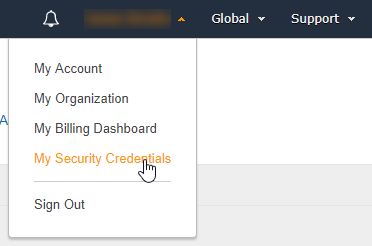
On that page, expand the 'Access keys (access key ID and secret access key)'.
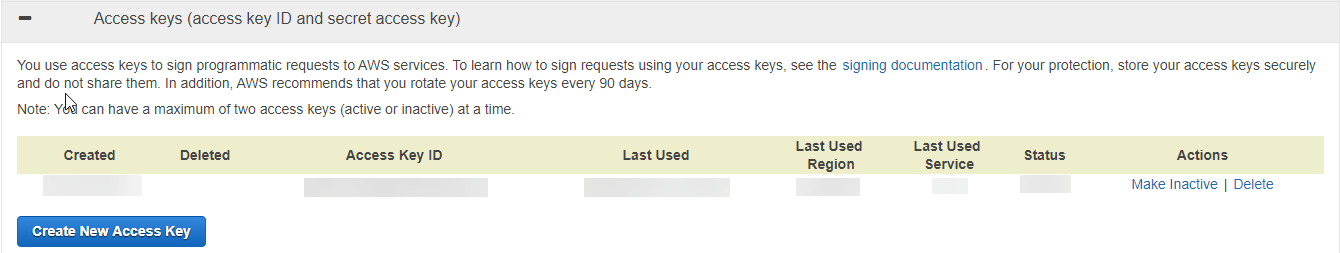
There you can create a new access key or keys and save them to rootkey.csv on your server in the format above.
Adobe PFR Bucket Searching
If you are using our Adobe PFR to partially restore files from S3 and rebuild Adobe projects to use them, then you may have more than one bucket you need searched. To set this, create a <bucketname>.csv with the credentials for each bucket you are going to search. To let Net-X-Code know what buckets and their search order, you will make a list of them, separated by '*' like this:
s3://s3.amazonaws.com/netxcode-pft*s3://s3.amazonaws.com/drastic-public*s3://s3.amazonaws.com/drastic-private
This string can be placed in the HTML UI, or if you are not going to change it a lot, it can be added to the NetXCode.conf or registry area under the main area using the searchDir key
Windows (regedit):
Computer\HKEY_CURRENT_USER\Software\Drastic\NetXBase
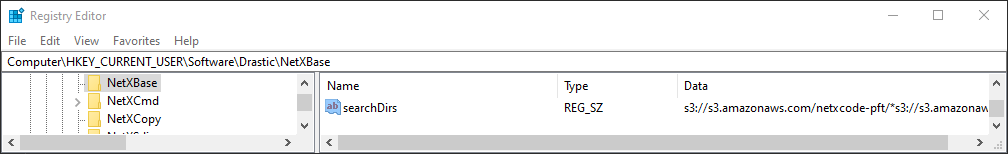
Linux (conf)
~/.config/Drastic/NetXBase.conf
[general]
searchDirs=s3://s3.amazonaws.com/drastic-pfr-mezz*s3://s3.amazonaws.com/drastic-public
Local Clouds/Non SSL/Bad Cert
You can also access local S3 shares that may not support SSL/HTTPS. To do this you will need to change the advanced setup. To use HTTP instead of HTTPS/SSL, change:
/MediaReactor/Default/S2EnableSSL=1 (default = 0)
To allow for self signed certificates, change:
/MediaReactor/Default/S3VerifySSL = 0 (default = 1)
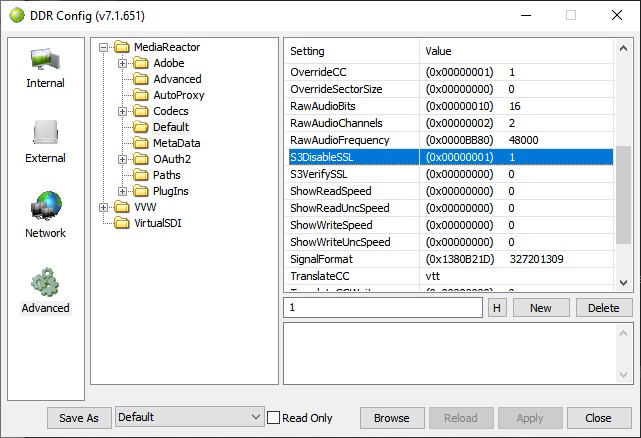
Access Strings
With rootkey.csv Or Public Access
https://s3.amazonaws.com/drasticpublic/matrox_proxy0.m4v
https://drasticpublic.s3.amazonaws.com/matrox_proxy0.m4v
s3://s3.amazonaws.com/netxcode-pft/sourceABR.mp4
With Direct Id/Key
Direct access without a rootkey.csv is also supported by providing the ID:SecretKey on the URL before the site. The two parts must be separated by a colon (:) and the site name must be separated with an at sign (@): https://<id>:<secret>@s3.amazon.com/<bucket>/<file>.
https://MEOWJDNGFSUIGNWCAT:djJFASTjfowljgwowf8473sdjhH@s3.amazonaws.com/netxcode-pft/sourceABR.mp4
https://MEOWJDSIONUIGNWCAT:djJFASTjfowljgwowf8473sdjhH@netxcode-pft.s3.amazonaws.com/sourceABR.mp4
Trademarks, Registered Trademarks, and CopyrightsTrademarks, Registered Trademarks, and Copyrights
Amazon Web Services, Inc. - Amazon, AWS and Smile Logo, Powered by AWS Logo, AWS Co-Marketing Tools, the Partner Logo, the Program Marks, Amazon Web Services, AWS, AWS S3, and the names of AWS products, services, programs, and initiatives are trademarks or registered trademarks of Amazon Web Services, Inc.
Apple Inc. - Apple, the Apple logo, Final Cut, Final Cut Pro, Apple TV, iOS, iPad, iPhone, iPod touch, iTunes, Mac, Mac OS X, macOS, Shake, Final Cut Pro, ProRes, High Sierra, Mojave, M1, M2, and QuickTime are trademarks of Apple Inc., registered in the U.S. and other countries.
Drastic Technologies, Ltd. – trademarks specified here.
Linus Torvalds - Linux® is the registered trademark of Linus Torvalds in the U.S. and other countries.
Microsoft Corporation – Microsoft: Windows®, Video For Windows (VFW), DirectShow, Microsoft, Skype, Microsoft Azure, Microsoft Teams, Wave Mapper, Microsoft, Windows NT|2000|XP|XP Professional|Server 2003|Server 2008 |Server 2012, Windows 7, Windows 8, Media Player, Media Encoder, Windows Defender, Microsoft Office, .Net, Internet Explorer, SQL Server 2005|2008|2012|2014, Windows Media Technologies and Internet Explorer are trademarks of Microsoft Corporation.
All other trademarks are the property of their respective owners.

