 Drastic server software supports different front panel options: The original 422 Jog/shuttle, the 4 line LCD with command keys and the newest touch screen VGAs. This page describes the configuration for these front panels.
Drastic server software supports different front panel options: The original 422 Jog/shuttle, the 4 line LCD with command keys and the newest touch screen VGAs. This page describes the configuration for these front panels.
For version 3 the configuration is stored in the Windows Registry under this key HKEY_LOCAL_MACHINE\SOFTWARE\Drastic Technologies\VVW\Panel. In version 4 and greater, these settings are stored in the config.xml file under \VVW\Panel.
BaudRate = 19,200 – The speed at which to talk to the panel. Must be 19,200
ComPort = 3 – Which com port the front panel driver is appearing as. Normally 3 or 4.
Enable = 1 – Must be set to one to work
LCDType = 0 – Panel type. Only 635s are supported currently.
SetPowerUp = 0 – Set this to 1 to flash the startup screen into the panel. Will automatically reset to 0 after the software is run.
Here is a diagram of the 4 line LCD with command keys:
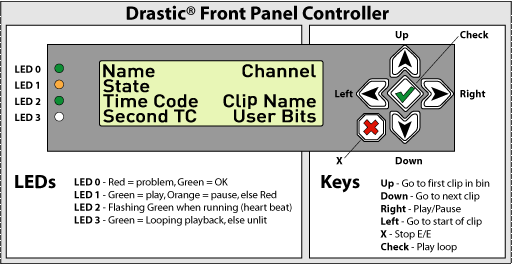
Trademarks, Registered Trademarks, and CopyrightsTrademarks, Registered Trademarks, and Copyrights
Microsoft Corporation – Microsoft: Windows®, Video For Windows (VFW), DirectShow, Microsoft, Skype, Microsoft Azure, Microsoft Teams, Wave Mapper, Microsoft, Windows NT|2000|XP|XP Professional|Server 2003|Server 2008 |Server 2012, Windows 7, Windows 8, Media Player, Media Encoder, .Net, Internet Explorer, SQL Server 2005|2008|2012|2014, Windows Media Technologies and Internet Explorer are trademarks of Microsoft Corporation.
All other trademarks are the property of their respective owners.

