
MRAnalyze is a command line tool that compares an original media file with a compressed version of that file to determine the quality of the compression and note any major compression errors. It supports the traditional PSNR as well as the more accurate SSIM and MS-SSIM. It is part of the videoQC and Net-X-Code Server toolsets. This article contains the Linux/macOS/Windows command line API for this tool.
MRAnalyze
MRAnalyze requires two files: the original, or reference/source file, and the target, or compressed, file. It supports PSNR, SSIM and MS-SSIM analysis. It outputs CSV or SQLite results, along with a DT3D file to allow visual comparison in videoQC. There is more information on MRAnalyze in general available here:
https://www.drastic.tv/support-59/supporttipstechnical/93-simple-quality-measurement-mranalyze
Basic PSNR Analysis
mranalyze -a <source_ref_file> -b <compressed_file> -p 0
Analyze Part of a Capture
mranalyze -a <source_ref_file> -b <compressed_file> -p 0 -f 1020 -l 1320 -b 15202
Create a CSV Gaussian SSIM Output
mranalyze -a <source_ref_file> -b <compressed_file> -s 1 -o <outputpathfile>.csv
Check Just The I-Frames
mranalyze -a <source_ref_file> -b <compressed_file> -m 0 -n 30
Command Line Parameters
mranalyze - Video/Audio analysis tool (www.drastic.tv)
Usage: mranalyze -a <source a> -b <source b> -q -p # -s # -m # -g # -f # -l # -x # -n # [-o <targetfile>]
- -a <source a> Original file.
- -b <source b> Compressed file.
- -q Quiet (no output) must be first argument.
- -p # PSNR type
- -s # SSIM type (0-Square, 1=Guassian)
- -m # MS-SSIM type
- -g # Global checks (0-none, 1-basic, 2-advanced)
- -f # First frame to check
- -l # Last frame to check
- -x # B source first frame to check
- -n # Next frame distance (def 1 = every frame)
- -o [targetfile] Optional, csv output name (or '-o i' to generate the file name)
Optional GUI
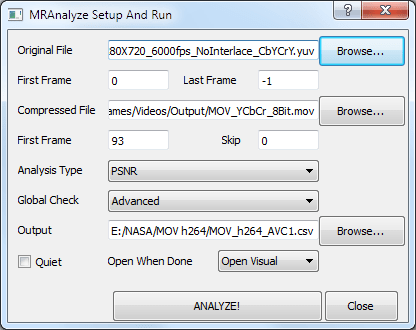
The MRAnalyze GUI can be used to create the command line, run the analysis and then display the results.
Trademarks, Registered Trademarks, and CopyrightsTrademarks, Registered Trademarks, and Copyrights
Drastic Technologies, Ltd. – trademarks specified here.
Linus Torvalds - Linux® is the registered trademark of Linus Torvalds in the U.S. and other countries.
Microsoft Corporation – Microsoft: Windows®, Video For Windows (VFW), DirectShow, Microsoft, Skype, Microsoft Azure, Microsoft Teams, Wave Mapper, Microsoft, Windows NT|2000|XP|XP Professional|Server 2003|Server 2008 |Server 2012, Windows 7, Windows 8, Media Player, Media Encoder, .Net, Internet Explorer, SQL Server 2005|2008|2012|2014, Windows Media Technologies and Internet Explorer are trademarks of Microsoft Corporation.
All other trademarks are the property of their respective owners.

