 Drastic Technologies' VTR and DDR products include the necessary conversion hardware for RS-232 (your computer's serial port) to RS-422 (broadcast VTRs and controllers). If you are evaluating Drastic DDR software such as videoQC, you will need to set up this conversion to test the serial control capabilities of the system.
Drastic Technologies' VTR and DDR products include the necessary conversion hardware for RS-232 (your computer's serial port) to RS-422 (broadcast VTRs and controllers). If you are evaluating Drastic DDR software such as videoQC, you will need to set up this conversion to test the serial control capabilities of the system.
Connecting with 232->422 conversion hardware
Connecting with Drastic's RS-422 Quad PCI-e Card
Connecting with the Colin Broad Dual RS-422 USB422
The RS-422 pin out specification (controlling a VTR)
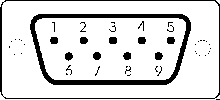
| Pin | Signal |
| 1 | Frame Ground |
| 2 | RD A -, Receive A Minus |
| 3 | TD B +, Transmit B Plus |
| 4 | Transmit Common |
| 5 | Spare |
| 6 | Receive Common |
| 7 | RD B +, Receive B Plus |
| 8 | TD A -, Transmit A Minus |
| 9 | Frame Ground |
RS-422 Control
In this mode the software will control an external VTR or VDCP/Odetics server. By default COM2: is used for VTR/DDR control. Converters for this operation are available from:
B&B Electronics Model 422PP9R (see B&B site for pricing)
Set: 1x Drastic RS-422 NULL + 2x B&B Electronics Model 422PP9R.................$400.00 US
Device Emulation (acting as a VTR)
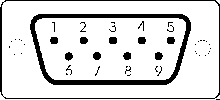
| Pin | Signal |
| 1 | Frame Ground |
| 2 | TD A -, Transmit A Minus |
| 3 | RD B +, Receive B Plus |
| 4 | Receive Common |
| 5 | Spare |
| 6 | Transmit Common |
| 7 | TD B +, Transmit B Plus |
| 8 | RD A -, Receive A Minus |
| 9 | Frame Ground |
RS-422 Emulation
In this mode the software will appear as a VTR or VDCP/Odetics server.
By default COM1: is used for VTR/DDR emulation. Currently there are no commercial converters with this exact wiring. Fortunately, standard converters (as above) can be rewired to the correct wiring for device emulation. Drastic is also developing a solution to this problem.
B&B Electronics Model 422PP9R (see B&B site for pricing)
Set: 1x Drastic RS-422 NULL + 2x B&B Electronics Model 422PP9R.................$400.00 USRS-422 NULL Cable
Currently a pin converting cable is required to use device control converters as device emulator converters. This cable will only work with a 'fully wired' RS232-422 converter such as the B&B above. Many low cost converters only include a single 422 balancing circuit. This works fine for VTR control as the VTR sees the balanced serial properly, but with the NULL cable, the device no longer sees the balanced signal.
|
RS422C Pin |
Purpose |
RS422D Pin |
| 1 | Frame Ground | 1 |
| 2 | RD A -, Receive A Minus | 8 |
| 3 | TD B +, Transmit B Plus | 7 |
| 4 | Transmit Common | 6 |
| 5 | No Connect | 5 |
| 6 | Receive Common | 4 |
| 7 | RD B +, Receive B Plus | 3 |
| 8 | TD A -, Transmit A Minus | 2 |
| 9 | Frame Ground | 9 |
RS-422 Null Wiring
Hardware Solutions
There are a number of RS-422 PCI and ISA cards that may be used in place of the on-board COM ports. Once installed, the software can be configured to use the ports using the setup program supplied in the installation. With the cards, the wiring setup is critical. Please refer to the diagrams above for the correct wiring for each mode.
Trademarks, Registered Trademarks, and Copyrights
Trademarks, Registered Trademarks, and Copyrights
ADVANTECH CO., LTD - ADVANTECH and B&B are trademarks of ADVANTECH CO., LTDCB Electronics plc - Colin Broad is a registered trademark of CB Electronics plc
Comtrol Corporation - Comtrol is a registered trademark of Comtrol Corporation
Drastic Technologies, Ltd. – trademarks specified here.
Iteris, Inc. - Odetics is a registered trademark of Iteris, Inc.
All other trademarks are the property of their respective owners.

