 Version 7 or greater Net-X-Code Server supports writing a proxy file at the same time as it writes the main file when transcoding files, capturing from IP compressed sources (NDI, RTP, UDP, RTSP, TR-01, TR-03), capturing from uncompressed IP streams (SMPTE 2022, 2110), from SDI (12G/6G/3G/1.5G), or from HDMI. The proxy creation is available on a per channel basis, and is automatic once set up. The Net-X-Player HTML5 player can be used to play back the proxy file while it is still recording, allowing for time code accurate clipping of the proxy or main file.
Version 7 or greater Net-X-Code Server supports writing a proxy file at the same time as it writes the main file when transcoding files, capturing from IP compressed sources (NDI, RTP, UDP, RTSP, TR-01, TR-03), capturing from uncompressed IP streams (SMPTE 2022, 2110), from SDI (12G/6G/3G/1.5G), or from HDMI. The proxy creation is available on a per channel basis, and is automatic once set up. The Net-X-Player HTML5 player can be used to play back the proxy file while it is still recording, allowing for time code accurate clipping of the proxy or main file.
Proxy Configuration
Net-X-Code Server supports configuring the proxy setting from its web UI. For software that does not have a web UI, changing the config.xml (DDRConfig), where we store all our settings, will enable/disable and configure the proxy settings. The primary settings are from the first channel, under DDR Config/VVW/Internal0.
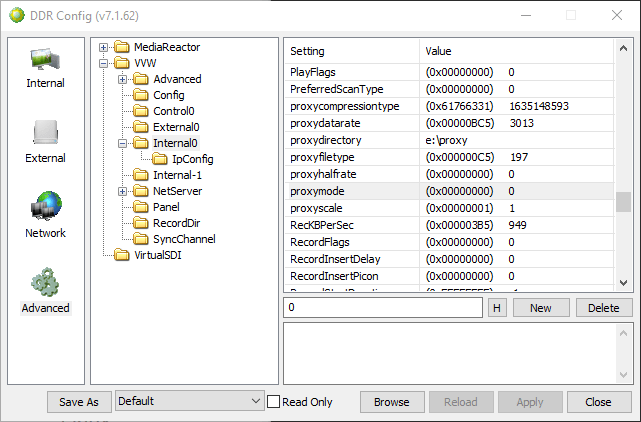
The settings include:
proxyaspectratio - Not used. Was to specify 4x3 or 16x9 for SD material.
proxymode - 1 = enable proxy generation. 0 = disable proxy generation.
proxycompressiontype - video compression for the proxy, normally h.264, 0x61766331.
proxydatarate - the data rate of the proxy in kilobits per second (mbs / 1000).
proxydirectory - the directory to write the proxy to.
proxyfiletype - the file type to write.
-
- MP4 = 197
- DASH = 211
- HLS = 210
proxyhalfrate - Skip every second frame (e.g. 60fps input, 30fps proxy). Not very useful.
proxyhalfsize - Make exactly half size (e.g. 1920x1080 makes a 960x540 proxy).
proxyheight - Specify an exact height for the proxy.
proxyscale - a factor to scale the proxy by.
-
- 1=1/1
- 2=1/2
- 3=1/3
proxywidth - Specify an exact width for the proxy.
The half size is very efficient and deals with interlacing. The width/height are for eMAM workflows that require a very specific size. If you specify just width or just height, we will calculate the other one in a reasonable fashion, based on the input width/height. We also do not scale up, so if you specify 960 for your width, an HD will do 540 for 1080, 406 for 720 and full size 720x480 for SD, as it is smaller.
Trademarks, Registered Trademarks, and CopyrightsTrademarks, Registered Trademarks, and Copyrights
MPEG LA - MPEG LA licenses patent pools covering essential patents required for use of the MPEG-2, MPEG-4, IEEE 1394, VC-1, ATSC, MVC, MPEG-2 Systems, AVC/H.264 and HEVC standards.
NewTek, Inc. - NDI, TriCaster, 3Play, TalkShow, Video Toaster, LightWave 3D, and Broadcast Minds are registered trademarks of NewTek, Inc.
Society of Motion Picture and Television Engineers - SMPTE is a trademark of Society of Motion Picture and Television Engineers.
All other trademarks are the property of their respective owners.

