 4KScope, HDRScope, and NetXScope have the ability to use multiple inputs as individual inputs for some video capture boards (like AJA, Bluefish444, and some Blackmagic boards). When setting it up this way, you will lose the ability to do multi cable input for dual link, QHD/4K and other modes. Each input will be limited to one BNC. This setup can be easily reverted when not needed.
4KScope, HDRScope, and NetXScope have the ability to use multiple inputs as individual inputs for some video capture boards (like AJA, Bluefish444, and some Blackmagic boards). When setting it up this way, you will lose the ability to do multi cable input for dual link, QHD/4K and other modes. Each input will be limited to one BNC. This setup can be easily reverted when not needed.
4KScope/HDRScope Multi Input Mode
Setting up multi input mode on 4KScope/HDRScope is done by splitting your input board into 'virtual boards', normally 2, 4 or 8 per board, depending on the number of available inputs.
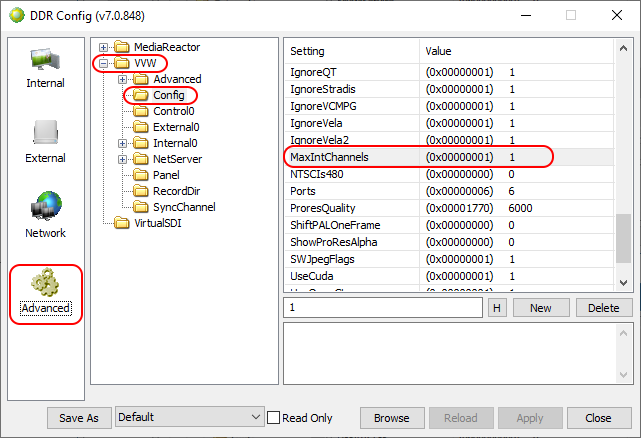
2. Open the tree to VVW\Advanced\VVWUNC and change UseBothBoardChannels = 1
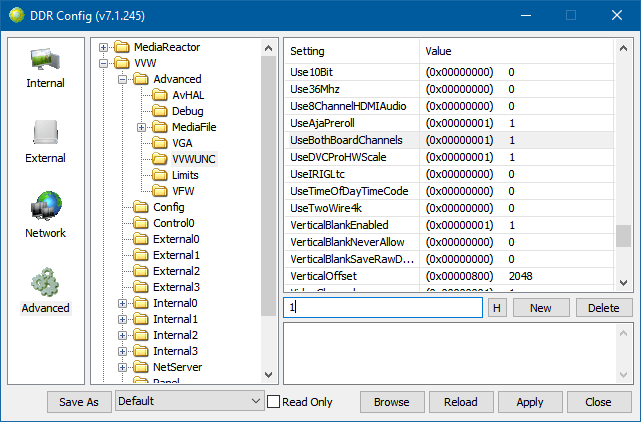
3. Click on the 'Internal' tab, and then the '+' to add up to as many channels as the device supports.
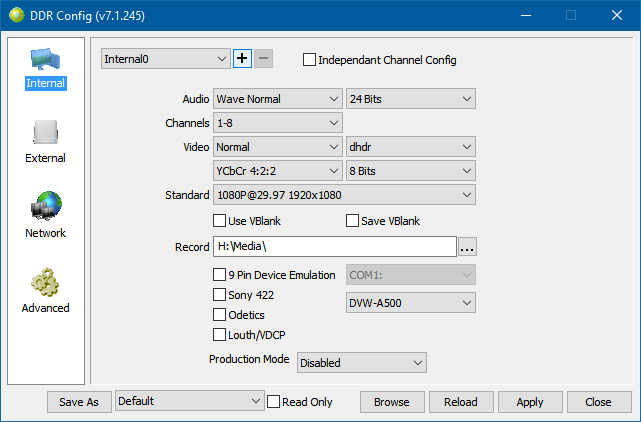
Using Multi Input Mode
Once the above is setup, run 4KScope/HDRScope. In the config, you will now be able to select "First Board" to "X Board" to change inputs.
| 4KScope can use a multiple input AJA/Blackmagic/Bluefish444 board, where the user can select between available inputs. | 4KScope can use a USB/DirectShow input device. These will show the name of the device in the pulldown list. | |
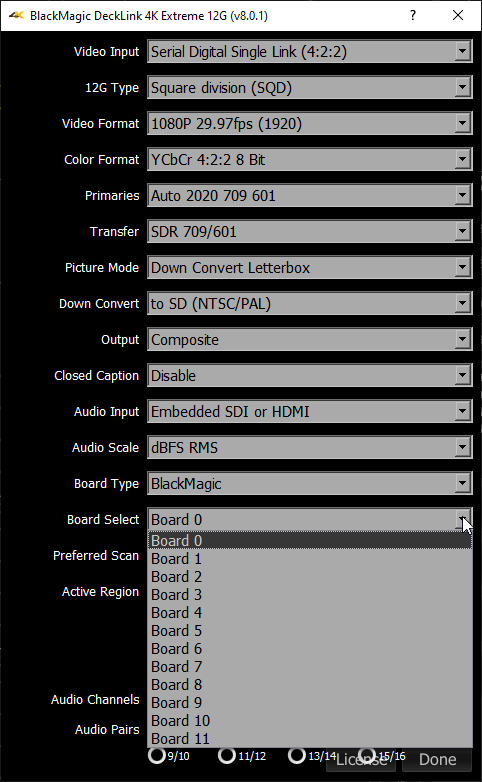 |
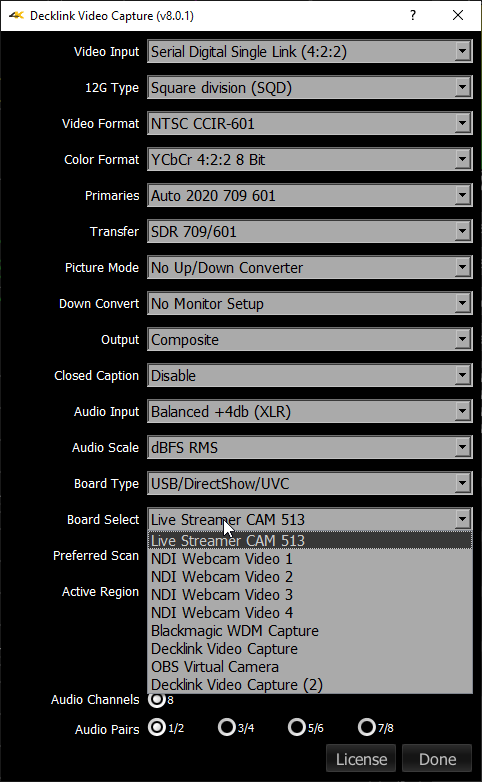 |
Trademarks, Registered Trademarks, and CopyrightsTrademarks, Registered Trademarks, and Copyrights
Blackmagic Design Pty. Ltd. - DaVinci Resolve, DaVinci Fusion, UltraStudio, DeckLink, Intensity Pro 4K, and UltraScope are either trademarks or registered trademarks of Blackmagic Design Pty. Ltd. or its subsidiaries in the United States and/or other countries.
Bluefish Technologies - trademarks specified here.
All other trademarks are the property of their respective owners.

