 videoQC software supports playing back a variety of network audio/video IP protocols including: UDP, RTP, RTSP, SRT, and NDI. Optionally, videoQC can also output SMPTE 2110/2022. This document describes how to access network streams with videoQC.
videoQC software supports playing back a variety of network audio/video IP protocols including: UDP, RTP, RTSP, SRT, and NDI. Optionally, videoQC can also output SMPTE 2110/2022. This document describes how to access network streams with videoQC.
videoQC Network Stream Monitoring
You can use videoQC to view a variety of network streams. To attach to a network IP stream, run videoQC and select "open stream". If you want to automatically attach to a stream from a browser link, precede any of the links below with videoqc:// and the browser will load videoQC and the stream automatically. For instance:
videoqc://srt//10.0.0.192:5000?mode=caller&password=823ru8ojw&latency=90&buffering=60&comment=localPCStream
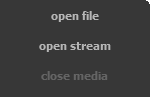
This will bring up the Open url dialog
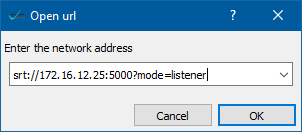
This is where you can enter the network URL. It will also remember the last 10 URLs you have used.
View, or monitor, specific stream types:
- UDP - udp://239.254.10.10:4000
- Multicast or direct address plus port
- RTP - rtp://239.254.10.10:5000
- Multicast or direct address plus port
- Also supports TR-01
- SRT - srt://172.12.16.24:5000?mode=listener&password=thisisapassword
- Multicast or direct address plus port
- mode=
- listener
- caller
- rendezvous
- password=<password>
- user=<user>
- Reader Only Settings:
- MinFramesToBuffer=# the minimum number of frames to leave buffered (default: 2)
- FramesToBuffer=# the maximum allowed number of buffered frames (default: 20)
- RTSP - rtsp://192.100.10.10/video+audio
- The RTSP string is completely dependent on the source
- NDI - ndi://USER-PC (Logitech QuickCam 9000)
- The string after ndi:// will be defined by the stream source.
- The dialog will attempt to find local streams and populate the pulldown menu
- videoQC browser links
- Precede any of the above with videoqc:// and remove their colon. So udp://239.50.50.50:2000 becomes
- videoqc://udp//239.50.50.50:2000
Output SMPTE 2110/2022
- See the Net-X-Code or NetXScope setup. This feature requires a valid Rivermax license and specific NVIDIA hardware.
For more details on streaming URLs:
Using Streaming URLs
Trademarks, Registered Trademarks, and CopyrightsTrademarks, Registered Trademarks, and Copyrights
Logitech International SA - LOGITECH is a trademark of Logitech International SA
NewTek, Inc. - NDI, TriCaster, 3Play, TalkShow, Video Toaster, LightWave 3D, and Broadcast Minds are registered trademarks of NewTek, Inc.
Society of Motion Picture and Television Engineers - SMPTE is a trademark of Society of Motion Picture and Television Engineers.
All other trademarks are the property of their respective owners

